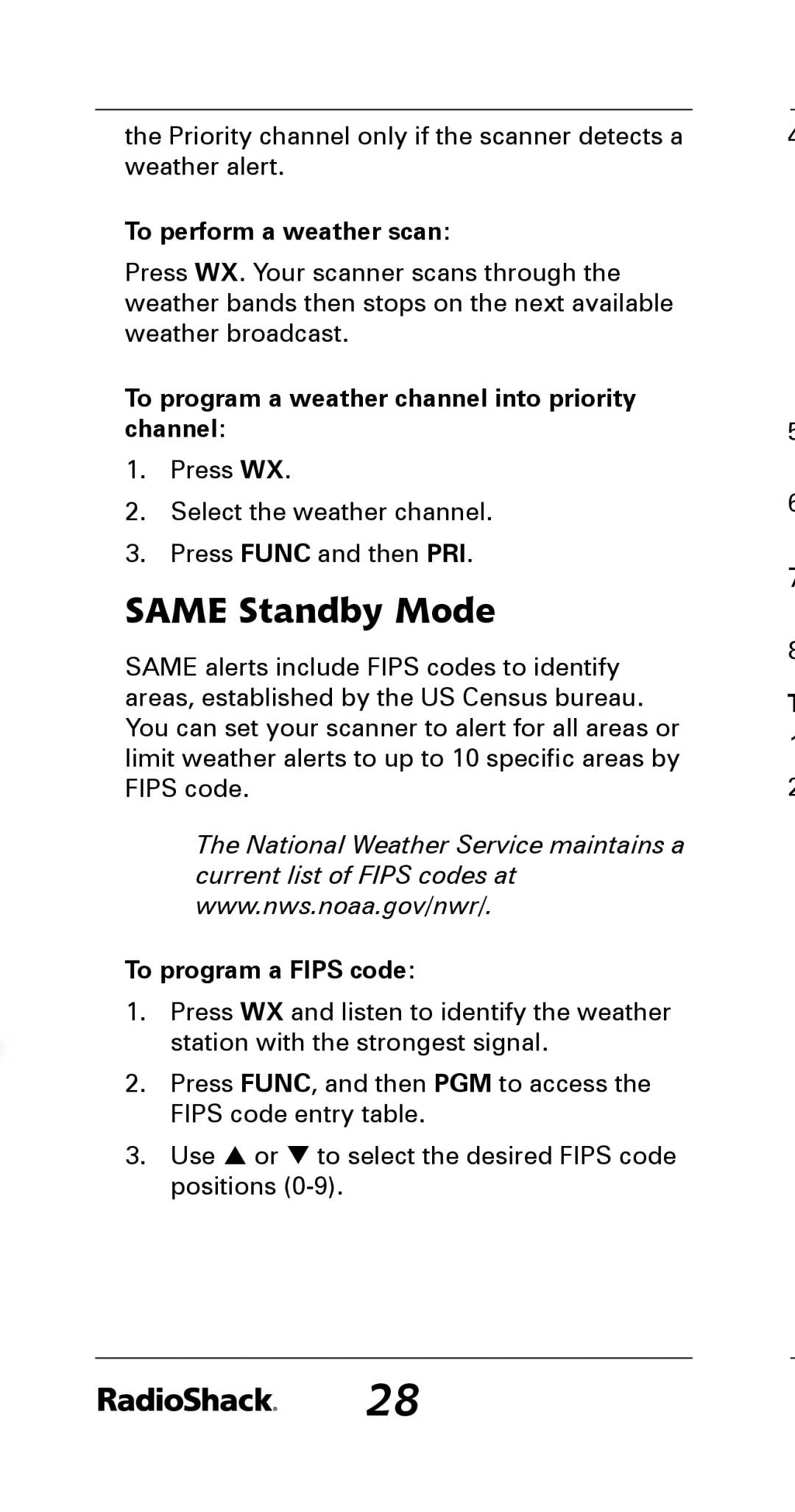the Priority channel only if the scanner detects a weather alert.
To perform a weather scan:
Press WX. Your scanner scans through the weather bands then stops on the next available weather broadcast.
To program a weather channel into priority channel:
1.Press WX.
2.Select the weather channel.
3.Press FUNC and then PRI.
SAME Standby Mode
SAME alerts include FIPS codes to identify areas, established by the US Census bureau. You can set your scanner to alert for all areas or limit weather alerts to up to 10 specific areas by FIPS code.
The National Weather Service maintains a current list of FIPS codes at www.nws.noaa.gov/nwr/.
To program a FIPS code:
1.Press WX and listen to identify the weather station with the strongest signal.
2.Press FUNC, and then PGM to access the FIPS code entry table.
3.Use or to select the desired FIPS code positions
4
5
6
7
8
T
1
2
28