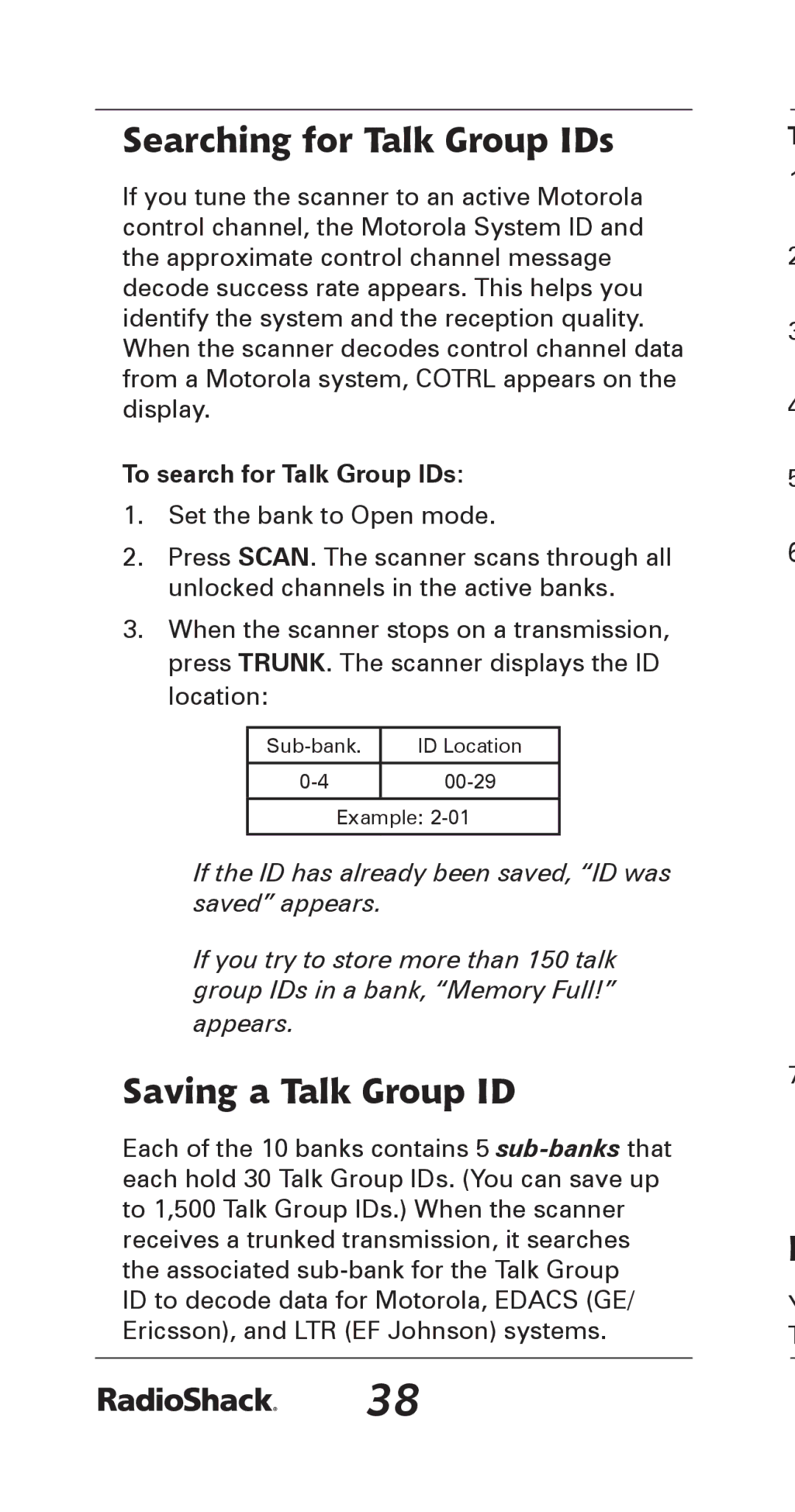Searching for Talk Group IDs
If you tune the scanner to an active Motorola control channel, the Motorola System ID and the approximate control channel message decode success rate appears. This helps you identify the system and the reception quality. When the scanner decodes control channel data from a Motorola system, COTRL appears on the display.
To search for Talk Group IDs:
1.Set the bank to Open mode.
2.Press SCAN. The scanner scans through all unlocked channels in the active banks.
3.When the scanner stops on a transmission, press TRUNK. The scanner displays the ID location:
ID Location | |
|
|
|
|
Example:
If the ID has already been saved, “ID was saved” appears.
If you try to store more than 150 talk group IDs in a bank, “Memory Full!”
appears.
Saving a Talk Group ID
Each of the 10 banks contains 5
ID to decode data for Motorola, EDACS (GE/ Ericsson), and LTR (EF Johnson) systems.
T
1
2
3
4
5
6
7
D
Y T
38