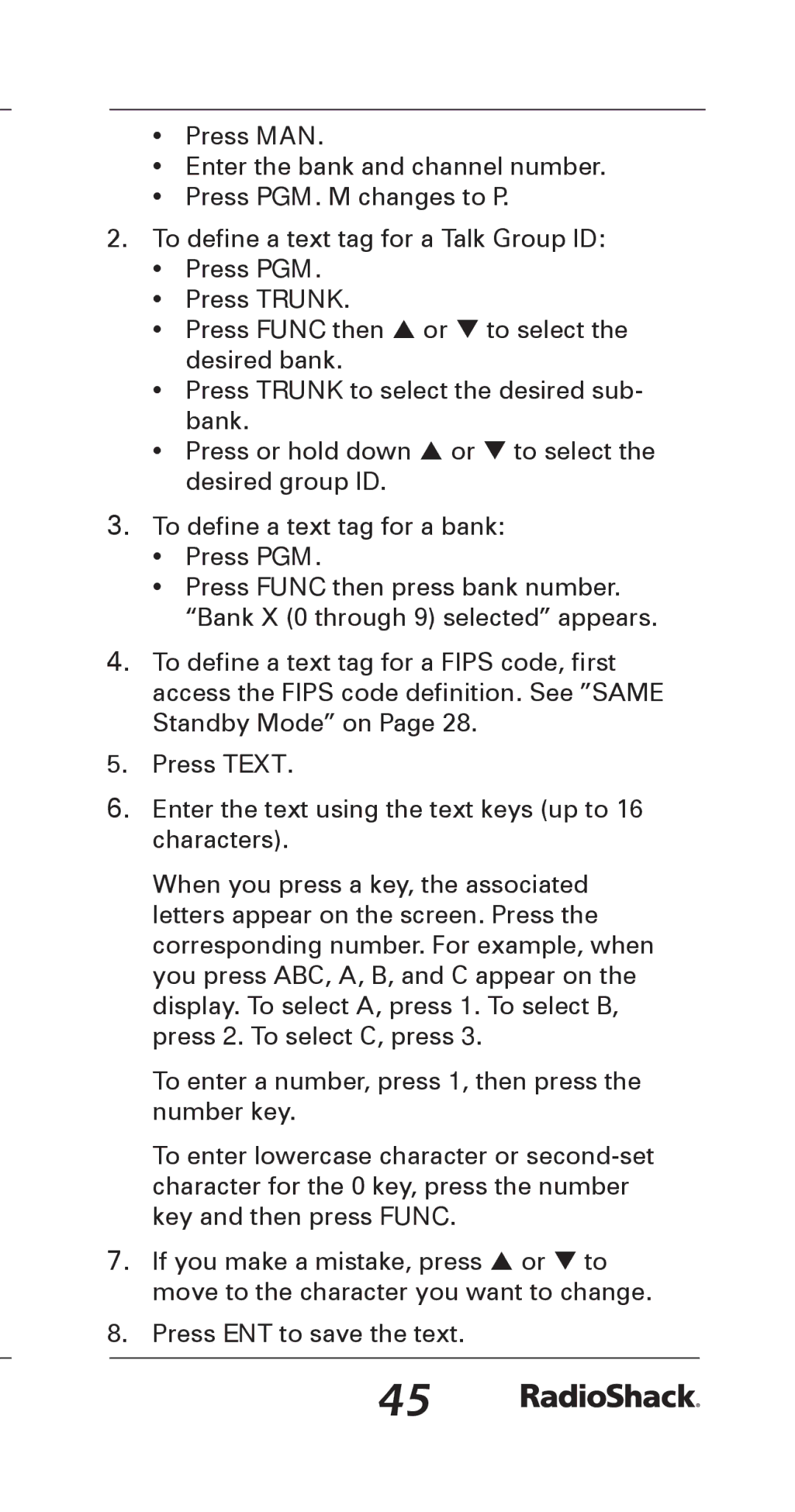•Press MAN.
•Enter the bank and channel number.
•Press PGM. M changes to P.
2.To define a text tag for a Talk Group ID:
•Press PGM.
•Press TRUNK.
•Press FUNC then or to select the desired bank.
•Press TRUNK to select the desired sub- bank.
•Press or hold down or to select the desired group ID.
3. To define a text tag for a bank:
•Press PGM.
•Press FUNC then press bank number. “Bank X (0 through 9) selected” appears.
4. To define a text tag for a FIPS code, first access the FIPS code definition. See ”SAME Standby Mode” on Page 28.
5. Press TEXT.
6. Enter the text using the text keys (up to 16 characters).
When you press a key, the associated letters appear on the screen. Press the corresponding number. For example, when you press ABC, A, B, and C appear on the display. To select A, press 1. To select B, press 2. To select C, press 3.
To enter a number, press 1, then press the number key.
To enter lowercase character or
7. If you make a mistake, press or to move to the character you want to change.
8. Press ENT to save the text.
45