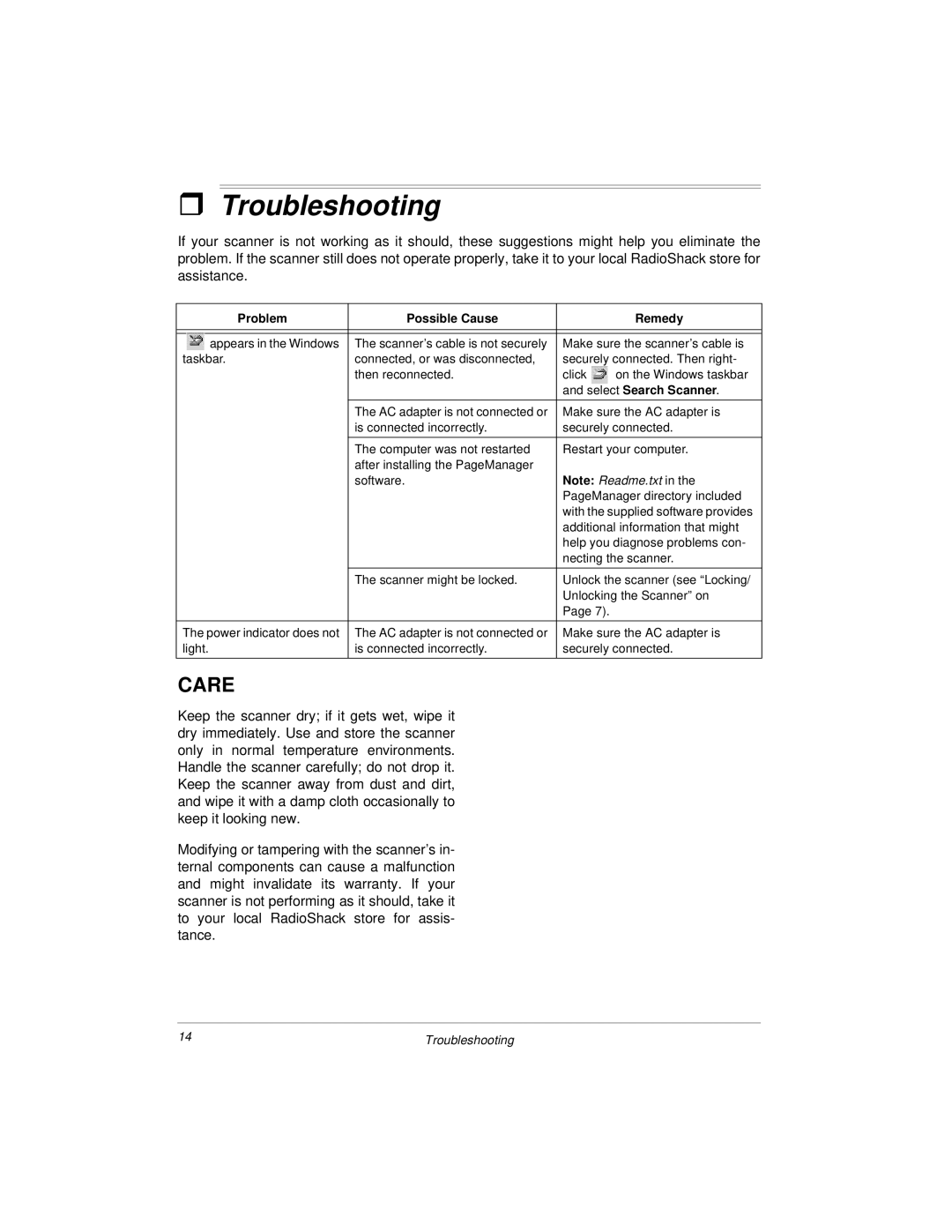ˆTroubleshooting
If your scanner is not working as it should, these suggestions might help you eliminate the problem. If the scanner still does not operate properly, take it to your local RadioShack store for assistance.
|
| Problem | Possible Cause |
| Remedy |
|
|
|
|
| |
|
|
|
|
| |
|
| appears in the Windows | The scanner’s cable is not securely | Make sure the scanner’s cable is | |
taskbar. | connected, or was disconnected, | securely connected. Then right- | |||
|
|
| then reconnected. | click | on the Windows taskbar |
|
|
|
| and select Search Scanner. | |
|
|
|
|
| |
|
|
| The AC adapter is not connected or | Make sure the AC adapter is | |
|
|
| is connected incorrectly. | securely connected. | |
|
|
|
|
| |
|
|
| The computer was not restarted | Restart your computer. | |
|
|
| after installing the PageManager |
|
|
|
|
| software. | Note: Readme.txt in the | |
|
|
|
| PageManager directory included | |
|
|
|
| with the supplied software provides | |
|
|
|
| additional information that might | |
|
|
|
| help you diagnose problems con- | |
|
|
|
| necting the scanner. | |
|
|
|
|
| |
|
|
| The scanner might be locked. | Unlock the scanner (see “Locking/ | |
|
|
|
| Unlocking the Scanner” on | |
|
|
|
| Page 7). |
|
|
|
| |||
The power indicator does not | The AC adapter is not connected or | Make sure the AC adapter is | |||
light. | is connected incorrectly. | securely connected. | |||
|
|
|
|
|
|
CARE
Keep the scanner dry; if it gets wet, wipe it dry immediately. Use and store the scanner only in normal temperature environments. Handle the scanner carefully; do not drop it. Keep the scanner away from dust and dirt, and wipe it with a damp cloth occasionally to keep it looking new.
Modifying or tampering with the scanner’s in- ternal components can cause a malfunction and might invalidate its warranty. If your scanner is not performing as it should, take it to your local RadioShack store for assis- tance.
14 | Troubleshooting |