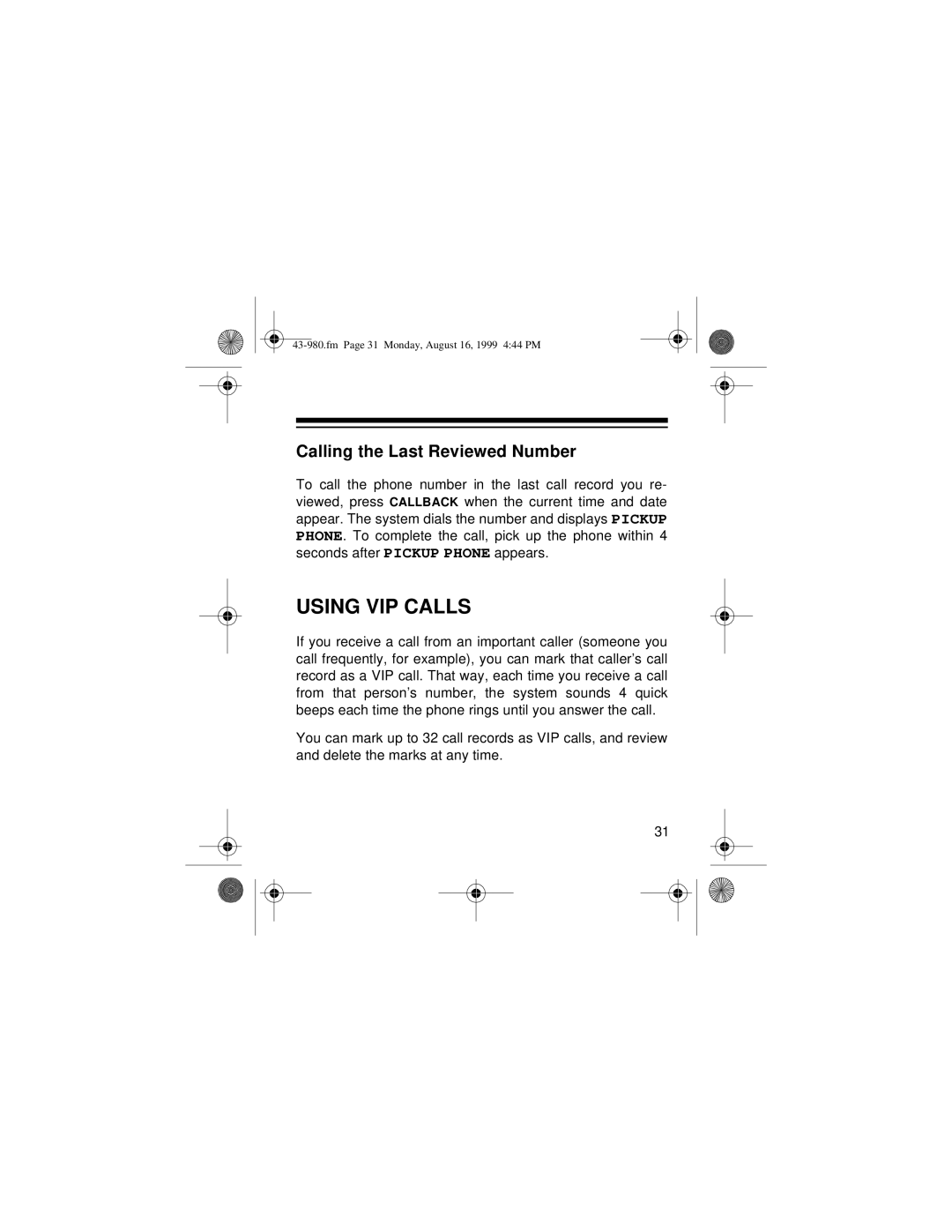Calling the Last Reviewed Number
To call the phone number in the last call record you re- viewed, press CALLBACK when the current time and date appear. The system dials the number and displays PICKUP PHONE. To complete the call, pick up the phone within 4 seconds after PICKUP PHONE appears.
USING VIP CALLS
If you receive a call from an important caller (someone you call frequently, for example), you can mark that caller’s call record as a VIP call. That way, each time you receive a call from that person’s number, the system sounds 4 quick beeps each time the phone rings until you answer the call.
You can mark up to 32 call records as VIP calls, and review and delete the marks at any time.
31