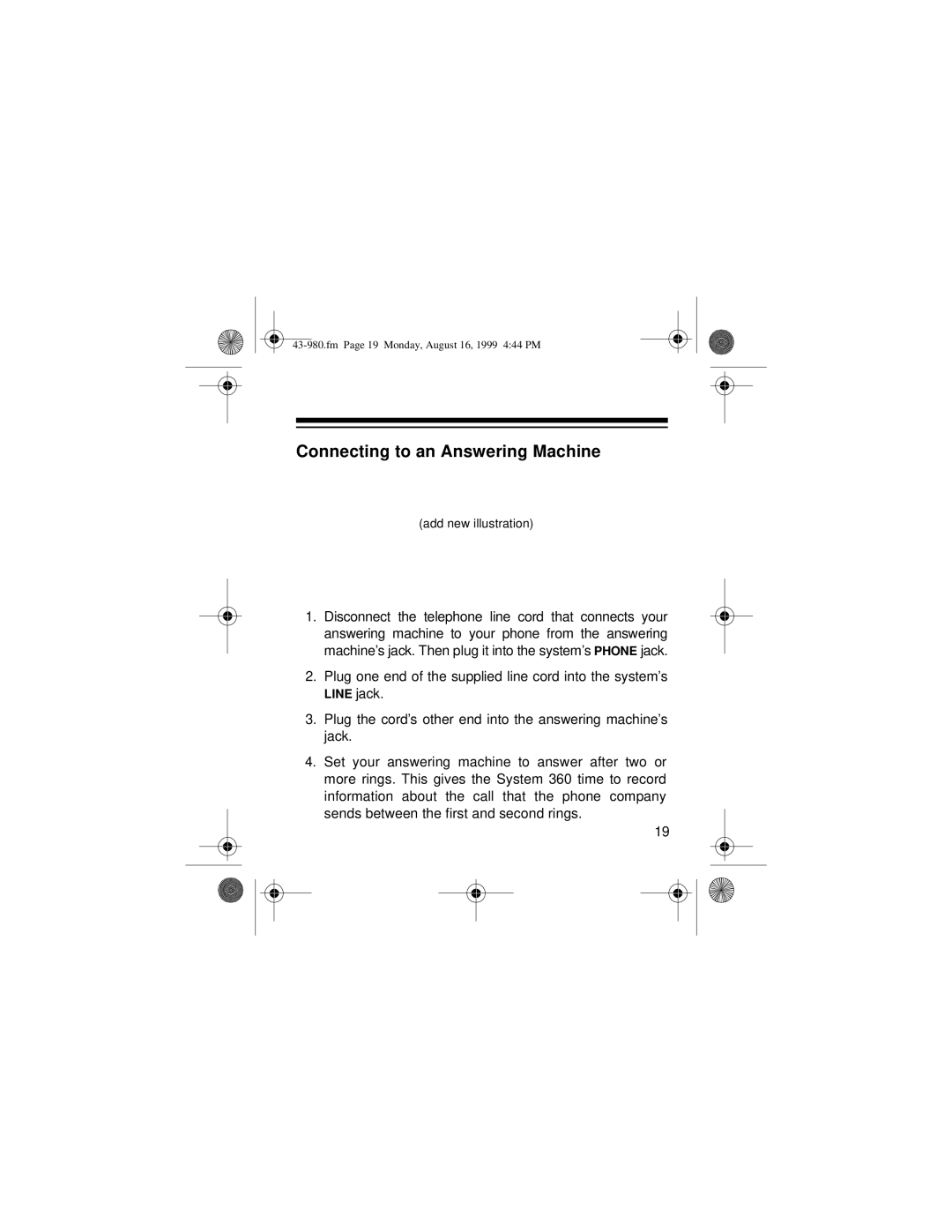Connecting to an Answering Machine
(add new illustration)
1.Disconnect the telephone line cord that connects your answering machine to your phone from the answering machine’s jack. Then plug it into the system’s PHONE jack.
2.Plug one end of the supplied line cord into the system’s LINE jack.
3.Plug the cord’s other end into the answering machine’s jack.
4.Set your answering machine to answer after two or more rings. This gives the System 360 time to record information about the call that the phone company sends between the first and second rings.
19