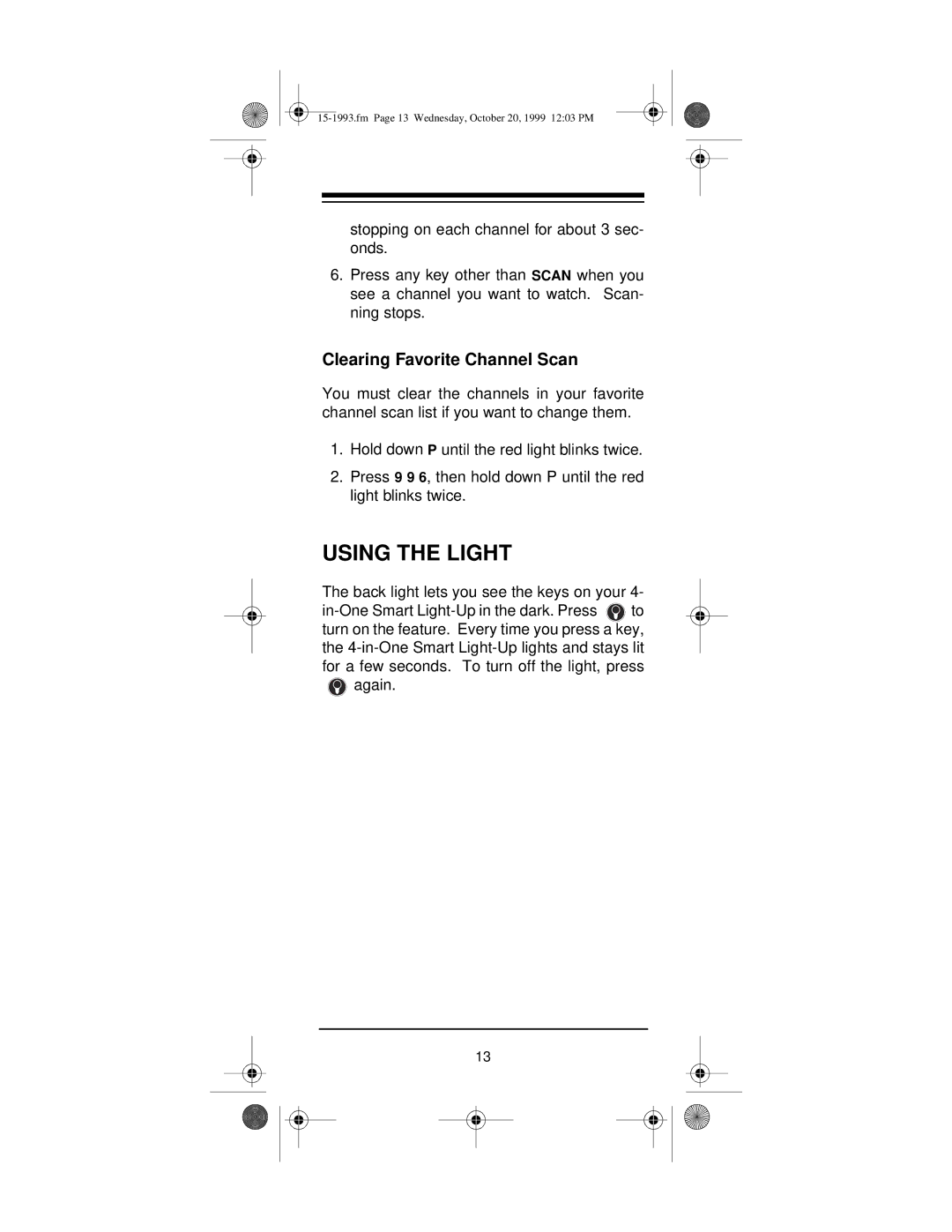stopping on each channel for about 3 sec- onds.
6.Press any key other than SCAN when you see a channel you want to watch. Scan- ning stops.
Clearing Favorite Channel Scan
You must clear the channels in your favorite channel scan list if you want to change them.
1.Hold down P until the red light blinks twice.
2.Press 9 9 6, then hold down P until the red light blinks twice.
USING THE LIGHT
The back light lets you see the keys on your 4-
![]() to turn on the feature. Every time you press a key, the
to turn on the feature. Every time you press a key, the
![]() again.
again.
13