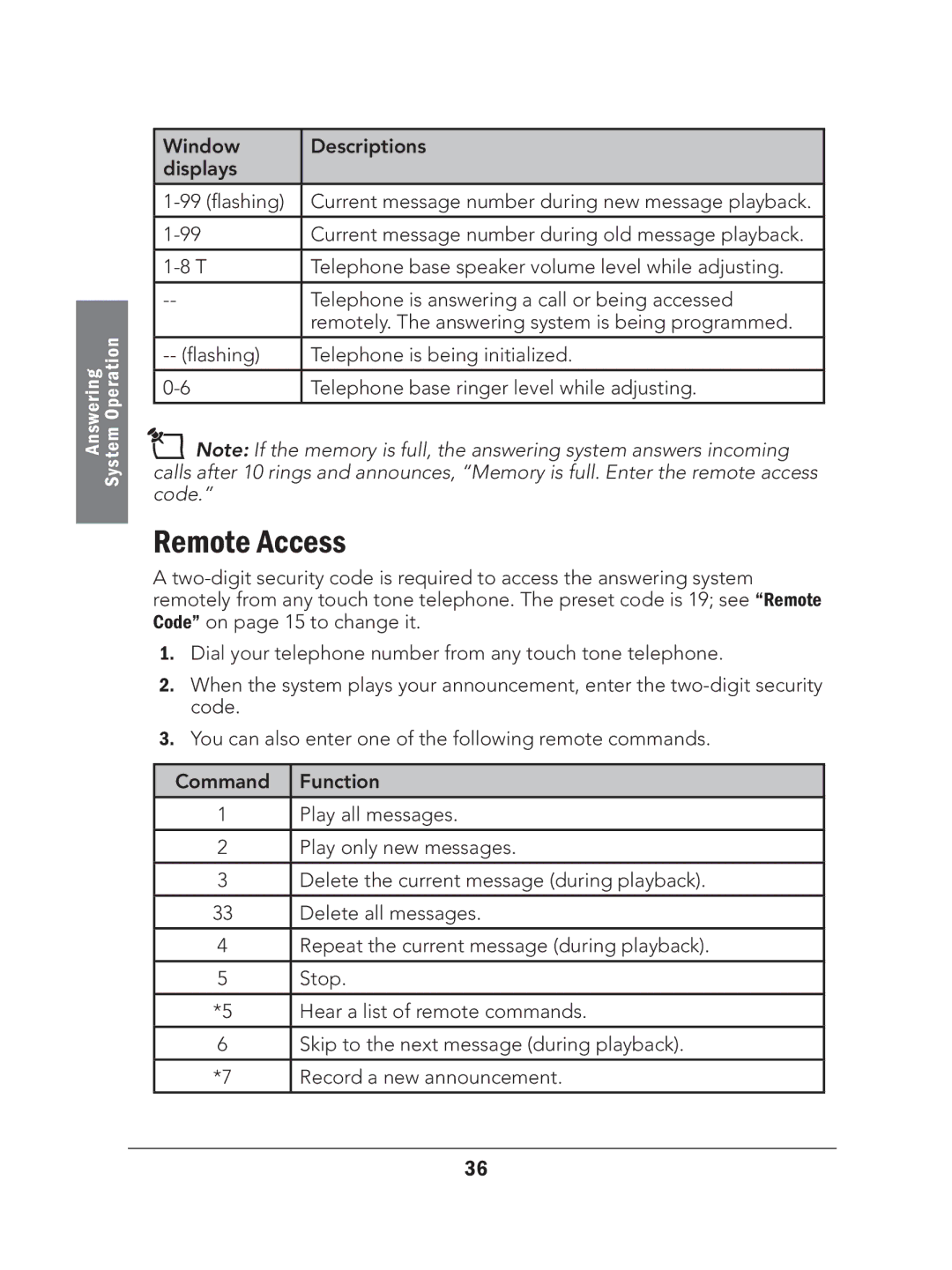Answering System Operation
Window | Descriptions |
displays |
|
| Current message number during new message playback. |
|
|
Current message number during old message playback. | |
|
|
Telephone base speaker volume level while adjusting. |
--Telephone is answering a call or being accessed remotely. The answering system is being programmed.
Telephone is being initialized. | |
|
|
Telephone base ringer level while adjusting. |
nNote: If the memory is full, the answering system answers incoming calls after 10 rings and announces, “Memory is full. Enter the remote access code.”
Remote Access
A
1.Dial your telephone number from any touch tone telephone.
2.When the system plays your announcement, enter the
3.You can also enter one of the following remote commands.
Command Function
1Play all messages.
2Play only new messages.
3Delete the current message (during playback).
33 Delete all messages.
4Repeat the current message (during playback).
5Stop.
*5 | Hear a list of remote commands. |
6Skip to the next message (during playback).
*7 Record a new announcement.
36