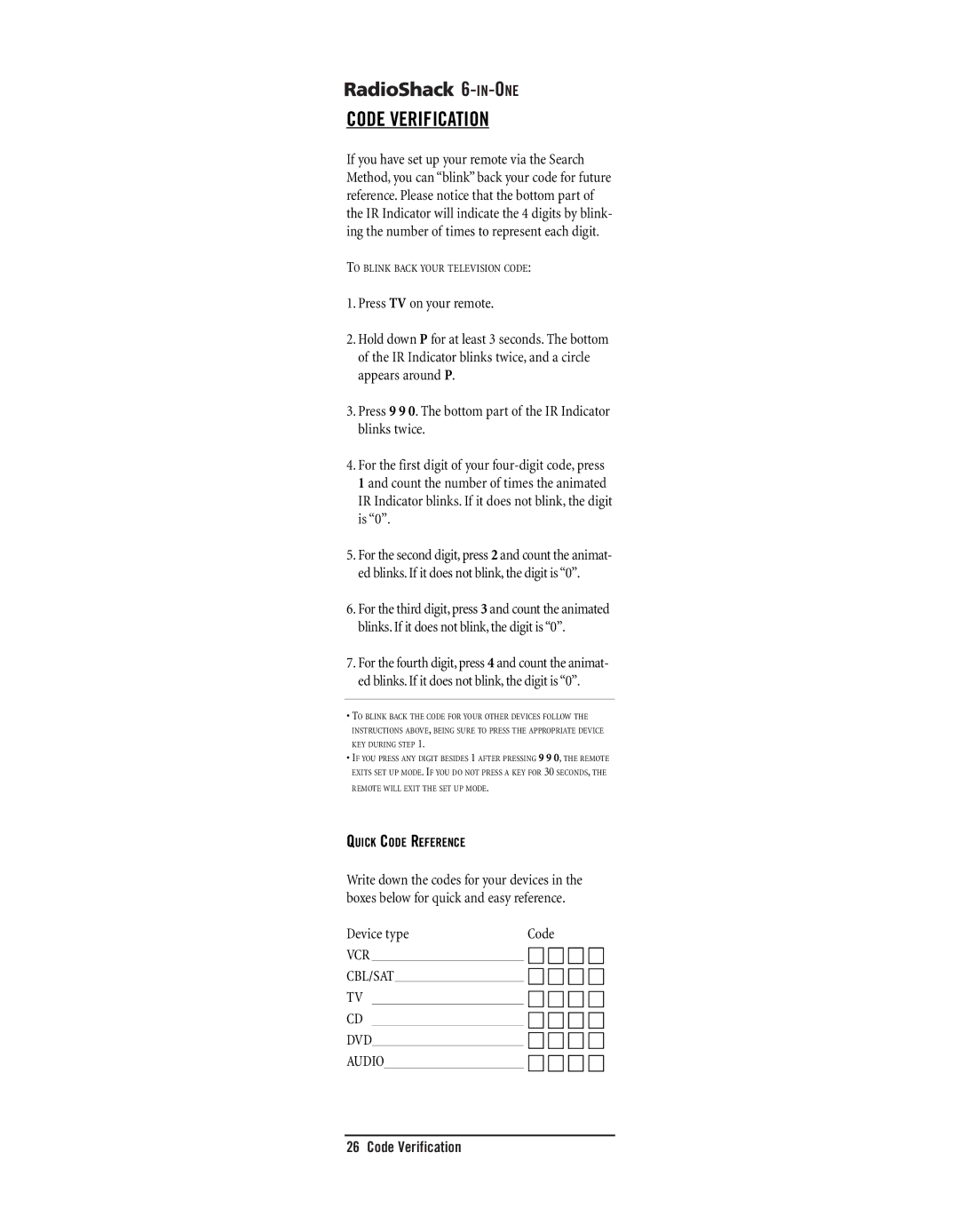![]()
![]()
![]()
![]()
![]()
![]()
![]()
![]()
![]()
![]()
CODE VERIFICATION
If you have set up your remote via the Search Method, you can “blink” back your code for future reference. Please notice that the bottom part of the IR Indicator will indicate the 4 digits by blink- ing the number of times to represent each digit.
TO BLINK BACK YOUR TELEVISION CODE:
1.Press TV on your remote.
2.Hold down P for at least 3 seconds. The bottom of the IR Indicator blinks twice, and a circle appears around P.
3.Press 9 9 0. The bottom part of the IR Indicator blinks twice.
4.For the first digit of your
1 and count the number of times the animated IR Indicator blinks. If it does not blink, the digit is “0”.
5.For the second digit, press 2 and count the animat- ed blinks. If it does not blink, the digit is “0”.
6.For the third digit, press 3 and count the animated blinks. If it does not blink, the digit is “0”.
7.For the fourth digit, press 4 and count the animat- ed blinks. If it does not blink, the digit is “0”.
•TO BLINK BACK THE CODE FOR YOUR OTHER DEVICES FOLLOW THE INSTRUCTIONS ABOVE, BEING SURE TO PRESS THE APPROPRIATE DEVICE KEY DURING STEP 1.
•IF YOU PRESS ANY DIGIT BESIDES 1 AFTER PRESSING 9 9 0, THE REMOTE EXITS SET UP MODE. IF YOU DO NOT PRESS A KEY FOR 30 SECONDS, THE REMOTE WILL EXIT THE SET UP MODE.
QUICK CODE REFERENCE
Write down the codes for your devices in the boxes below for quick and easy reference.
Device type | Code |
VCR |
|
CBL/SAT |
|
TV |
|
CD |
|
DVD |
|
AUDIO |
|
26 Code Verification