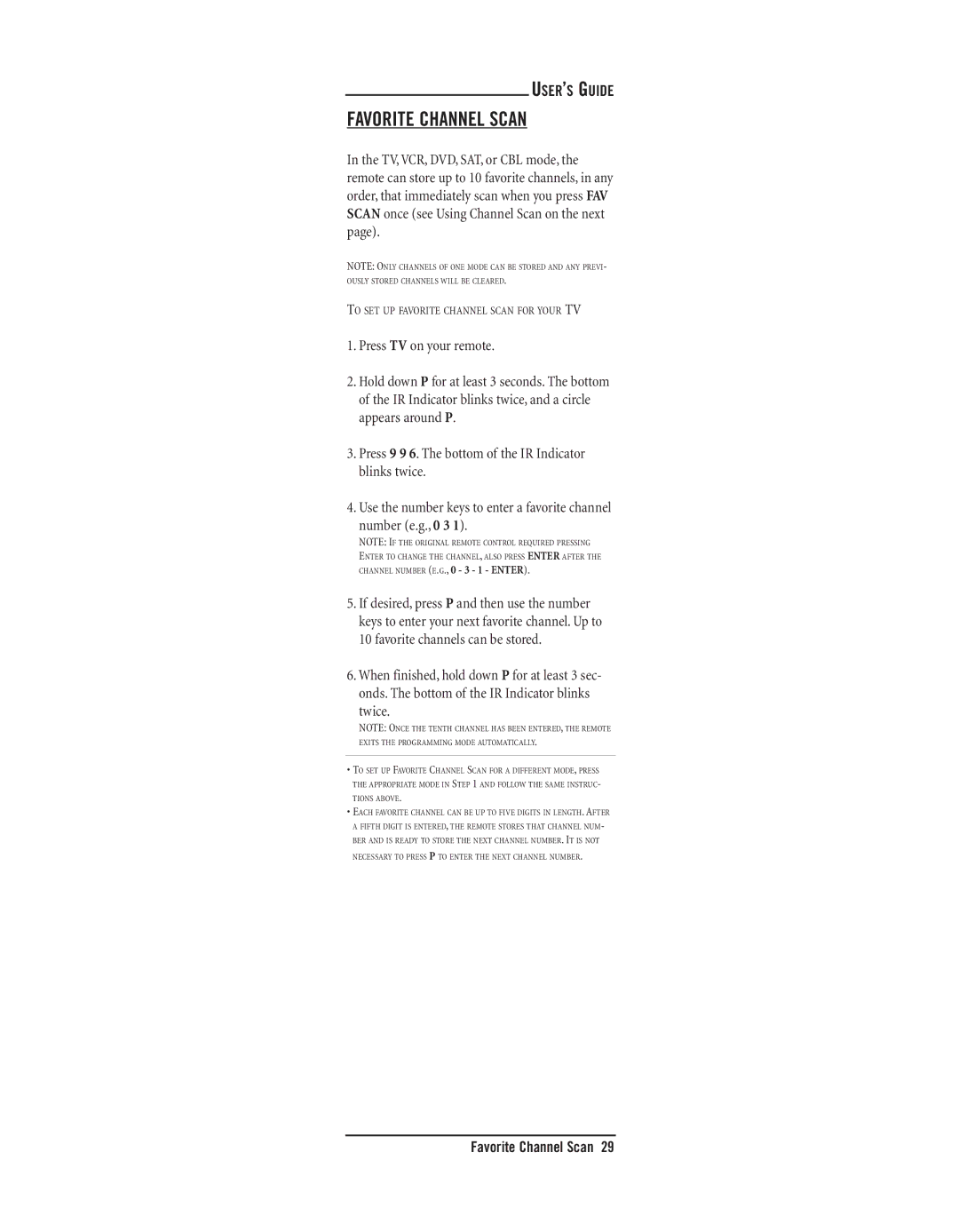USER’S GUIDE
FAVORITE CHANNEL SCAN
In the TV,VCR, DVD, SAT, or CBL mode, the remote can store up to 10 favorite channels, in any order, that immediately scan when you press FAV SCAN once (see Using Channel Scan on the next page).
NOTE: ONLY CHANNELS OF ONE MODE CAN BE STORED AND ANY PREVI- OUSLY STORED CHANNELS WILL BE CLEARED.
TO SET UP FAVORITE CHANNEL SCAN FOR YOUR TV
1.Press TV on your remote.
2.Hold down P for at least 3 seconds. The bottom of the IR Indicator blinks twice, and a circle appears around P.
3.Press 9 9 6. The bottom of the IR Indicator blinks twice.
4.Use the number keys to enter a favorite channel
number (e.g., 0 3 1).
NOTE: IF THE ORIGINAL REMOTE CONTROL REQUIRED PRESSING
ENTER TO CHANGE THE CHANNEL, ALSO PRESS ENTER AFTER THE CHANNEL NUMBER (E.G., 0 - 3 - 1 - ENTER).
5.If desired, press P and then use the number keys to enter your next favorite channel. Up to 10 favorite channels can be stored.
6.When finished, hold down P for at least 3 sec- onds. The bottom of the IR Indicator blinks
twice.
NOTE: ONCE THE TENTH CHANNEL HAS BEEN ENTERED, THE REMOTE EXITS THE PROGRAMMING MODE AUTOMATICALLY.
•TO SET UP FAVORITE CHANNEL SCAN FOR A DIFFERENT MODE, PRESS THE APPROPRIATE MODE IN STEP 1 AND FOLLOW THE SAME INSTRUC- TIONS ABOVE.
•EACH FAVORITE CHANNEL CAN BE UP TO FIVE DIGITS IN LENGTH. AFTER A FIFTH DIGIT IS ENTERED, THE REMOTE STORES THAT CHANNEL NUM- BER AND IS READY TO STORE THE NEXT CHANNEL NUMBER. IT IS NOT NECESSARY TO PRESS P TO ENTER THE NEXT CHANNEL NUMBER.
Favorite Channel Scan 29