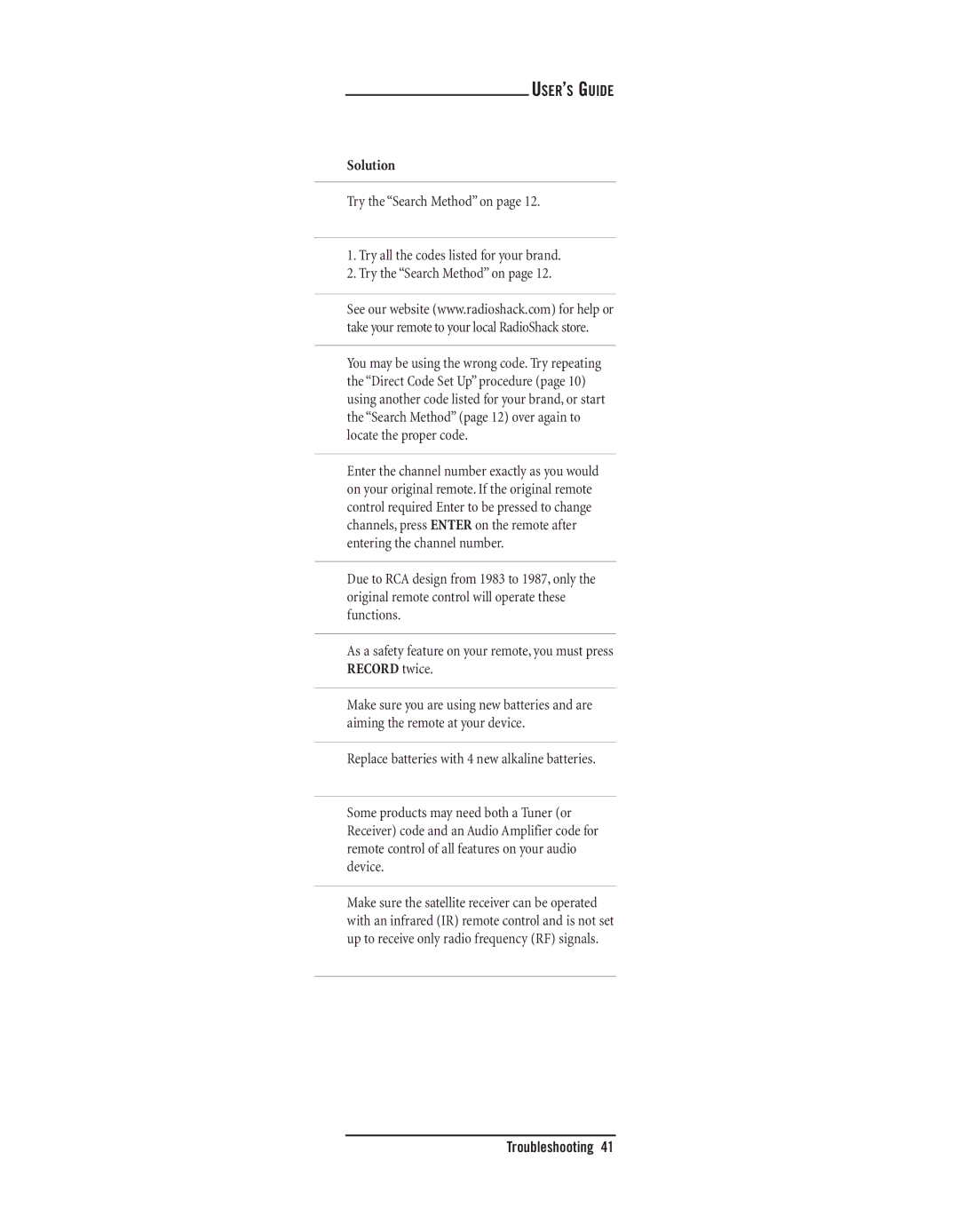USER’S GUIDE
Solution
Try the “Search Method” on page 12.
1.Try all the codes listed for your brand.
2.Try the “Search Method” on page 12.
See our website (www.radioshack.com) for help or take your remote to your local RadioShack store.
You may be using the wrong code. Try repeating the “Direct Code Set Up” procedure (page 10) using another code listed for your brand, or start the “Search Method” (page 12) over again to locate the proper code.
Enter the channel number exactly as you would on your original remote. If the original remote control required Enter to be pressed to change channels, press ENTER on the remote after entering the channel number.
Due to RCA design from 1983 to 1987, only the original remote control will operate these functions.
As a safety feature on your remote, you must press RECORD twice.
Make sure you are using new batteries and are aiming the remote at your device.
Replace batteries with 4 new alkaline batteries.
Some products may need both a Tuner (or Receiver) code and an Audio Amplifier code for remote control of all features on your audio device.
Make sure the satellite receiver can be operated with an infrared (IR) remote control and is not set up to receive only radio frequency (RF) signals.
Troubleshooting 41