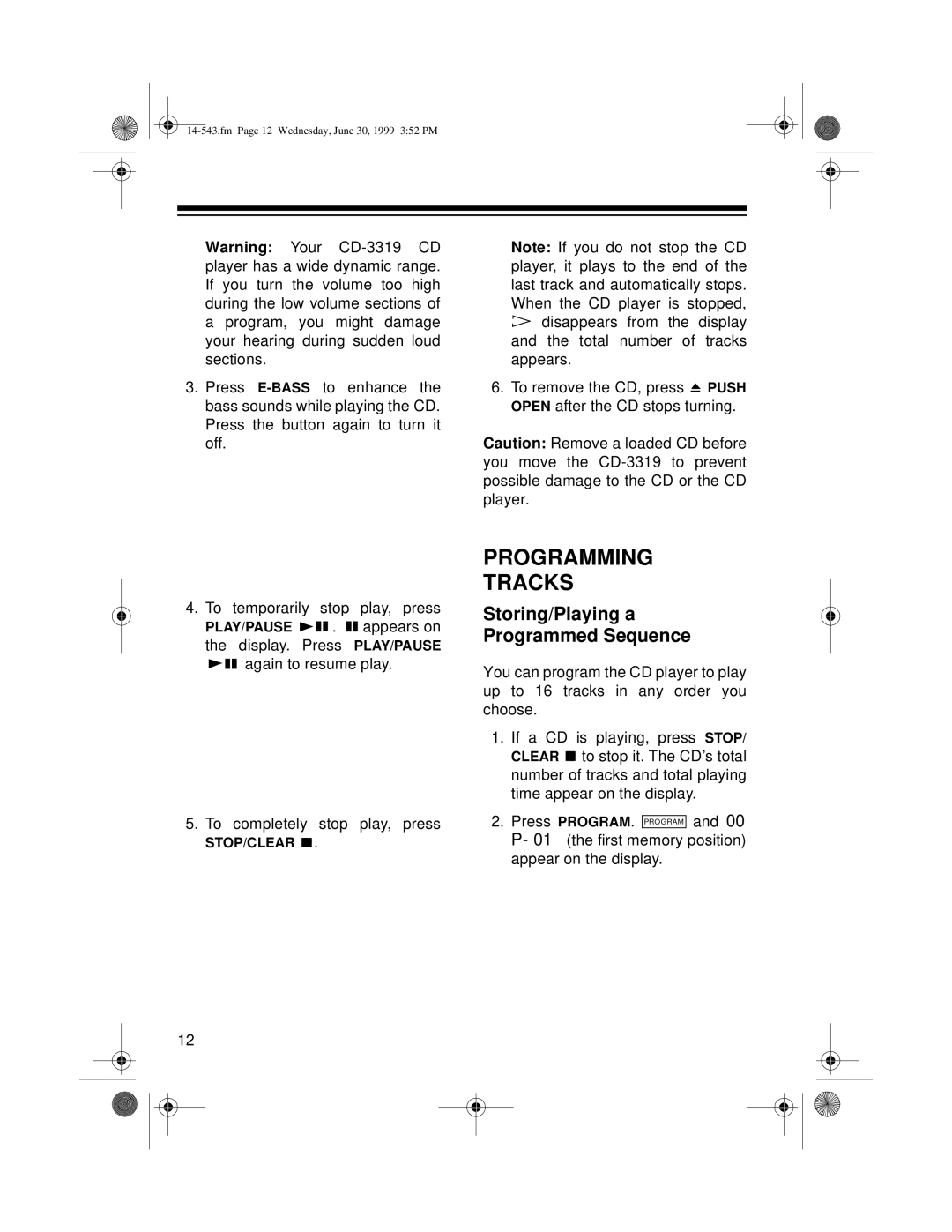Warning: Your
3.Press
Note: If you do not stop the CD player, it plays to the end of the last track and automatically stops. When the CD player is stopped, ![]() disappears from the display and the total number of tracks appears.
disappears from the display and the total number of tracks appears.
6.To remove the CD, press ![]() PUSH OPEN after the CD stops turning.
PUSH OPEN after the CD stops turning.
Caution: Remove a loaded CD before you move the
4.To temporarily stop play, press
PLAY/PAUSE ![]()
![]()
![]() .
. ![]()
![]() appears on the display. Press PLAY/PAUSE
appears on the display. Press PLAY/PAUSE ![]()
![]()
![]() again to resume play.
again to resume play.
5.To completely stop play, press
STOP/CLEAR ![]() .
.
12
PROGRAMMING
TRACKS
Storing/Playing a Programmed Sequence
You can program the CD player to play up to 16 tracks in any order you choose.
1.If a CD is playing, press STOP/ CLEAR ![]() to stop it. The CD’s total number of tracks and total playing time appear on the display.
to stop it. The CD’s total number of tracks and total playing time appear on the display.
2.Press PROGRAM. PROGRAM and 00 P- 01 (the first memory position) appear on the display.