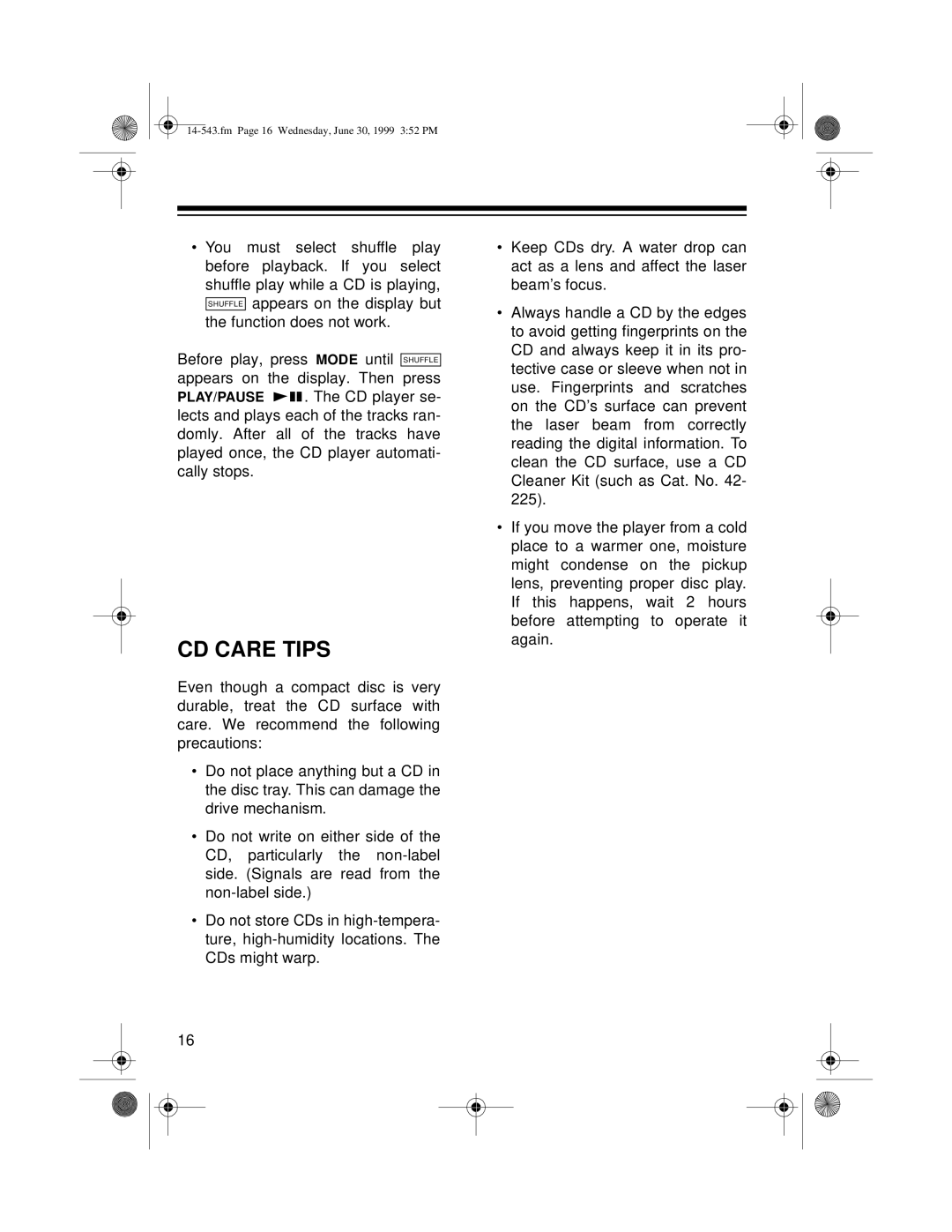•You must select shuffle play before playback. If you select shuffle play while a CD is playing, SHUFFLE appears on the display but the function does not work.
Before play, press MODE until SHUFFLE appears on the display. Then press
PLAY/PAUSE ![]()
![]()
![]() . The CD player se- lects and plays each of the tracks ran- domly. After all of the tracks have played once, the CD player automati- cally stops.
. The CD player se- lects and plays each of the tracks ran- domly. After all of the tracks have played once, the CD player automati- cally stops.
CD CARE TIPS
Even though a compact disc is very durable, treat the CD surface with care. We recommend the following precautions:
•Do not place anything but a CD in the disc tray. This can damage the drive mechanism.
•Do not write on either side of the CD, particularly the
•Do not store CDs in
16
•Keep CDs dry. A water drop can act as a lens and affect the laser beam’s focus.
•Always handle a CD by the edges to avoid getting fingerprints on the CD and always keep it in its pro- tective case or sleeve when not in use. Fingerprints and scratches on the CD’s surface can prevent the laser beam from correctly reading the digital information. To clean the CD surface, use a CD Cleaner Kit (such as Cat. No. 42- 225).
•If you move the player from a cold place to a warmer one, moisture might condense on the pickup lens, preventing proper disc play. If this happens, wait 2 hours before attempting to operate it again.