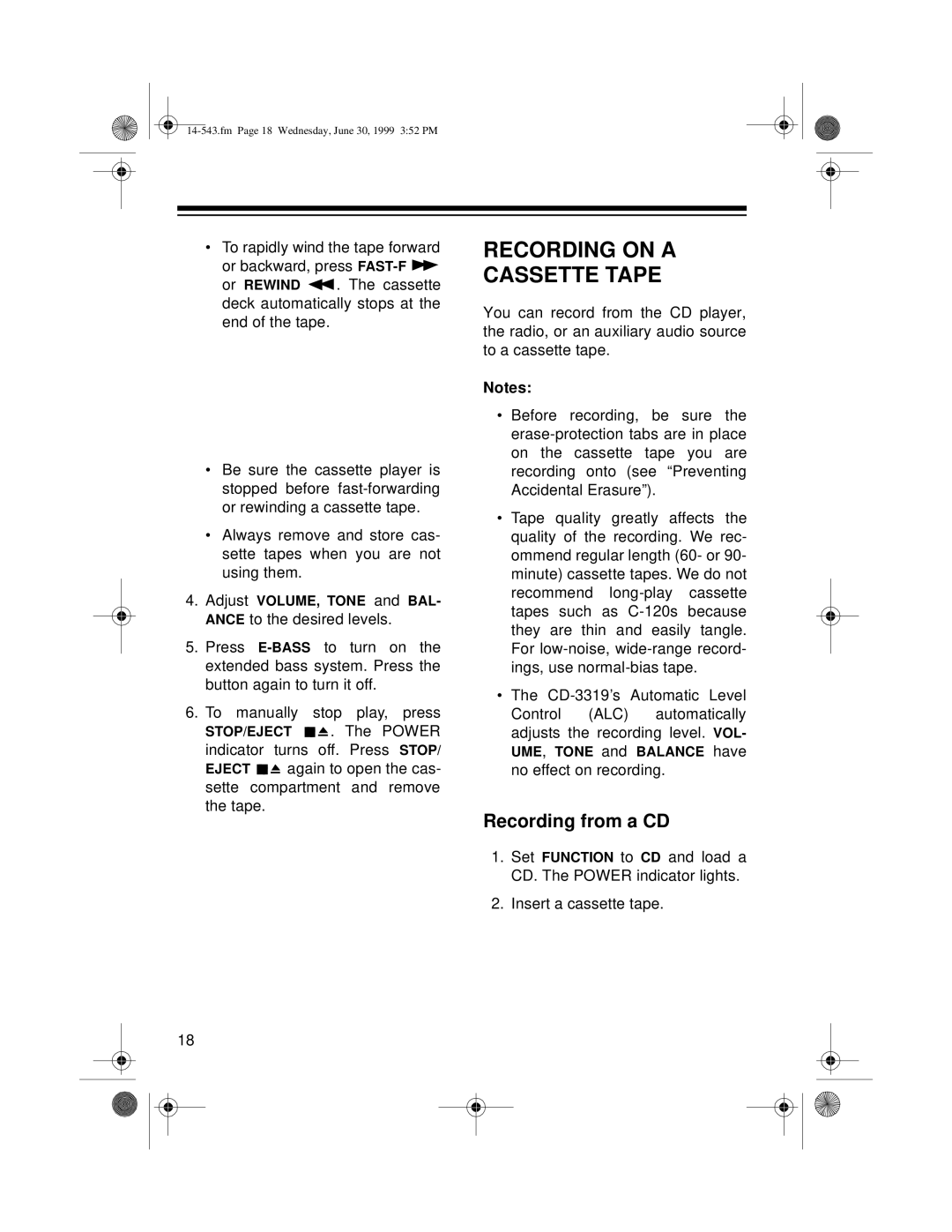•To rapidly wind the tape forward or backward, press ![]()
or REWIND ![]() . The cassette deck automatically stops at the end of the tape.
. The cassette deck automatically stops at the end of the tape.
•Be sure the cassette player is stopped before
•Always remove and store cas- sette tapes when you are not using them.
4.Adjust VOLUME, TONE and BAL- ANCE to the desired levels.
5.Press
6.To manually stop play, press
STOP/EJECT ![]()
![]()
![]() . The POWER indicator turns off. Press STOP/
. The POWER indicator turns off. Press STOP/
EJECT ![]()
![]()
![]() again to open the cas- sette compartment and remove the tape.
again to open the cas- sette compartment and remove the tape.
18
RECORDING ON A
CASSETTE TAPE
You can record from the CD player, the radio, or an auxiliary audio source to a cassette tape.
Notes:
•Before recording, be sure the
•Tape quality greatly affects the quality of the recording. We rec- ommend regular length (60- or 90- minute) cassette tapes. We do not recommend
•The
Recording from a CD
1.Set FUNCTION to CD and load a CD. The POWER indicator lights.
2.Insert a cassette tape.