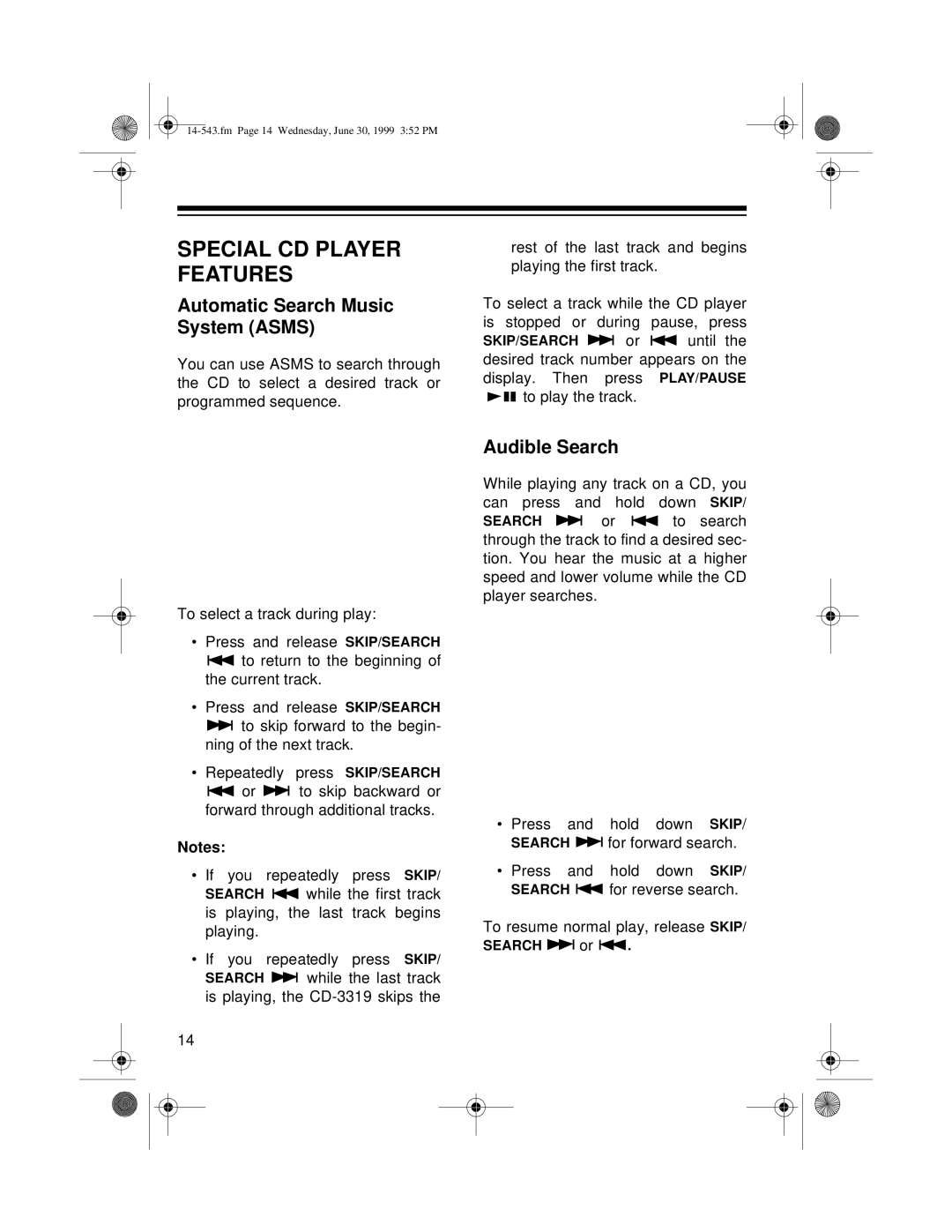SPECIAL CD PLAYER FEATURES
Automatic Search Music System (ASMS)
You can use ASMS to search through the CD to select a desired track or programmed sequence.
rest of the last track and begins playing the first track.
To select a track while the CD player is stopped or during pause, press
SKIP/SEARCH ![]()
![]() or
or ![]() until the desired track number appears on the display. Then press PLAY/PAUSE
until the desired track number appears on the display. Then press PLAY/PAUSE
to play the track.
To select a track during play:
•Press and release SKIP/SEARCH
![]()
![]() to return to the beginning of the current track.
to return to the beginning of the current track.
•Press and release SKIP/SEARCH
![]()
![]() to skip forward to the begin- ning of the next track.
to skip forward to the begin- ning of the next track.
• Repeatedly press SKIP/SEARCH
![]() or
or ![]()
![]() to skip backward or forward through additional tracks.
to skip backward or forward through additional tracks.
Notes:
•If you repeatedly press SKIP/
SEARCH ![]() while the first track is playing, the last track begins playing.
while the first track is playing, the last track begins playing.
•If you repeatedly press SKIP/
SEARCH ![]()
![]() while the last track is playing, the
while the last track is playing, the
14
Audible Search
While playing any track on a CD, you can press and hold down SKIP/
SEARCH ![]()
![]() or
or ![]() to search through the track to find a desired sec- tion. You hear the music at a higher speed and lower volume while the CD player searches.
to search through the track to find a desired sec- tion. You hear the music at a higher speed and lower volume while the CD player searches.
•Press and hold down SKIP/
SEARCH ![]()
![]() for forward search.
for forward search.
•Press and hold down SKIP/
SEARCH ![]()
![]() for reverse search.
for reverse search.
To resume normal play, release SKIP/
SEARCH ![]()
![]() or
or ![]()
![]() .
.