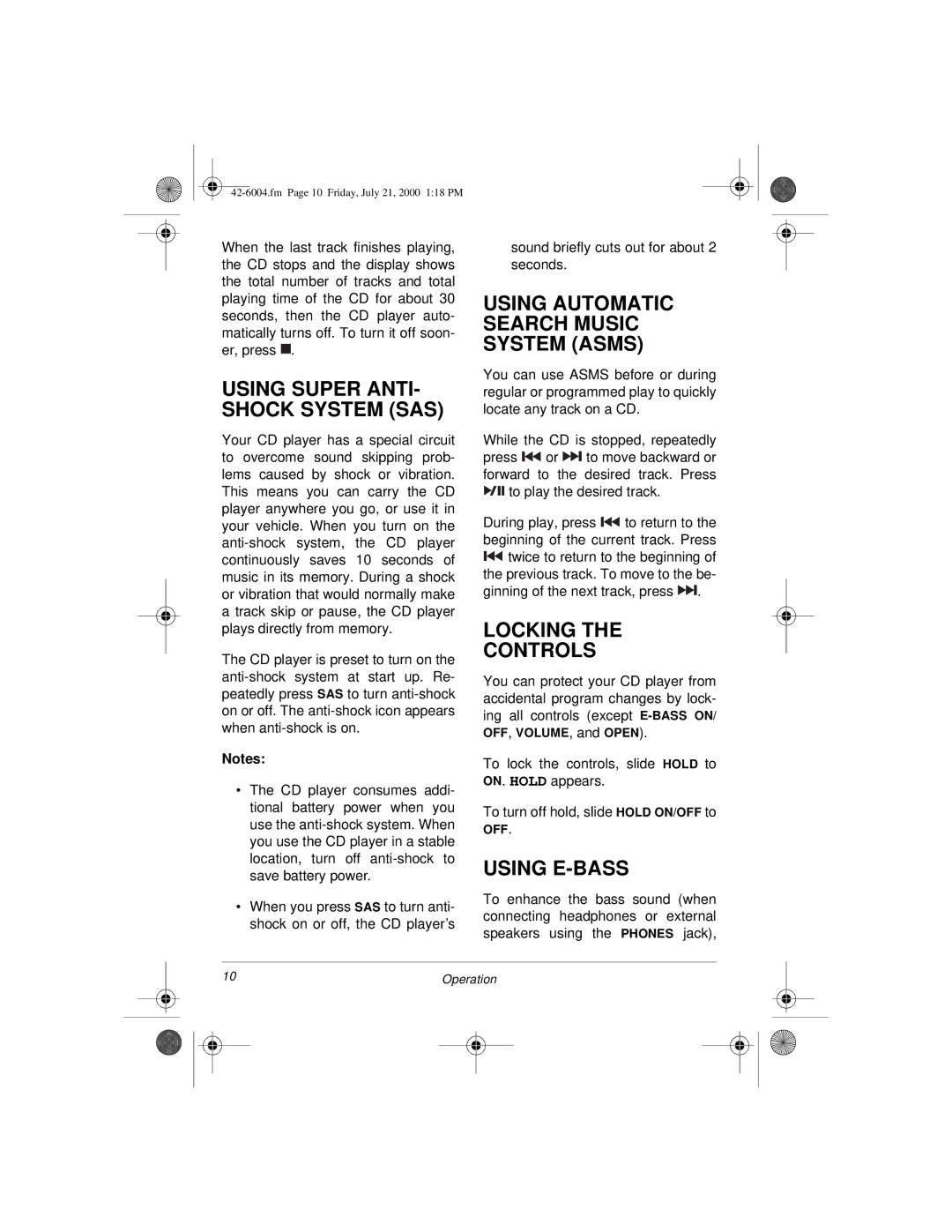When the last track finishes playing, the CD stops and the display shows the total number of tracks and total playing time of the CD for about 30 seconds, then the CD player auto- matically turns off. To turn it off soon- er, press ![]() .
.
USING SUPER ANTI- SHOCK SYSTEM (SAS)
Your CD player has a special circuit to overcome sound skipping prob- lems caused by shock or vibration. This means you can carry the CD player anywhere you go, or use it in your vehicle. When you turn on the
The CD player is preset to turn on the
Notes:
•The CD player consumes addi- tional battery power when you use the
•When you press SAS to turn anti- shock on or off, the CD player’s
sound briefly cuts out for about 2 seconds.
USING AUTOMATIC SEARCH MUSIC SYSTEM (ASMS)
You can use ASMS before or during regular or programmed play to quickly locate any track on a CD.
While the CD is stopped, repeatedly
press ![]() or
or ![]()
![]() to move backward or forward to the desired track. Press
to move backward or forward to the desired track. Press
![]()
![]()
![]()
![]() to play the desired track.
to play the desired track.
During play, press ![]() to return to the beginning of the current track. Press
to return to the beginning of the current track. Press ![]() twice to return to the beginning of the previous track. To move to the be- ginning of the next track, press
twice to return to the beginning of the previous track. To move to the be- ginning of the next track, press ![]()
![]() .
.
LOCKING THE
CONTROLS
You can protect your CD player from accidental program changes by lock- ing all controls (except
OFF, VOLUME, and OPEN).
To lock the controls, slide HOLD to ON. HOLD appears.
To turn off hold, slide HOLD ON/OFF to OFF.
USING E-BASS
To enhance the bass sound (when connecting headphones or external speakers using the PHONES jack),
10 |
| Operation | ||
|
|
|
|
|
|
|
|
|
|
|
|
|
|
|