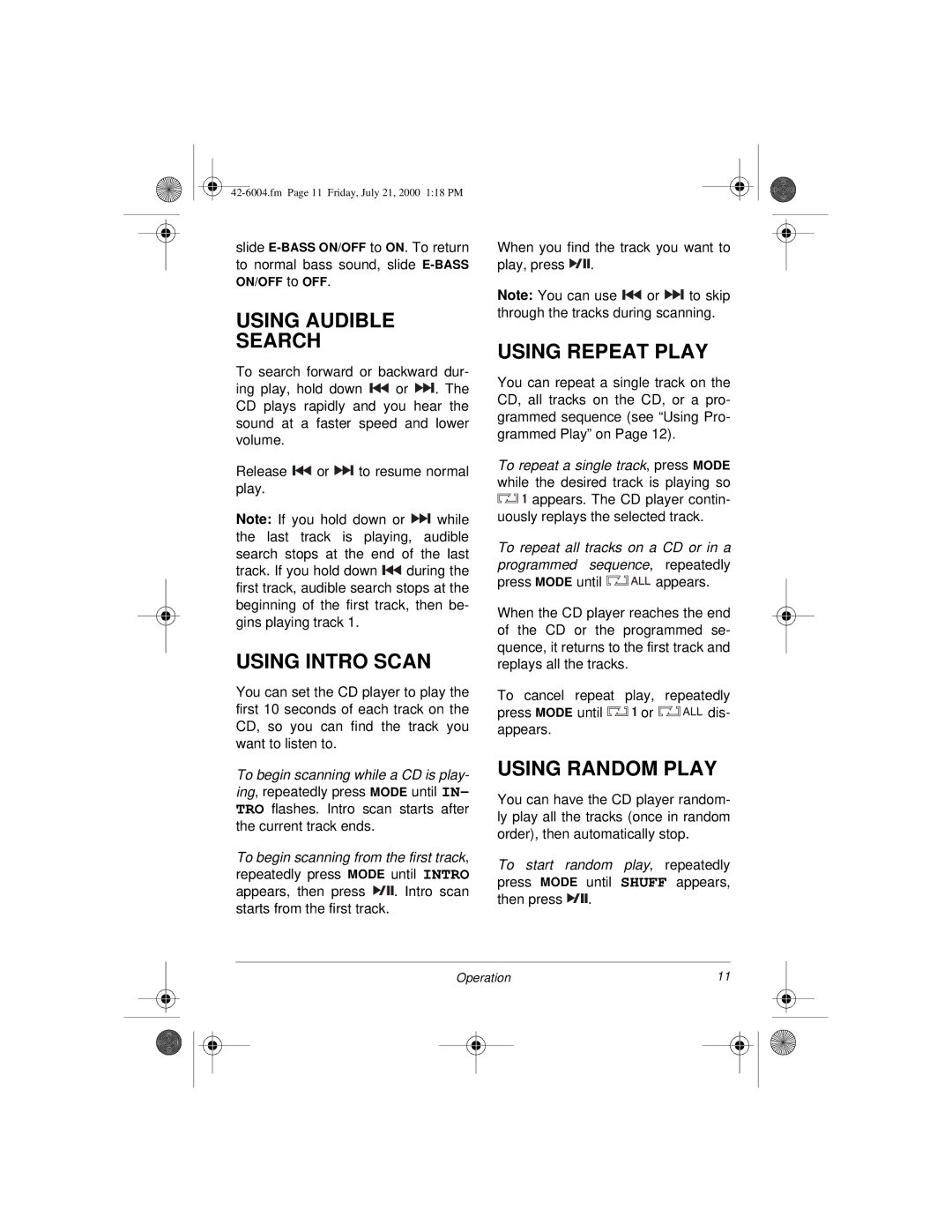slide
USING AUDIBLE
SEARCH
To search forward or backward dur-
ing play, hold down ![]() or
or ![]()
![]() . The CD plays rapidly and you hear the sound at a faster speed and lower volume.
. The CD plays rapidly and you hear the sound at a faster speed and lower volume.
Release ![]() or
or ![]()
![]() to resume normal play.
to resume normal play.
Note: If you hold down or ![]()
![]() while the last track is playing, audible search stops at the end of the last
while the last track is playing, audible search stops at the end of the last
track. If you hold down ![]() during the first track, audible search stops at the beginning of the first track, then be- gins playing track 1.
during the first track, audible search stops at the beginning of the first track, then be- gins playing track 1.
USING INTRO SCAN
You can set the CD player to play the first 10 seconds of each track on the CD, so you can find the track you want to listen to.
To begin scanning while a CD is play- ing, repeatedly press MODE until IN- TRO flashes. Intro scan starts after the current track ends.
To begin scanning from the first track, repeatedly press MODE until INTRO
appears, then press ![]()
![]()
![]() . Intro scan starts from the first track.
. Intro scan starts from the first track.
When you find the track you want to play, press ![]()
![]()
![]()
![]() .
.
Note: You can use ![]()
![]() or
or ![]()
![]() to skip through the tracks during scanning.
to skip through the tracks during scanning.
USING REPEAT PLAY
You can repeat a single track on the CD, all tracks on the CD, or a pro- grammed sequence (see “Using Pro- grammed Play” on Page 12).
To repeat a single track, press MODE while the desired track is playing so ![]()
![]() appears. The CD player contin- uously replays the selected track.
appears. The CD player contin- uously replays the selected track.
To repeat all tracks on a CD or in a programmed sequence, repeatedly
press MODE until ![]()
![]()
![]()
![]() appears.
appears.
When the CD player reaches the end of the CD or the programmed se- quence, it returns to the first track and replays all the tracks.
To cancel repeat play, repeatedly
press MODE until ![]()
![]() or
or ![]()
![]()
![]()
![]() dis- appears.
dis- appears.
USING RANDOM PLAY
You can have the CD player random- ly play all the tracks (once in random order), then automatically stop.
To start random play, repeatedly press MODE until SHUFF appears, then press ![]()
![]()
![]()
![]()
![]() .
.
Operation | 11 |
| ||
|
|
|
|
|
|
|
|
|
|
|
|
|
|
|