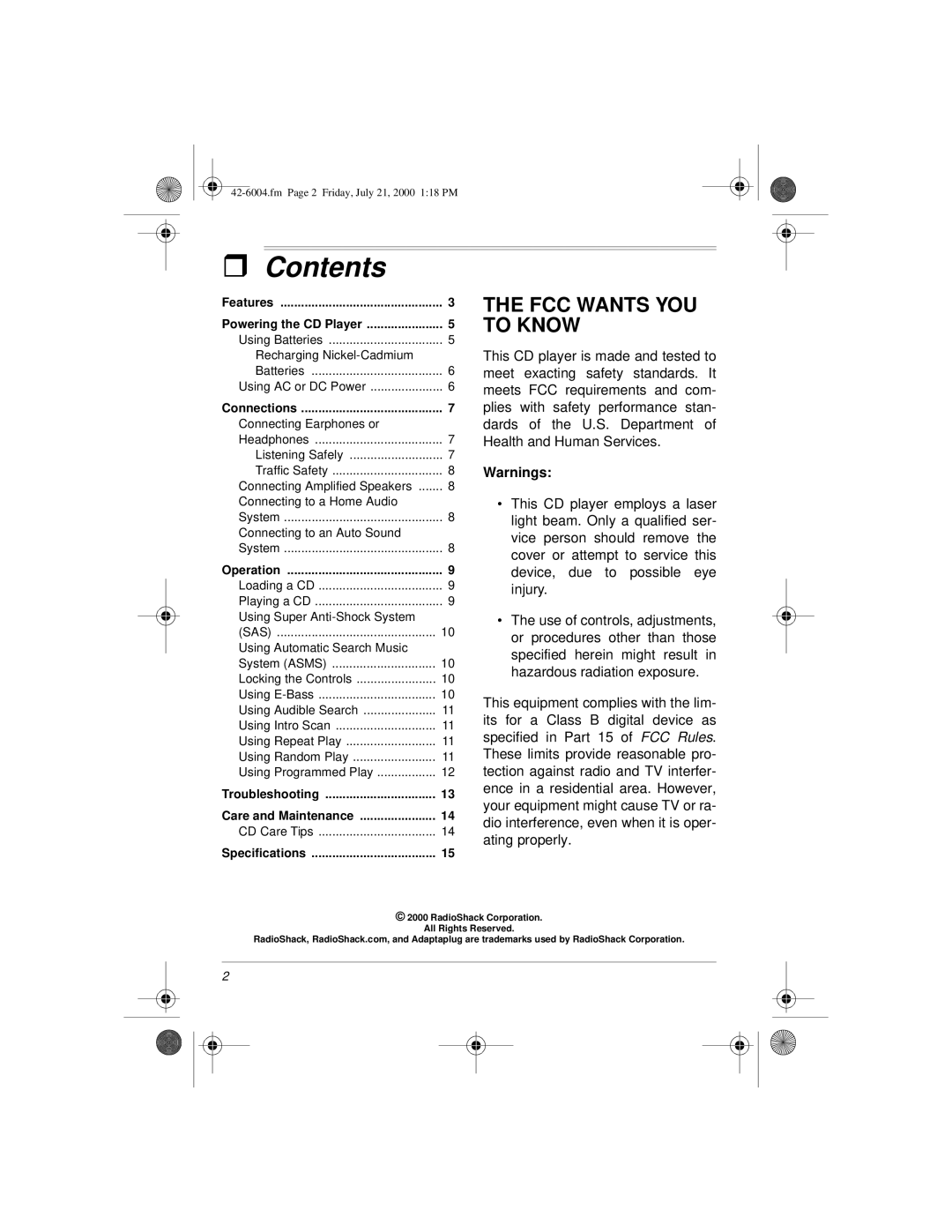ˆ Contents |
|
Features | 3 |
Powering the CD Player | 5 |
Using Batteries | 5 |
Recharging |
|
Batteries | 6 |
Using AC or DC Power | 6 |
Connections | 7 |
Connecting Earphones or |
|
Headphones | 7 |
Listening Safely | 7 |
Traffic Safety | 8 |
Connecting Amplified Speakers | 8 |
Connecting to a Home Audio |
|
System | 8 |
Connecting to an Auto Sound |
|
System | 8 |
Operation | 9 |
Loading a CD | 9 |
Playing a CD | 9 |
Using Super |
|
(SAS) | 10 |
Using Automatic Search Music |
|
System (ASMS) | 10 |
Locking the Controls | 10 |
Using | 10 |
Using Audible Search | 11 |
Using Intro Scan | 11 |
Using Repeat Play | 11 |
Using Random Play | 11 |
Using Programmed Play | 12 |
Troubleshooting | 13 |
Care and Maintenance | 14 |
CD Care Tips | 14 |
Specifications | 15 |
THE FCC WANTS YOU TO KNOW
This CD player is made and tested to meet exacting safety standards. It meets FCC requirements and com- plies with safety performance stan- dards of the U.S. Department of Health and Human Services.
Warnings:
•This CD player employs a laser light beam. Only a qualified ser- vice person should remove the cover or attempt to service this device, due to possible eye injury.
•The use of controls, adjustments, or procedures other than those specified herein might result in hazardous radiation exposure.
This equipment complies with the lim- its for a Class B digital device as specified in Part 15 of FCC Rules. These limits provide reasonable pro- tection against radio and TV interfer- ence in a residential area. However, your equipment might cause TV or ra- dio interference, even when it is oper- ating properly.
© 2000 RadioShack Corporation.
All Rights Reserved.
RadioShack, RadioShack.com, and Adaptaplug are trademarks used by RadioShack Corporation.
2