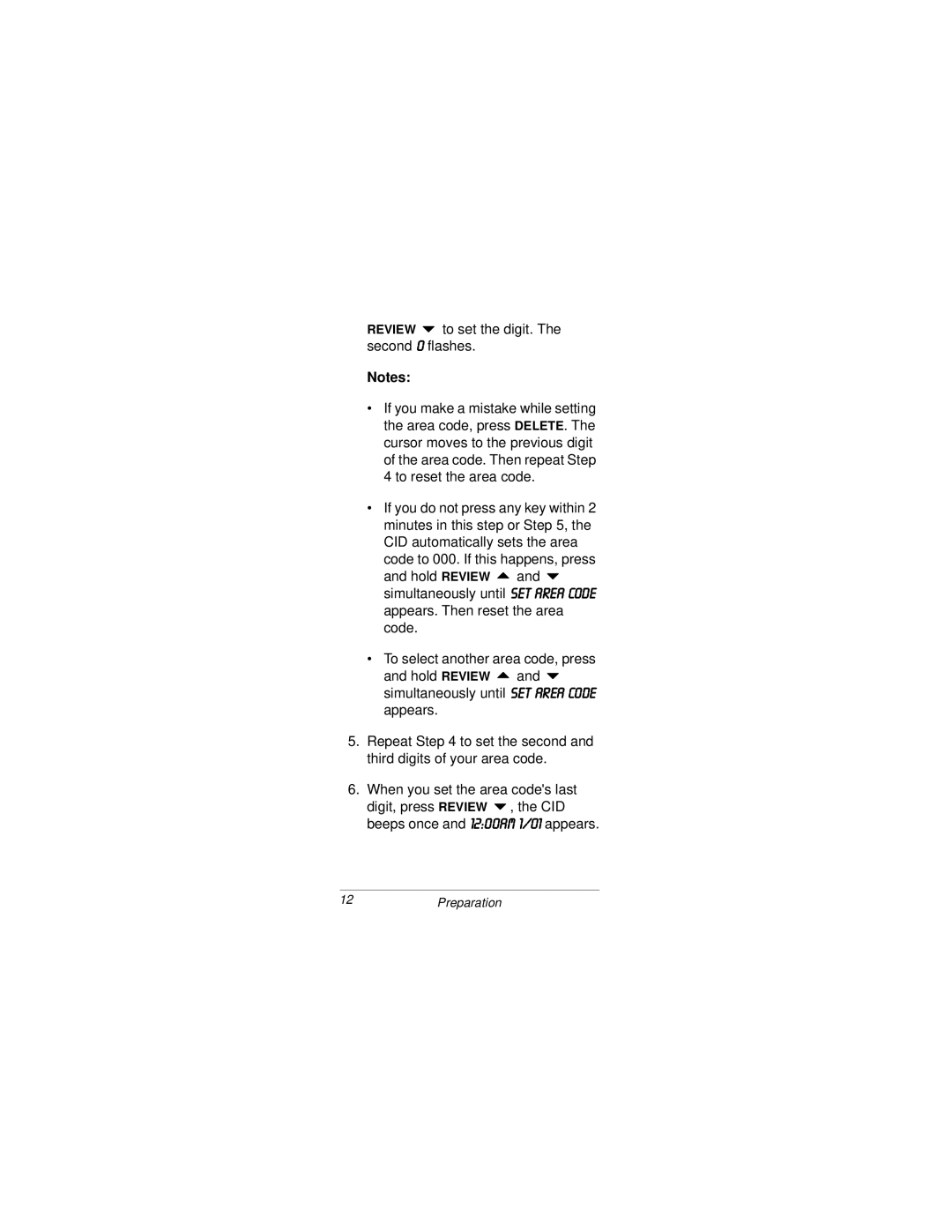REVIEW 9 to set the digit. The second 3 flashes.
Notes:
•If you make a mistake while setting the area code, press DELETE. The cursor moves to the previous digit of the area code. Then repeat Step 4 to reset the area code.
•If you do not press any key within 2 minutes in this step or Step 5, the CID automatically sets the area
code to 000. If this happens, press and hold REVIEW 8 and 9 simultaneously until 6(7 $5($ &2'( appears. Then reset the area code.
•To select another area code, press and hold REVIEW 8 and 9 simultaneously until VHW#DUHD#FRGH appears.
5.Repeat Step 4 to set the second and third digits of your area code.
6.When you set the area code's last digit, press REVIEW 9, the CID beeps once and 45=33$0#4234#appears.
12Preparation