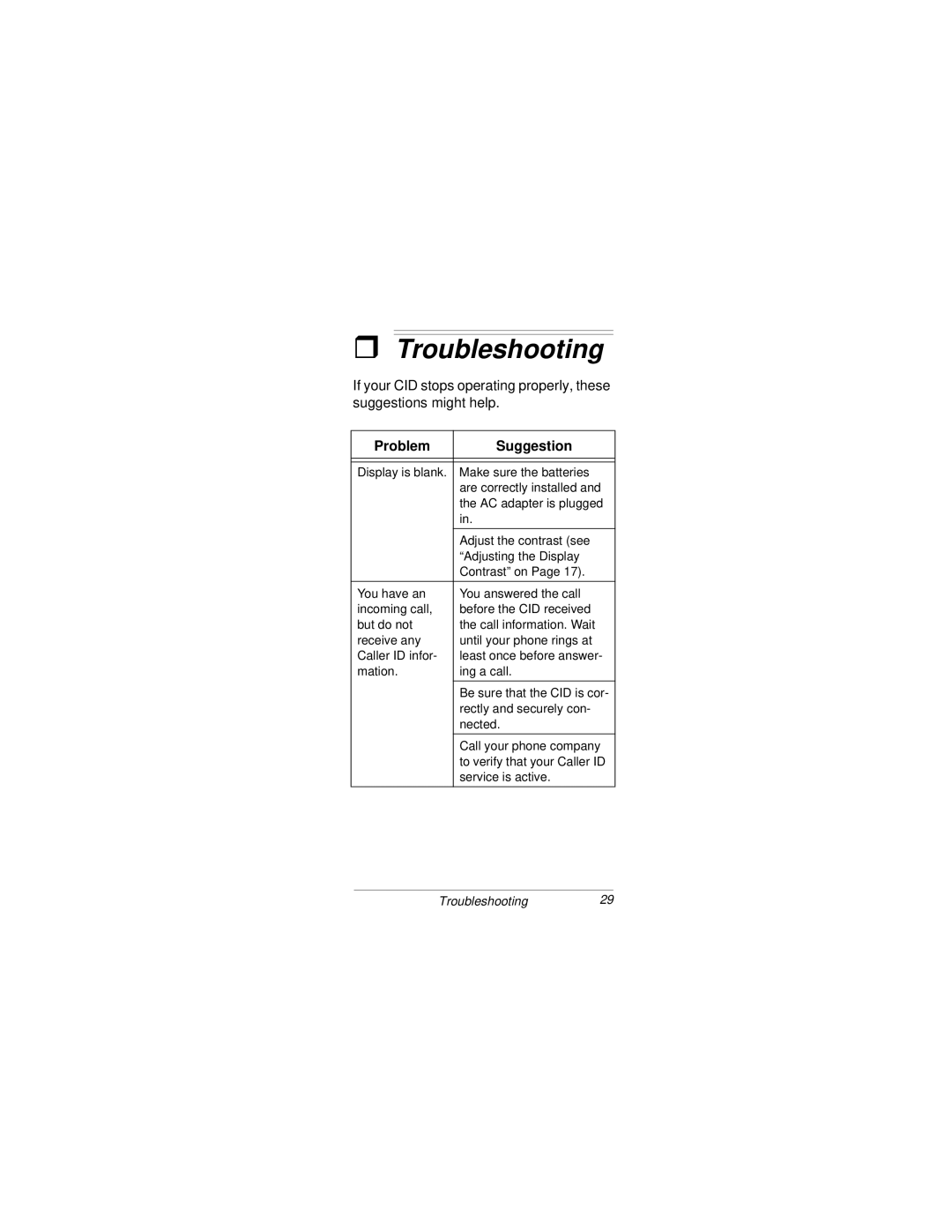ˆTroubleshooting
If your CID stops operating properly, these suggestions might help.
Problem | Suggestion |
|
|
|
|
Display is blank. | Make sure the batteries |
| are correctly installed and |
| the AC adapter is plugged |
| in. |
|
|
| Adjust the contrast (see |
| “Adjusting the Display |
| Contrast” on Page 17). |
|
|
You have an | You answered the call |
incoming call, | before the CID received |
but do not | the call information. Wait |
receive any | until your phone rings at |
Caller ID infor- | least once before answer- |
mation. | ing a call. |
|
|
| Be sure that the CID is cor- |
| rectly and securely con- |
| nected. |
|
|
| Call your phone company |
| to verify that your Caller ID |
| service is active. |
|
|
Troubleshooting29