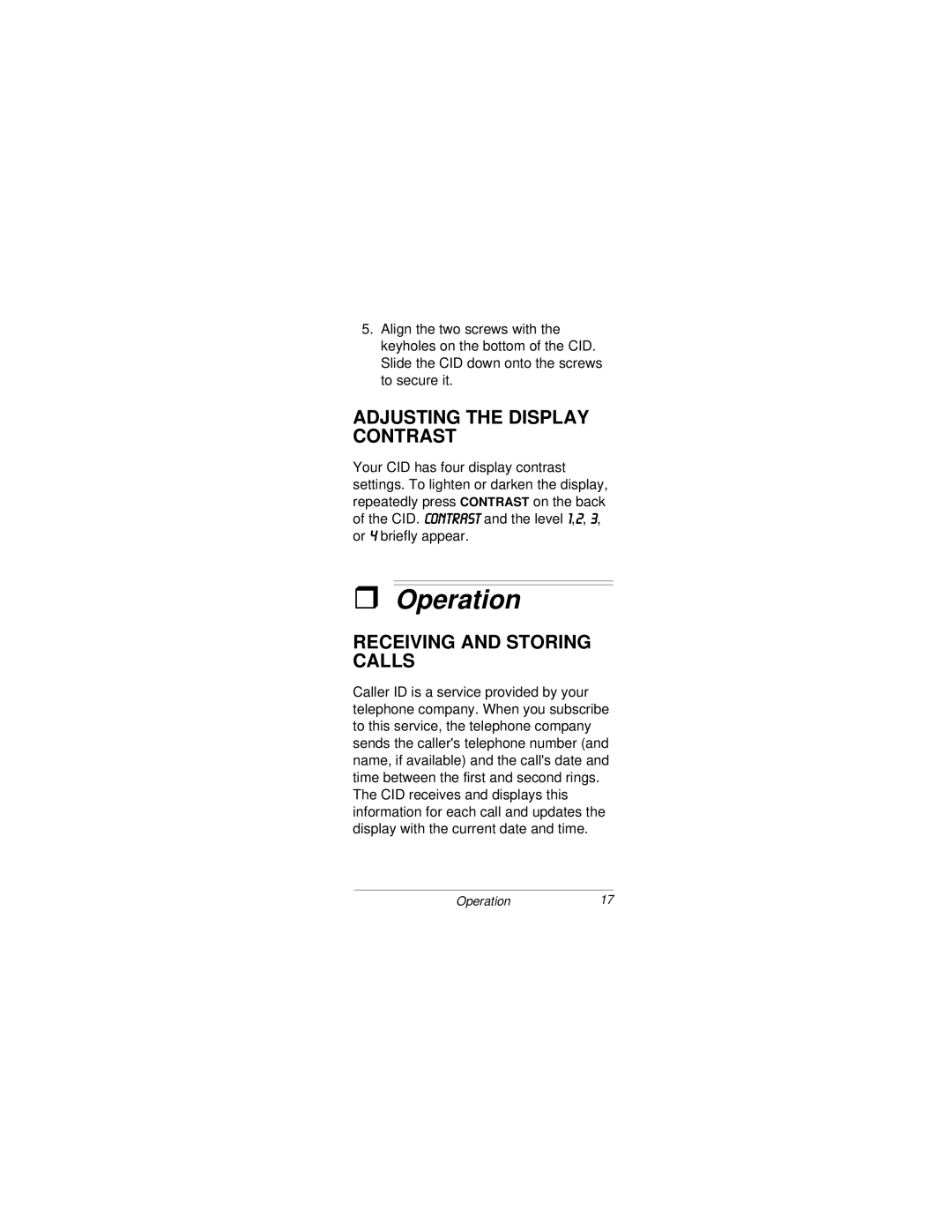5.Align the two screws with the keyholes on the bottom of the CID. Slide the CID down onto the screws to secure it.
ADJUSTING THE DISPLAY CONTRAST
Your CID has four display contrast settings. To lighten or darken the display,
repeatedly press CONTRAST on the back of the CID. &2175$67 and the level 4,5, 6,
or 7 briefly appear.
ˆOperation
RECEIVING AND STORING CALLS
Caller ID is a service provided by your telephone company. When you subscribe to this service, the telephone company sends the caller's telephone number (and name, if available) and the call's date and time between the first and second rings. The CID receives and displays this information for each call and updates the display with the current date and time.
Operation17