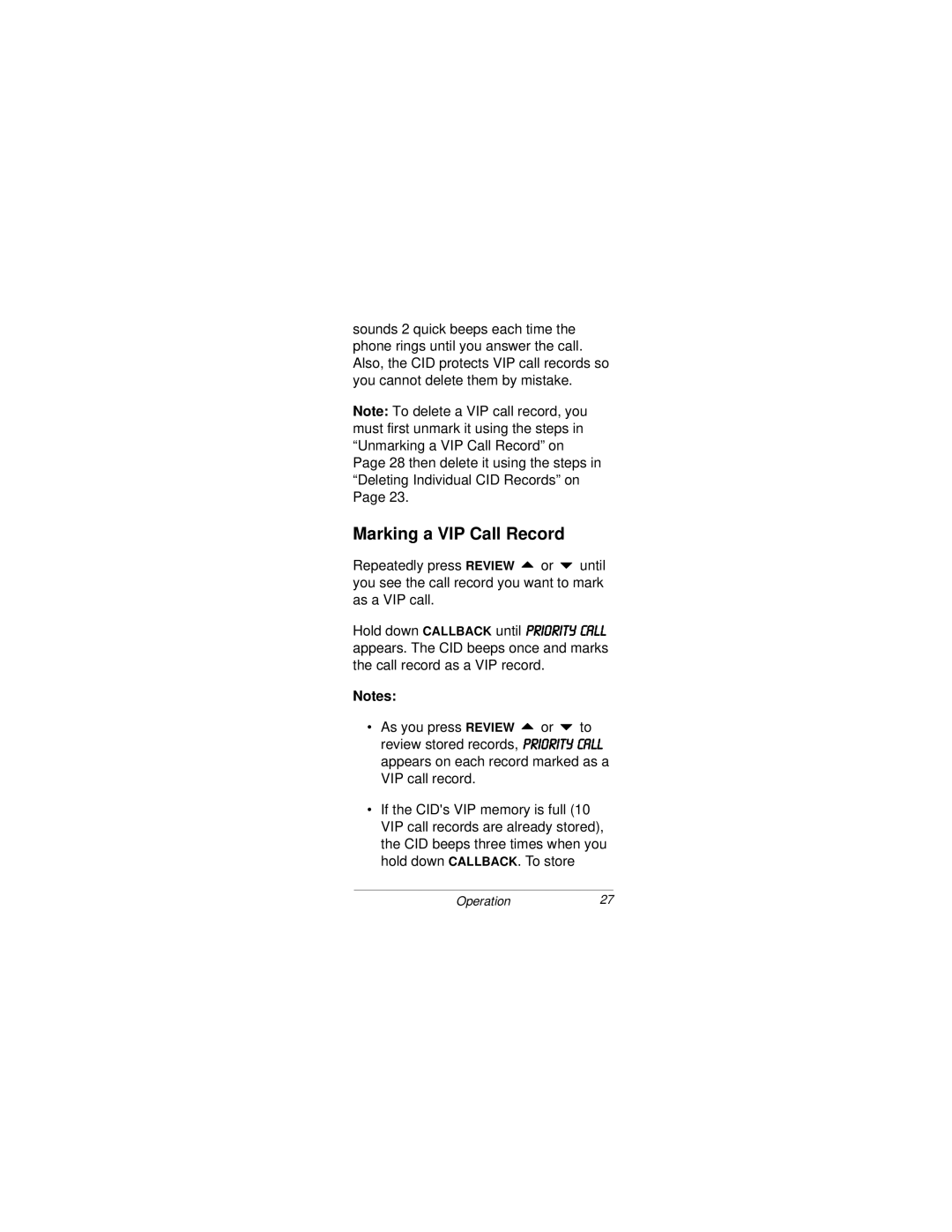sounds 2 quick beeps each time the phone rings until you answer the call. Also, the CID protects VIP call records so you cannot delete them by mistake.
Note: To delete a VIP call record, you must first unmark it using the steps in “Unmarking a VIP Call Record” on Page 28 then delete it using the steps in “Deleting Individual CID Records” on Page 23.
Marking a VIP Call Record
Repeatedly press REVIEW 8 or 9 until you see the call record you want to mark as a VIP call.
Hold down CALLBACK until 35,25,7< &$// appears. The CID beeps once and marks the call record as a VIP record.
Notes:
•As you press REVIEW 8 or 9 to review stored records, 35,25,7< &$// appears on each record marked as a VIP call record.
•If the CID's VIP memory is full (10 VIP call records are already stored), the CID beeps three times when you hold down CALLBACK. To store
Operation27