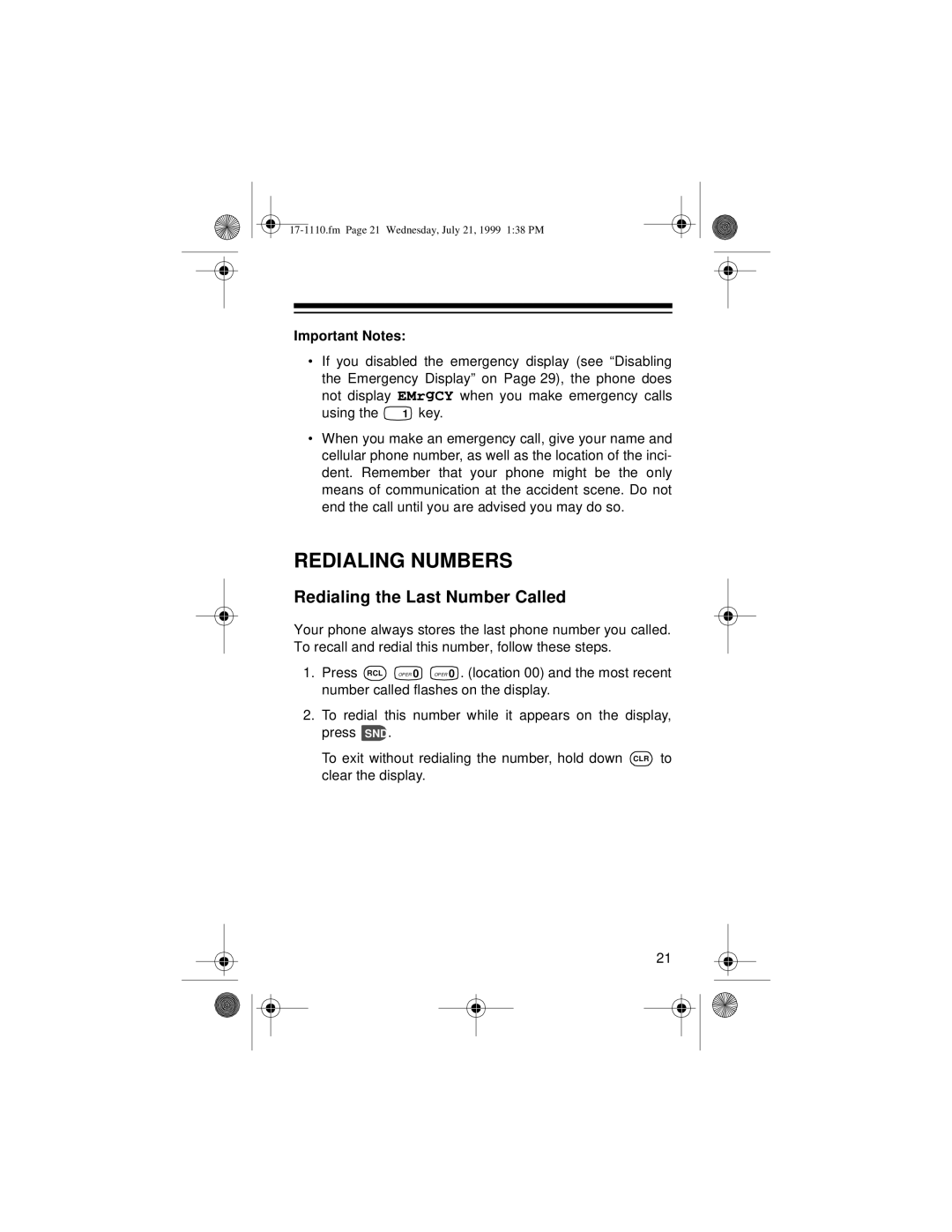Important Notes:
•If you disabled the emergency display (see “Disabling the Emergency Display” on Page 29), the phone does
not display EMrgCY when you make emergency calls |
using the 1 key. |
•When you make an emergency call, give your name and cellular phone number, as well as the location of the inci- dent. Remember that your phone might be the only means of communication at the accident scene. Do not end the call until you are advised you may do so.
REDIALING NUMBERS
Redialing the Last Number Called
Your phone always stores the last phone number you called. To recall and redial this number, follow these steps.
1. Press RCL OPER 0 OPER 0 . (location 00) and the most recent number called flashes on the display.
2.To redial this number while it appears on the display, press ![]() SND.
SND.
To exit without redialing the number, hold down CLR to clear the display.
21