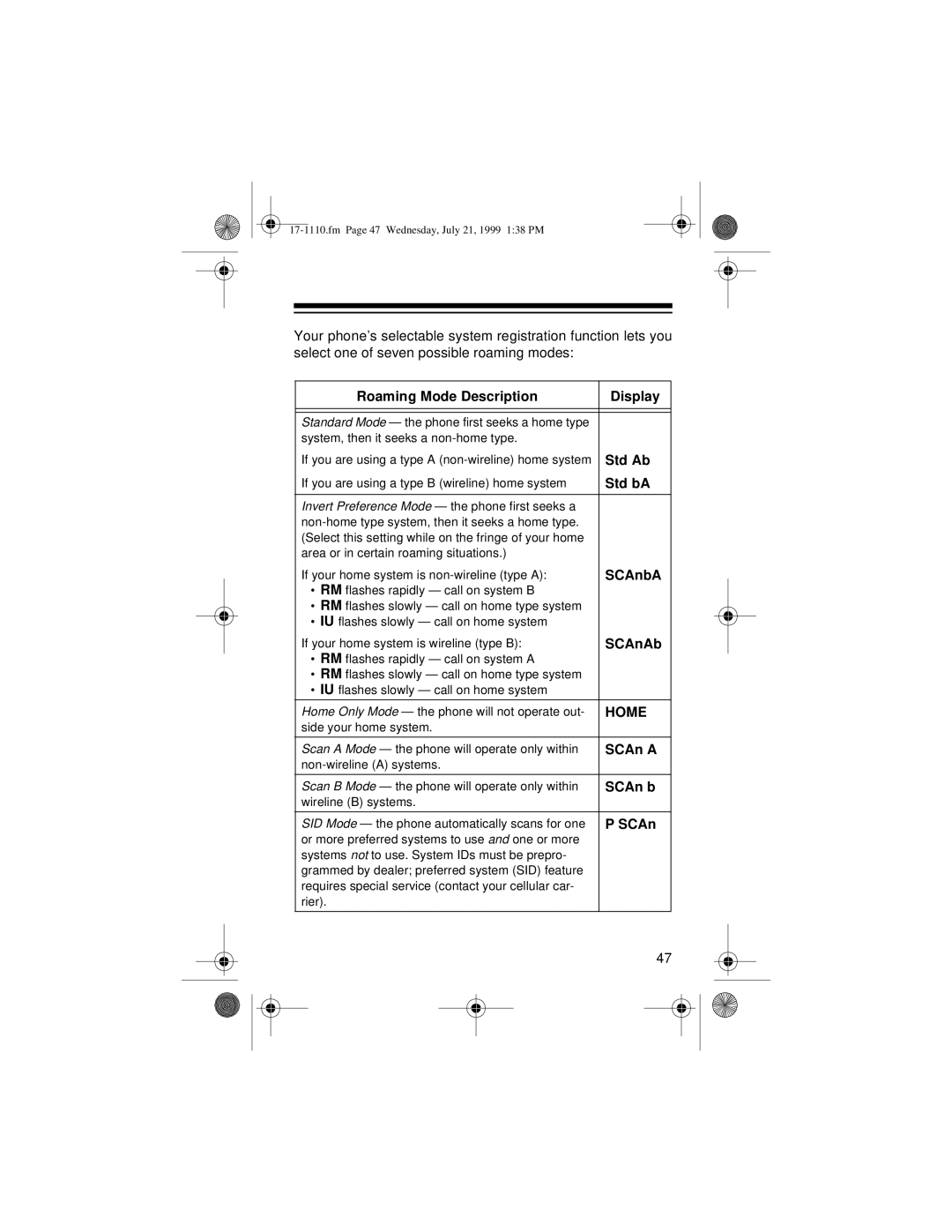Your phone’s selectable system registration function lets you select one of seven possible roaming modes:
Roaming Mode Description | Display |
|
|
|
|
Standard Mode — the phone first seeks a home type |
|
system, then it seeks a |
|
If you are using a type A | Std Ab |
If you are using a type B (wireline) home system | Std bA |
|
|
Invert Preference Mode — the phone first seeks a |
|
| |
(Select this setting while on the fringe of your home |
|
area or in certain roaming situations.) |
|
If your home system is | SCAnbA |
• RM flashes rapidly — call on system B |
|
• RM flashes slowly — call on home type system |
|
• IU flashes slowly — call on home system |
|
If your home system is wireline (type B): | SCAnAb |
• RM flashes rapidly — call on system A |
|
• RM flashes slowly — call on home type system |
|
• IU flashes slowly — call on home system |
|
Home Only Mode — the phone will not operate out- | HOME |
side your home system. |
|
|
|
Scan A Mode — the phone will operate only within | SCAn A |
| |
|
|
Scan B Mode — the phone will operate only within | SCAn b |
wireline (B) systems. |
|
|
|
SID Mode — the phone automatically scans for one | P SCAn |
or more preferred systems to use and one or more |
|
systems not to use. System IDs must be prepro- |
|
grammed by dealer; preferred system (SID) feature |
|
requires special service (contact your cellular car- |
|
rier). |
|
|
|
| 47 |