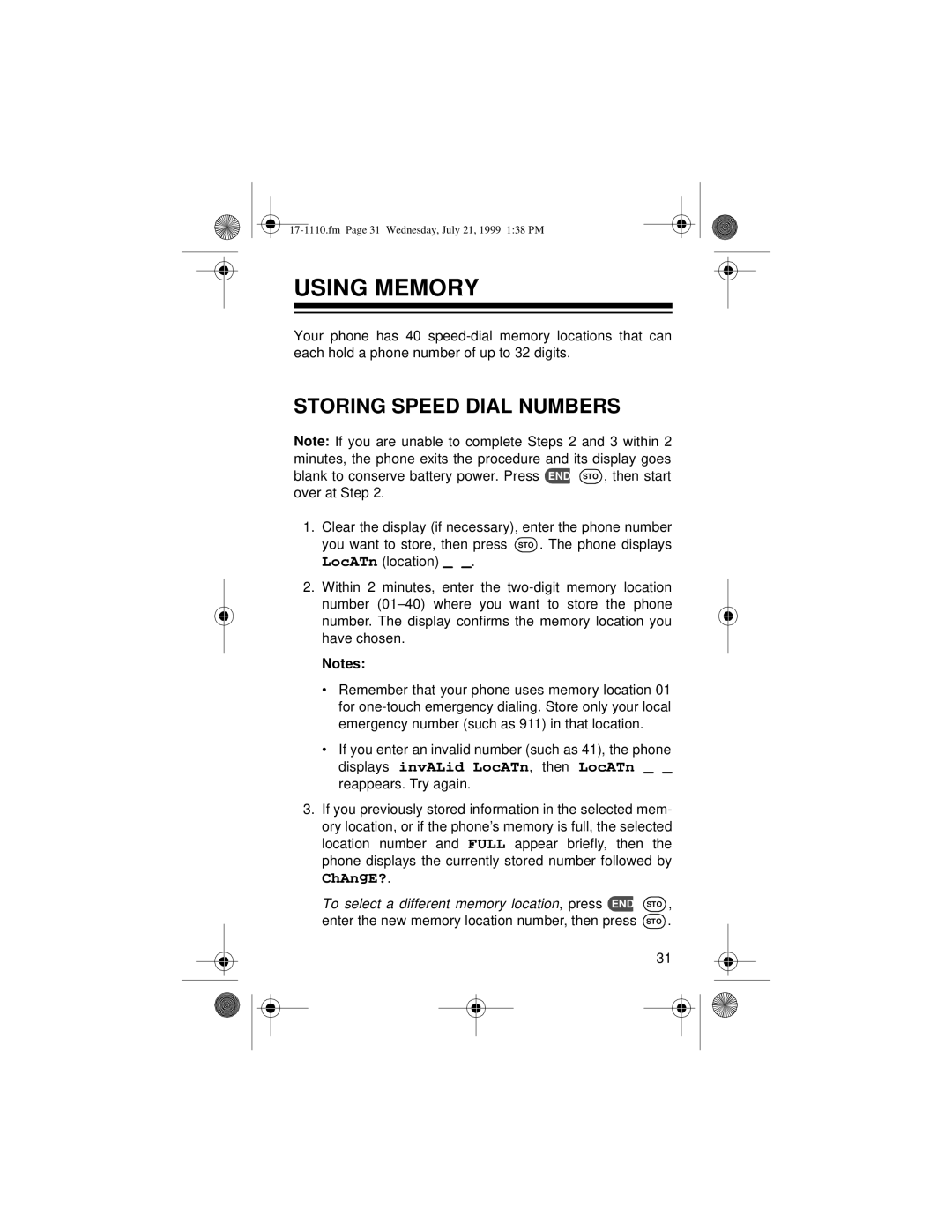USING MEMORY
Your phone has 40
STORING SPEED DIAL NUMBERS
Note: If you are unable to complete Steps 2 and 3 within 2 minutes, the phone exits the procedure and its display goes blank to conserve battery power. Press END![]() STO , then start over at Step 2.
STO , then start over at Step 2.
1.Clear the display (if necessary), enter the phone number you want to store, then press STO . The phone displays LocATn (location) _ _.
2.Within 2 minutes, enter the
Notes:
•Remember that your phone uses memory location 01 for
•If you enter an invalid number (such as 41), the phone displays invALid LocATn, then LocATn _ _ reappears. Try again.
3.If you previously stored information in the selected mem- ory location, or if the phone’s memory is full, the selected location number and FULL appear briefly, then the phone displays the currently stored number followed by
ChAngE?.
To select a different memory location, press END![]() STO , enter the new memory location number, then press STO .
STO , enter the new memory location number, then press STO .
31