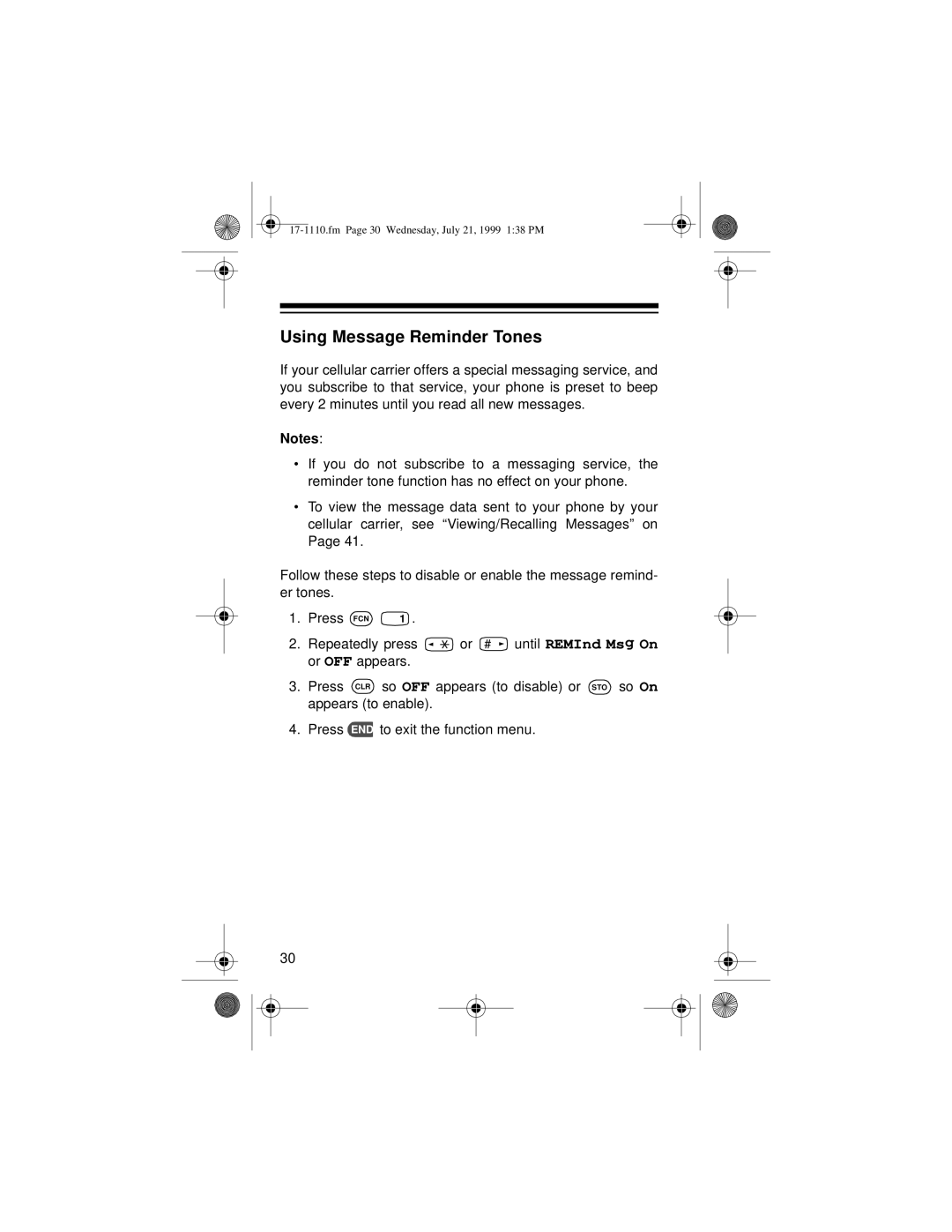Using Message Reminder Tones
If your cellular carrier offers a special messaging service, and you subscribe to that service, your phone is preset to beep every 2 minutes until you read all new messages.
Notes:
•If you do not subscribe to a messaging service, the reminder tone function has no effect on your phone.
•To view the message data sent to your phone by your cellular carrier, see “Viewing/Recalling Messages” on Page 41.
Follow these steps to disable or enable the message remind- er tones.
1. Press FCN | 1 . |
2.Repeatedly press ![]() or #
or # ![]() until REMInd Msg On or OFF appears.
until REMInd Msg On or OFF appears.
3.Press CLR so OFF appears (to disable) or STO so On appears (to enable).
4.Press END![]() to exit the function menu.
to exit the function menu.
30