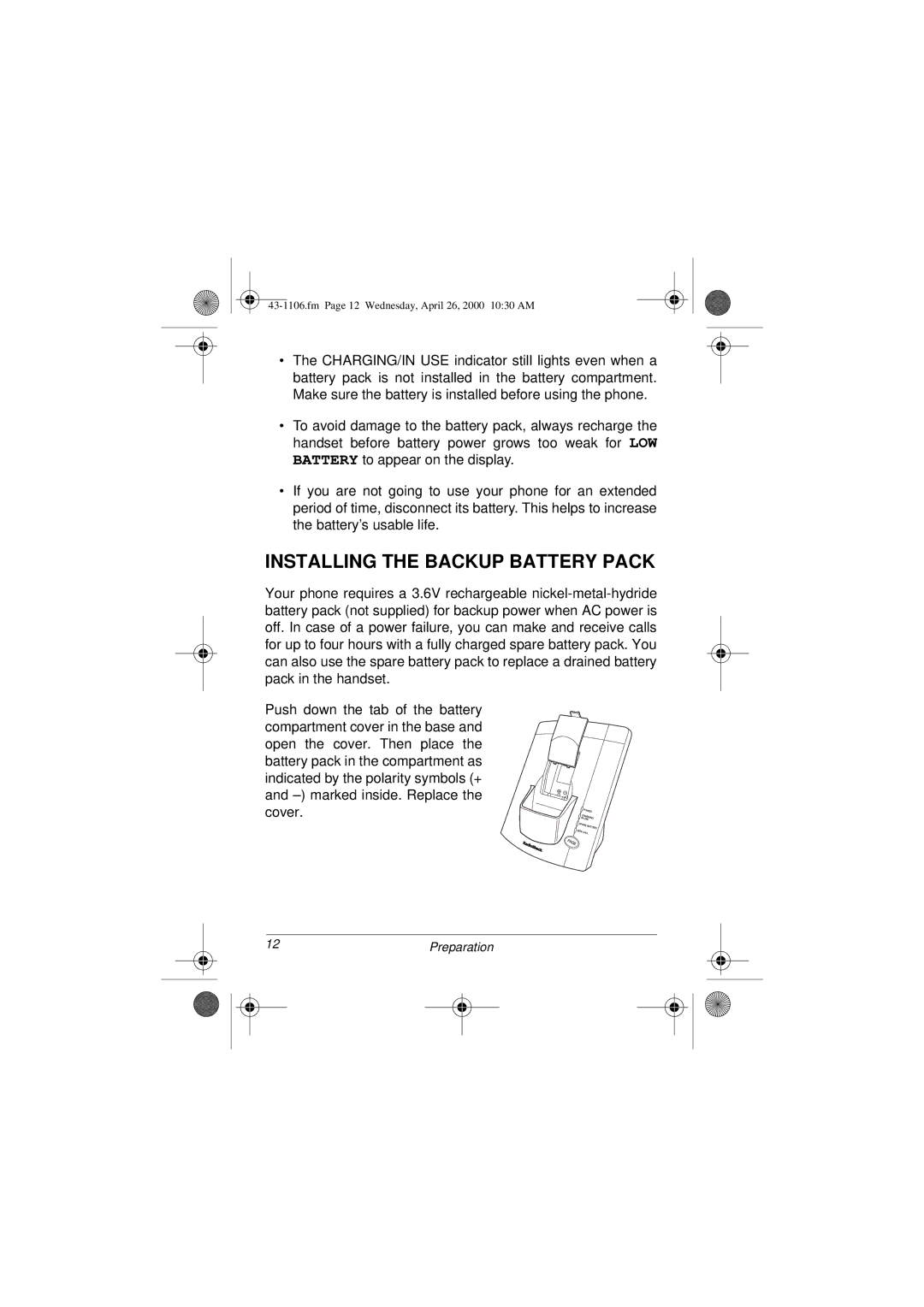•The CHARGING/IN USE indicator still lights even when a battery pack is not installed in the battery compartment. Make sure the battery is installed before using the phone.
•To avoid damage to the battery pack, always recharge the handset before battery power grows too weak for LOW BATTERY to appear on the display.
•If you are not going to use your phone for an extended period of time, disconnect its battery. This helps to increase the battery’s usable life.
INSTALLING THE BACKUP BATTERY PACK
Your phone requires a 3.6V rechargeable
Push down the tab of the battery compartment cover in the base and open the cover. Then place the battery pack in the compartment as indicated by the polarity symbols (+ and
12 |
| Preparation | ||
|
|
|
|
|
|
|
|
|
|
|
|
|
|
|