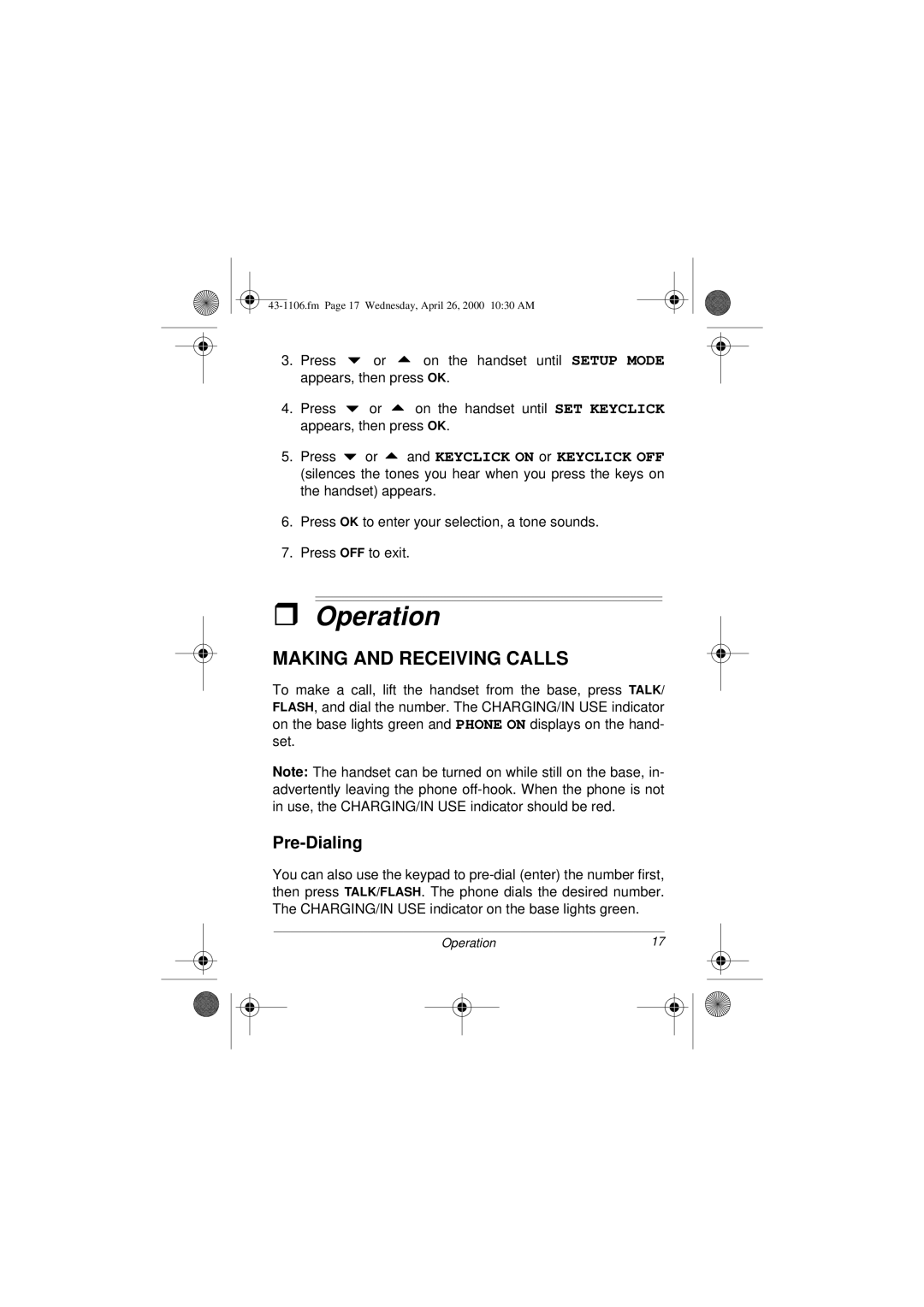3.Press 9 or 8 on the handset until SETUP MODE appears, then press OK.
4.Press 9 or 8 on the handset until SET KEYCLICK appears, then press OK.
5.Press 9 or 8 and KEYCLICK ON or KEYCLICK OFF
(silences the tones you hear when you press the keys on the handset) appears.
6.Press OK to enter your selection, a tone sounds.
7.Press OFF to exit.
ˆOperation
MAKING AND RECEIVING CALLS
To make a call, lift the handset from the base, press TALK/ FLASH, and dial the number. The CHARGING/IN USE indicator on the base lights green and PHONE ON displays on the hand- set.
Note: The handset can be turned on while still on the base, in- advertently leaving the phone
Pre-Dialing
You can also use the keypad to
Operation | 17 |
| ||
|
|
|
|
|
|
|
|
|
|
|
|
|
|
|