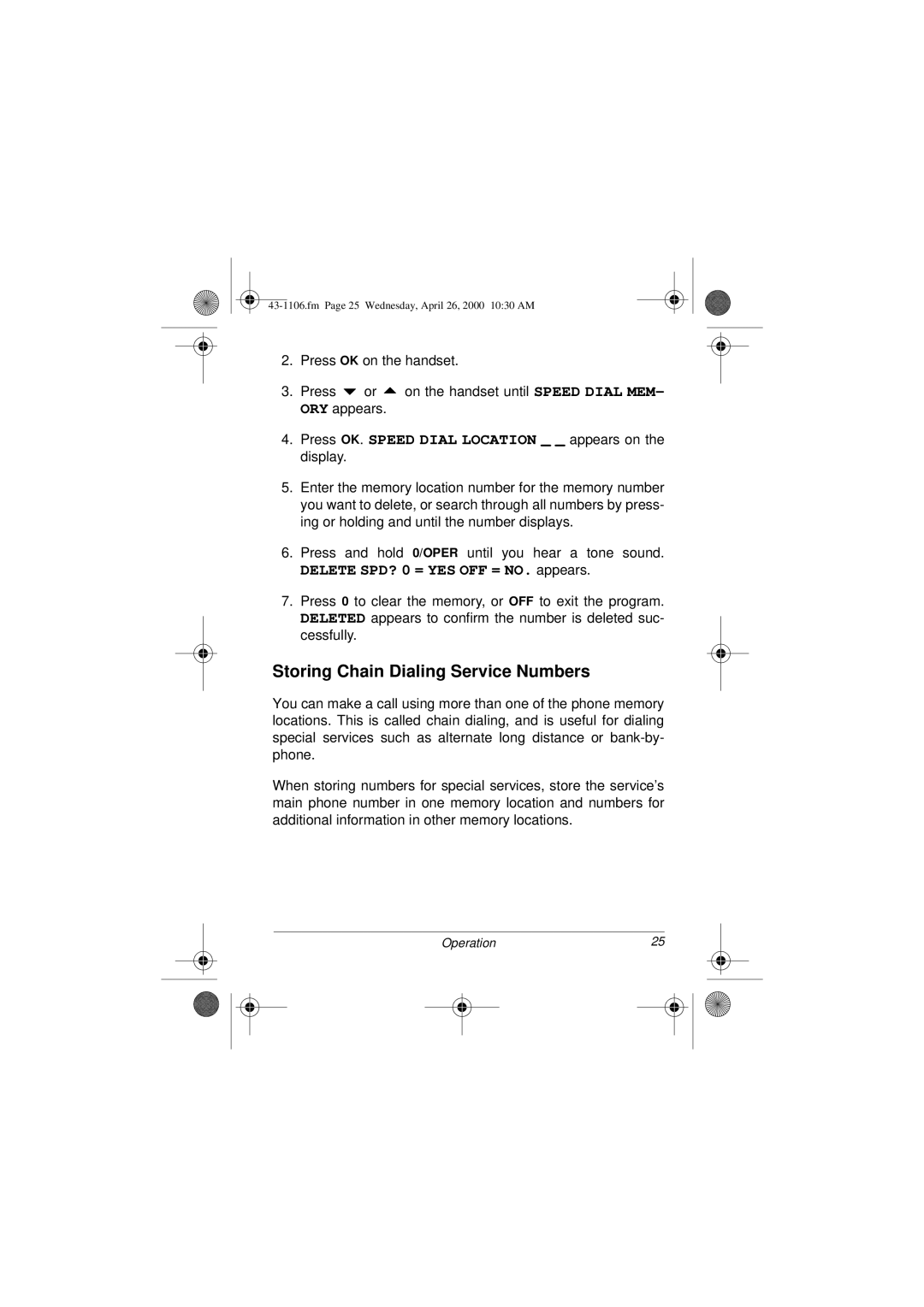2.Press OK on the handset.
3.Press 9 or 8 on the handset until SPEED DIAL MEM- ORY appears.
4.Press OK. SPEED DIAL LOCATION _ _ appears on the display.
5.Enter the memory location number for the memory number you want to delete, or search through all numbers by press- ing or holding and until the number displays.
6.Press and hold 0/OPER until you hear a tone sound.
DELETE SPD? 0 = YES OFF = NO. appears.
7.Press 0 to clear the memory, or OFF to exit the program. DELETED appears to confirm the number is deleted suc- cessfully.
Storing Chain Dialing Service Numbers
You can make a call using more than one of the phone memory locations. This is called chain dialing, and is useful for dialing special services such as alternate long distance or
When storing numbers for special services, store the service’s main phone number in one memory location and numbers for additional information in other memory locations.
Operation | 25 |
| ||
|
|
|
|
|
|
|
|
|
|
|
|
|
|
|