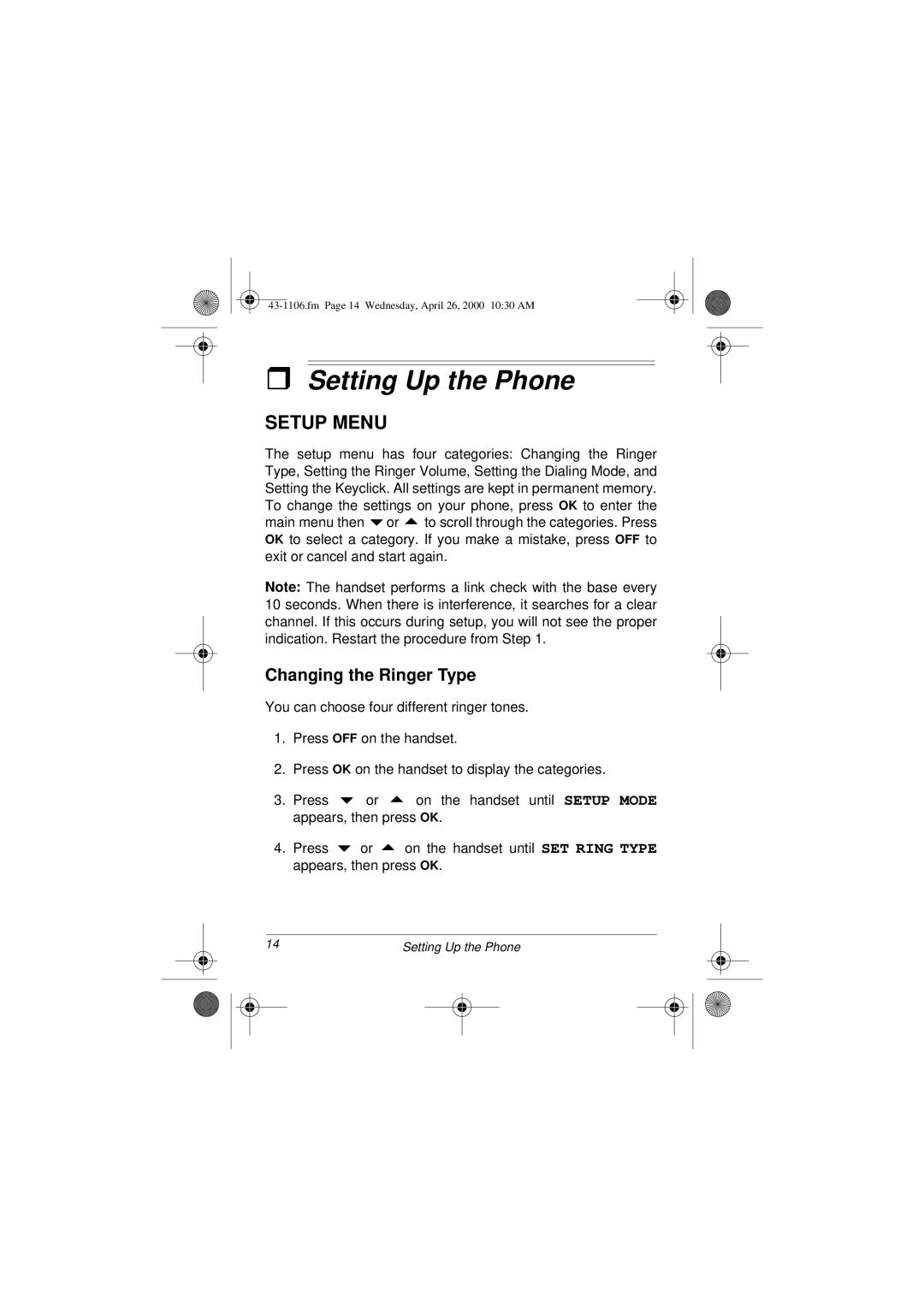ˆSetting Up the Phone
SETUP MENU
The setup menu has four categories: Changing the Ringer Type, Setting the Ringer Volume, Setting the Dialing Mode, and Setting the Keyclick. All settings are kept in permanent memory. To change the settings on your phone, press OK to enter the main menu then 9or 8 to scroll through the categories. Press OK to select a category. If you make a mistake, press OFF to exit or cancel and start again.
Note: The handset performs a link check with the base every 10 seconds. When there is interference, it searches for a clear channel. If this occurs during setup, you will not see the proper indication. Restart the procedure from Step 1.
Changing the Ringer Type
You can choose four different ringer tones.
1.Press OFF on the handset.
2.Press OK on the handset to display the categories.
3.Press 9 or 8 on the handset until SETUP MODE appears, then press OK.
4.Press 9 or 8 on the handset until SET RING TYPE appears, then press OK.
14 | Setting Up the Phone | ||||
|
|
|
|
|
|
|
|
|
|
|
|
|
|
|
|
|
|