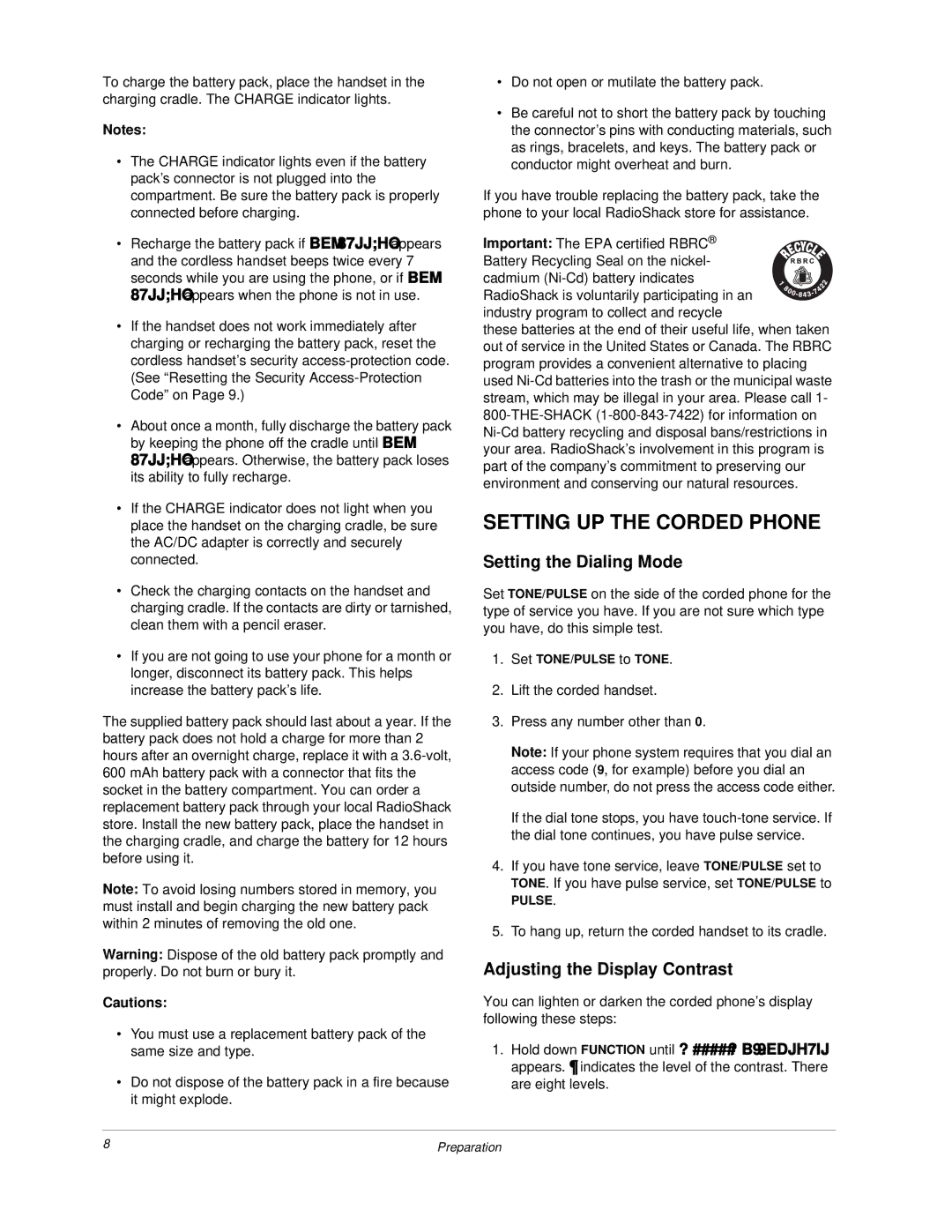To charge the battery pack, place the handset in the charging cradle. The CHARGE indicator lights.
Notes:
•The CHARGE indicator lights even if the battery pack’s connector is not plugged into the compartment. Be sure the battery pack is properly connected before charging.
•Recharge the battery pack if BEM 87JJ;HO appears and the cordless handset beeps twice every 7 seconds while you are using the phone, or if BEM 87JJ;HO appears when the phone is not in use.
•If the handset does not work immediately after charging or recharging the battery pack, reset the cordless handset’s security
•About once a month, fully discharge the battery pack by keeping the phone off the cradle until BEM 87JJ;HO appears. Otherwise, the battery pack loses its ability to fully recharge.
•If the CHARGE indicator does not light when you place the handset on the charging cradle, be sure the AC/DC adapter is correctly and securely connected.
•Check the charging contacts on the handset and charging cradle. If the contacts are dirty or tarnished, clean them with a pencil eraser.
•If you are not going to use your phone for a month or longer, disconnect its battery pack. This helps increase the battery pack’s life.
The supplied battery pack should last about a year. If the battery pack does not hold a charge for more than 2 hours after an overnight charge, replace it with a
Note: To avoid losing numbers stored in memory, you must install and begin charging the new battery pack within 2 minutes of removing the old one.
Warning: Dispose of the old battery pack promptly and properly. Do not burn or bury it.
Cautions:
•You must use a replacement battery pack of the same size and type.
•Do not dispose of the battery pack in a fire because it might explode.
•Do not open or mutilate the battery pack.
•Be careful not to short the battery pack by touching the connector’s pins with conducting materials, such as rings, bracelets, and keys. The battery pack or conductor might overheat and burn.
If you have trouble replacing the battery pack, take the phone to your local RadioShack store for assistance.
Important: The EPA certified RBRC® Battery Recycling Seal on the nickel- cadmium
these batteries at the end of their useful life, when taken out of service in the United States or Canada. The RBRC program provides a convenient alternative to placing used
SETTING UP THE CORDED PHONE
Setting the Dialing Mode
Set TONE/PULSE on the side of the corded phone for the type of service you have. If you are not sure which type you have, do this simple test.
1.Set TONE/PULSE to TONE.
2.Lift the corded handset.
3.Press any number other than 0.
Note: If your phone system requires that you dial an access code (9, for example) before you dial an outside number, do not press the access code either.
If the dial tone stops, you have
4.If you have tone service, leave TONE/PULSE set to TONE. If you have pulse service, set TONE/PULSE to
PULSE.
5.To hang up, return the corded handset to its cradle.
Adjusting the Display Contrast
You can lighten or darken the corded phone’s display following these steps:
1. Hold down FUNCTION until ?ý##### ?ýB9: 9EDJH7IJ appears. ¶ indicates the level of the contrast. There are eight levels.
8 | Preparation |