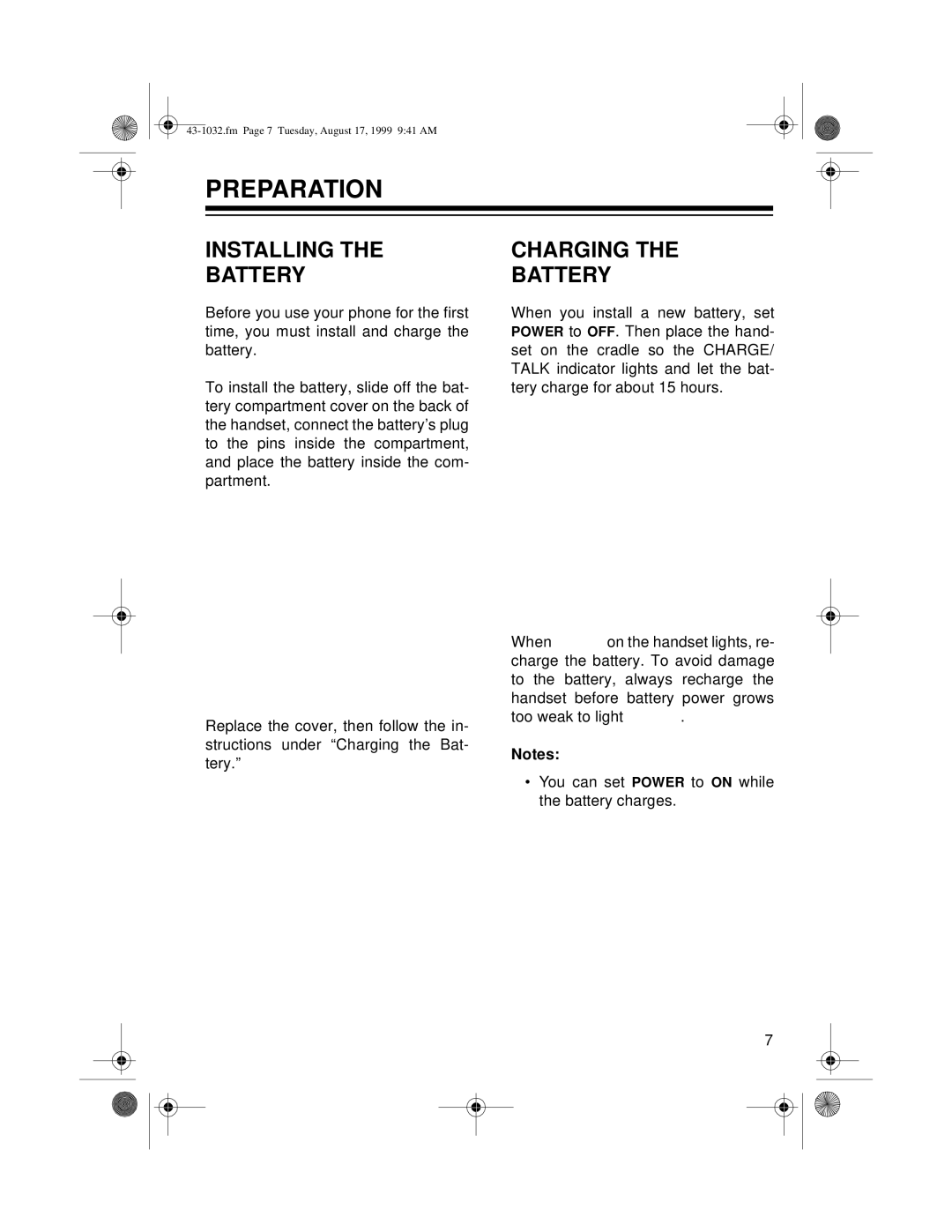PREPARATION
INSTALLING THE
BATTERY
Before you use your phone for the first time, you must install and charge the battery.
To install the battery, slide off the bat- tery compartment cover on the back of the handset, connect the battery’s plug to the pins inside the compartment, and place the battery inside the com- partment.
Replace the cover, then follow the in- structions under “Charging the Bat- tery.”
CHARGING THE
BATTERY
When you install a new battery, set POWER to OFF. Then place the hand- set on the cradle so the CHARGE/ TALK indicator lights and let the bat- tery charge for about 15 hours.
When on the handset lights, re- charge the battery. To avoid damage to the battery, always recharge the handset before battery power grows
too weak to light | . |
Notes:
•You can set POWER to ON while the battery charges.
7