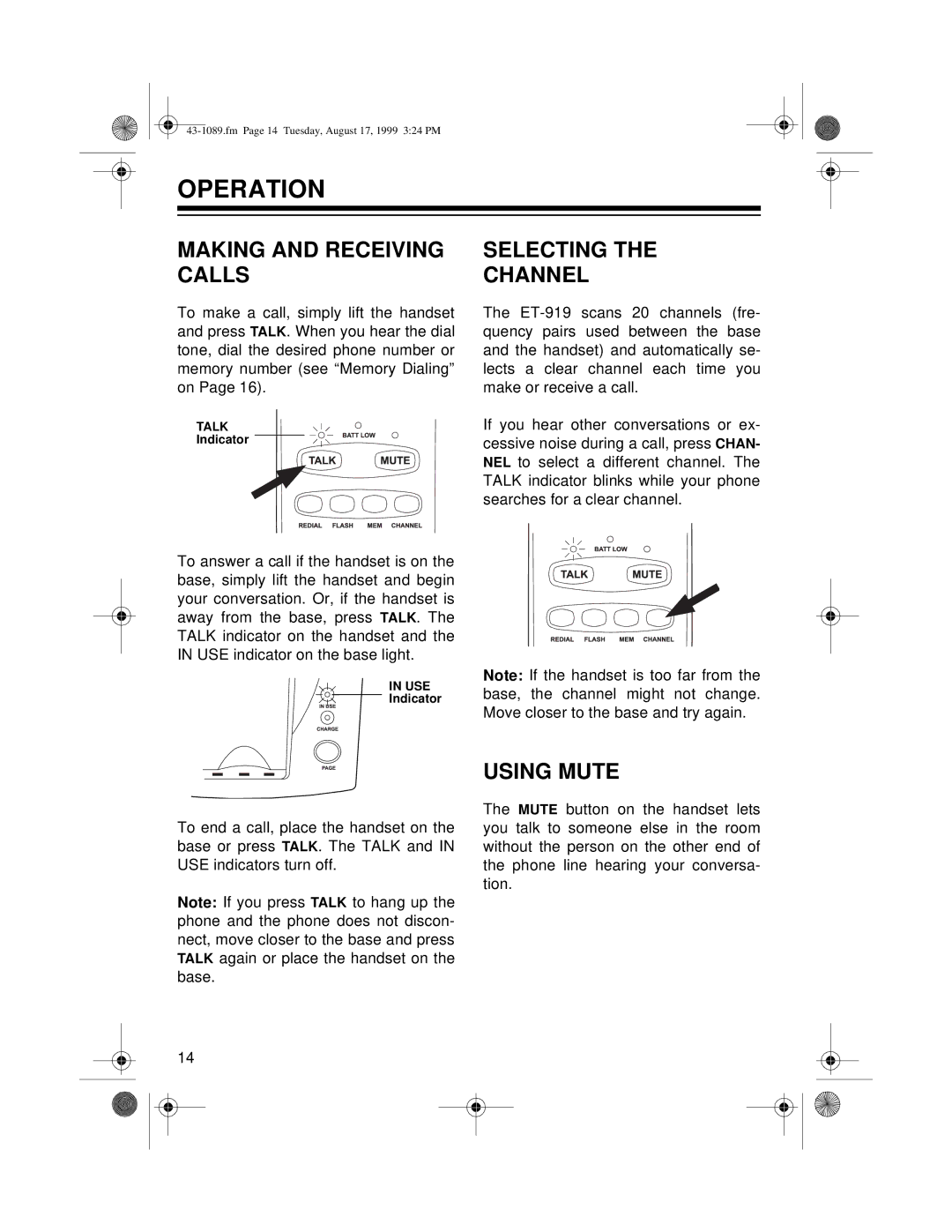OPERATION
MAKING AND RECEIVING CALLS
To make a call, simply lift the handset and press TALK. When you hear the dial tone, dial the desired phone number or memory number (see “Memory Dialing” on Page 16).
TALK
Indicator
To answer a call if the handset is on the base, simply lift the handset and begin your conversation. Or, if the handset is away from the base, press TALK. The TALK indicator on the handset and the IN USE indicator on the base light.
IN USE
Indicator
To end a call, place the handset on the base or press TALK. The TALK and IN USE indicators turn off.
Note: If you press TALK to hang up the phone and the phone does not discon- nect, move closer to the base and press TALK again or place the handset on the base.
SELECTING THE
CHANNEL
The
If you hear other conversations or ex- cessive noise during a call, press CHAN- NEL to select a different channel. The TALK indicator blinks while your phone searches for a clear channel.
Note: If the handset is too far from the base, the channel might not change. Move closer to the base and try again.
USING MUTE
The MUTE button on the handset lets you talk to someone else in the room without the person on the other end of the phone line hearing your conversa- tion.
14