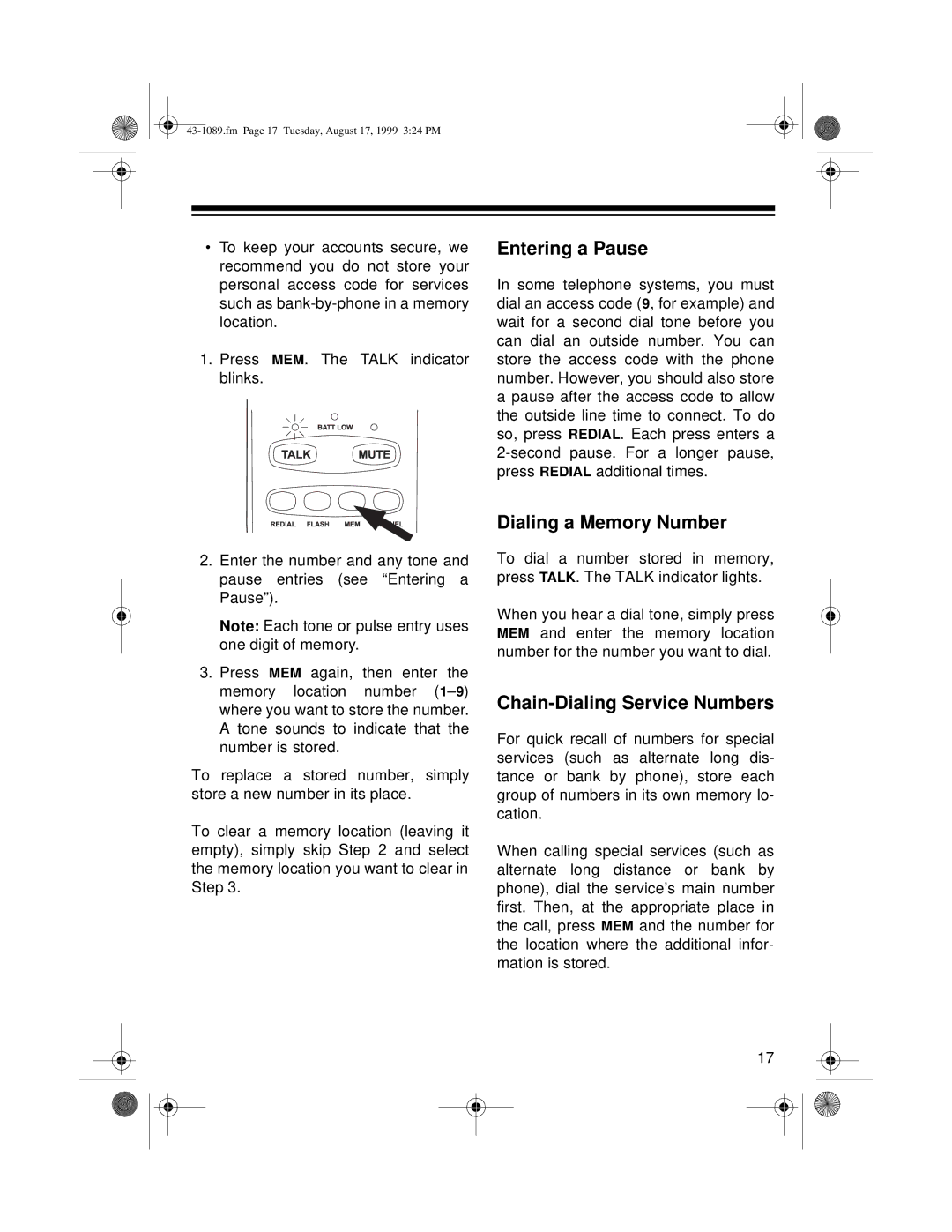•To keep your accounts secure, we recommend you do not store your personal access code for services such as
1.Press MEM. The TALK indicator blinks.
2.Enter the number and any tone and pause entries (see “Entering a Pause”).
Note: Each tone or pulse entry uses one digit of memory.
3.Press MEM again, then enter the memory location number
To replace a stored number, simply store a new number in its place.
To clear a memory location (leaving it empty), simply skip Step 2 and select the memory location you want to clear in Step 3.
Entering a Pause
In some telephone systems, you must dial an access code (9, for example) and wait for a second dial tone before you can dial an outside number. You can store the access code with the phone number. However, you should also store a pause after the access code to allow the outside line time to connect. To do so, press REDIAL. Each press enters a
Dialing a Memory Number
To dial a number stored in memory, press TALK. The TALK indicator lights.
When you hear a dial tone, simply press MEM and enter the memory location number for the number you want to dial.
Chain-Dialing Service Numbers
For quick recall of numbers for special services (such as alternate long dis- tance or bank by phone), store each group of numbers in its own memory lo- cation.
When calling special services (such as alternate long distance or bank by phone), dial the service’s main number first. Then, at the appropriate place in the call, press MEM and the number for the location where the additional infor- mation is stored.
17