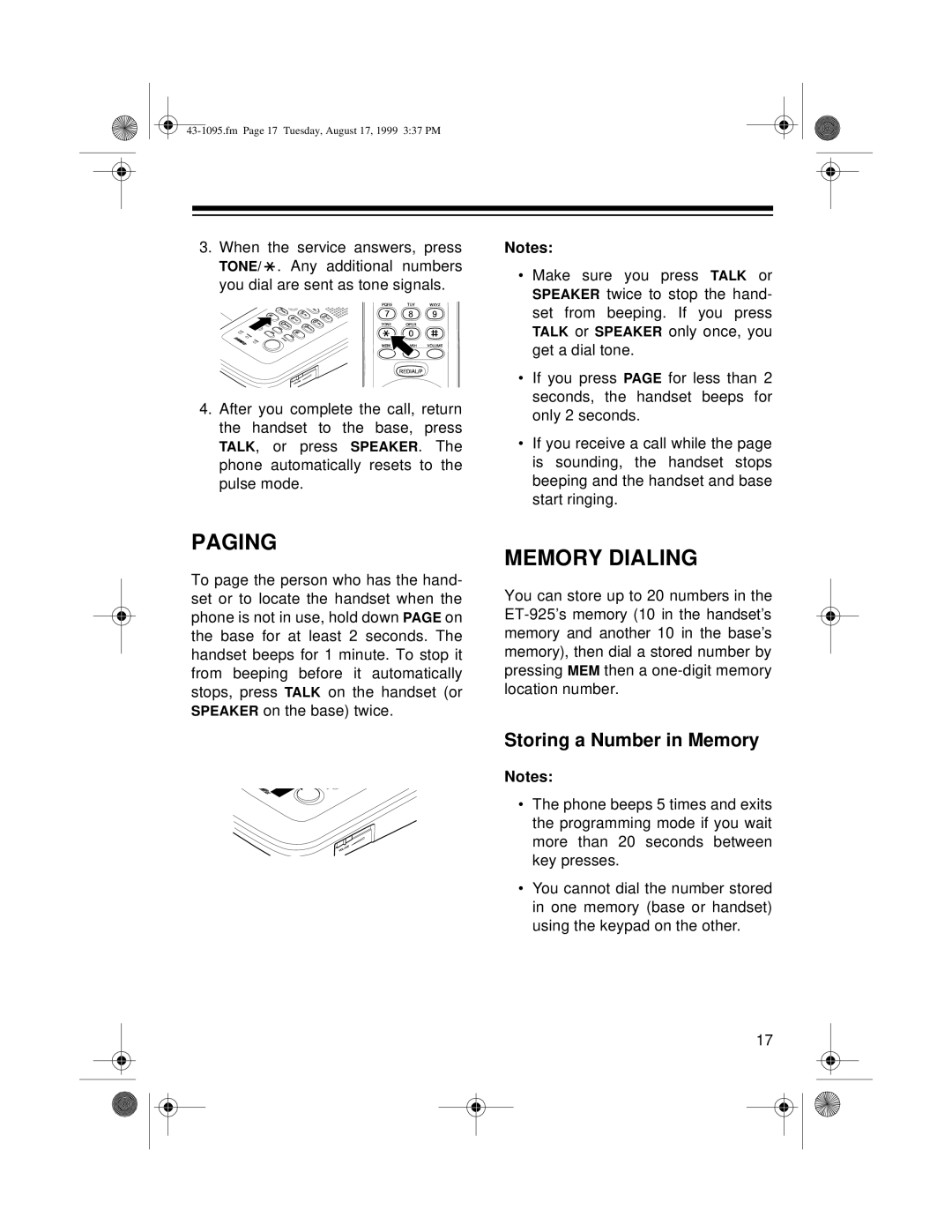ET-925 specifications
The Radio Shack ET-925 is a handheld electronic device that gained notoriety in the late 1980s for its innovative design and functionality. This versatile device was widely recognized for its comprehensive set of features, making it a practical tool for both professionals and hobbyists.One of the standout characteristics of the ET-925 is its compact design. It was lightweight and small enough to fit comfortably in the user's hand, making it highly portable. The device was particularly popular among technicians and engineers who appreciated its practicality for fieldwork. The ergonomic layout of the buttons and the clear display made it user-friendly, allowing for easy navigation through its various functions.
The ET-925 was equipped with a variety of technologies that set it apart from other devices of its time. It featured an advanced microprocessor, which enabled it to perform complex calculations quickly and accurately. This was a significant advantage in an era when many handheld devices were limited in their computational capabilities. The microprocessor allowed for enhanced performance, enabling the ET-925 to serve as a reliable tool for scientific and engineering tasks.
Another notable feature of the ET-925 was its extensive memory capacity. The device could store multiple equations and data sets, providing users with quick access to frequently used information. This feature was particularly beneficial for professionals who needed to perform repetitive calculations or recall specific data on a regular basis.
The ET-925 also included a range of measurement functions, including voltage, current, and resistance measurements. It could be utilized as a digital multimeter, making it an invaluable tool for electrical engineers and hobbyists alike. The device's accuracy and reliability in measuring electrical parameters contributed to its popularity in technical fields.
In addition to its measurement capabilities, the ET-925 came with a backlit display that improved visibility in low-light conditions. This feature enhanced the device's usability, allowing users to work effectively in a variety of environments.
Overall, the Radio Shack ET-925 was an exemplary product of its time, characterized by its portable design, advanced processing capabilities, extensive memory, and multifunctional measurement features. This remarkable device continues to be remembered fondly by those who used it in various applications, solidifying its place in the history of handheld technology.