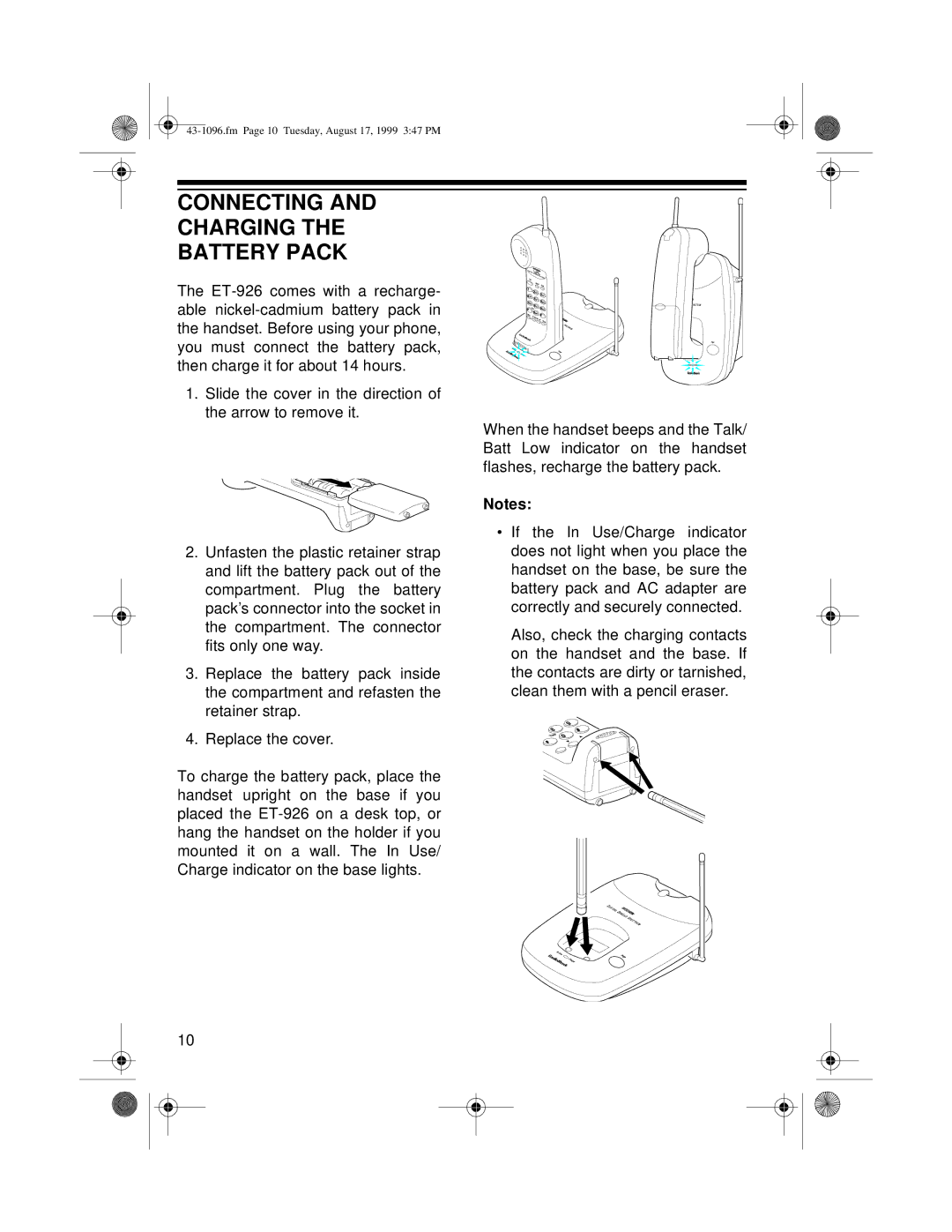CONNECTING AND CHARGING THE BATTERY PACK
The
1.Slide the cover in the direction of the arrow to remove it.
2.Unfasten the plastic retainer strap and lift the battery pack out of the compartment. Plug the battery pack’s connector into the socket in the compartment. The connector fits only one way.
3.Replace the battery pack inside the compartment and refasten the retainer strap.
4.Replace the cover.
To charge the battery pack, place the handset upright on the base if you placed the
10
When the handset beeps and the Talk/ Batt Low indicator on the handset flashes, recharge the battery pack.
Notes:
•If the In Use/Charge indicator does not light when you place the handset on the base, be sure the battery pack and AC adapter are correctly and securely connected.
Also, check the charging contacts on the handset and the base. If the contacts are dirty or tarnished, clean them with a pencil eraser.