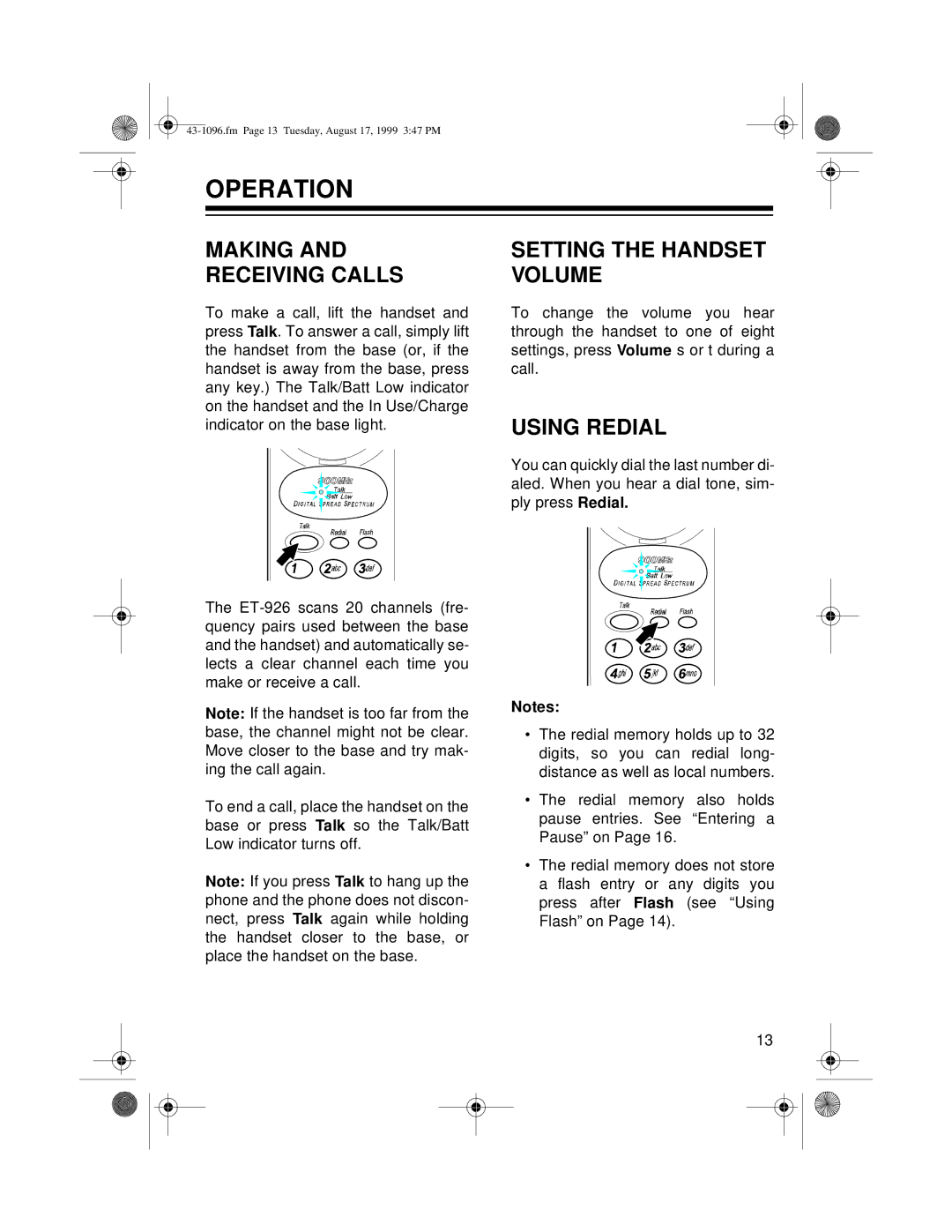OPERATION
MAKING AND
RECEIVING CALLS
To make a call, lift the handset and press Talk. To answer a call, simply lift the handset from the base (or, if the handset is away from the base, press any key.) The Talk/Batt Low indicator on the handset and the In Use/Charge indicator on the base light.
The
Note: If the handset is too far from the base, the channel might not be clear. Move closer to the base and try mak- ing the call again.
To end a call, place the handset on the base or press Talk so the Talk/Batt Low indicator turns off.
Note: If you press Talk to hang up the phone and the phone does not discon- nect, press Talk again while holding the handset closer to the base, or place the handset on the base.
SETTING THE HANDSET VOLUME
To change the volume you hear through the handset to one of eight settings, press Volume s or t during a call.
USING REDIAL
You can quickly dial the last number di- aled. When you hear a dial tone, sim- ply press Redial.
Notes:
•The redial memory holds up to 32 digits, so you can redial long- distance as well as local numbers.
•The redial memory also holds pause entries. See “Entering a Pause” on Page 16.
•The redial memory does not store a flash entry or any digits you press after Flash (see “Using Flash” on Page 14).
13