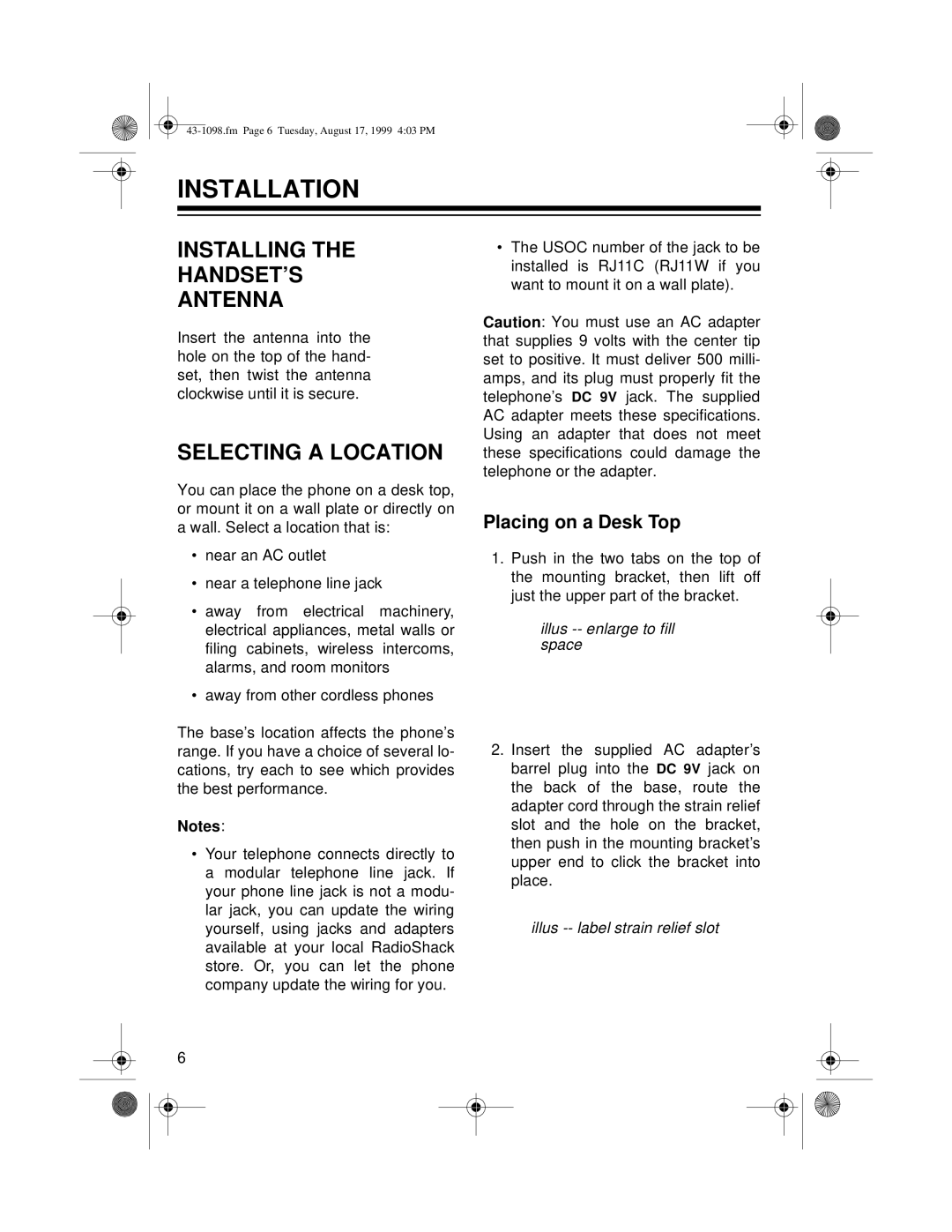ET-928 specifications
The Radio Shack ET-928, released in the late 1980s, is a notable entry in the realm of handheld electronic devices. Primarily designed as a personal organizer, the ET-928 represented the transition from traditional paper planners to electronic solutions that paved the way for modern smartphones and PDAs.At its core, the ET-928 is powered by a robust 8-bit microprocessor, which provides the device with sufficient computational capabilities for its range of applications. The device features a compact and user-friendly design, allowing users to easily navigate its functions through a straightforward interface. The LCD display, while modest by today’s standards, provides clear visibility of information and is instrumental in the device's ease of use.
One of the main features of the Radio Shack ET-928 is its comprehensive address book function, allowing users to store contact information for personal and professional use. This function is complemented by its calendar capabilities, enabling users to keep track of appointments, meetings, and important dates. The ET-928 also includes a note-taking feature that allows for quick and convenient memos, enhancing its functionality as a versatile planning tool.
In addition to personal organization, the ET-928 incorporates a variety of productivity tools. Among these are basic calculator functions, a world time feature showing different time zones, and a password-protection option to secure sensitive information. These features, while simple by modern standards, were groundbreaking at the time, reflecting the growing need for efficient time management and organization in a fast-paced world.
The technology behind the Radio Shack ET-928 includes its use of non-volatile memory, ensuring that user data is retained even when the device is powered off. This feature was particularly appealing to users, as it provided peace of mind knowing that important information would not be lost.
Overall, the Radio Shack ET-928 is remembered as a pioneering device that combined essential organizational features with early digital technology. Its lightweight design, user-friendly interface, and suite of productivity tools made it a practical choice for individuals looking to streamline their daily tasks. The ET-928 stands as a significant step in the evolution of personal electronics, foreshadowing the multifunctional devices we rely on today.