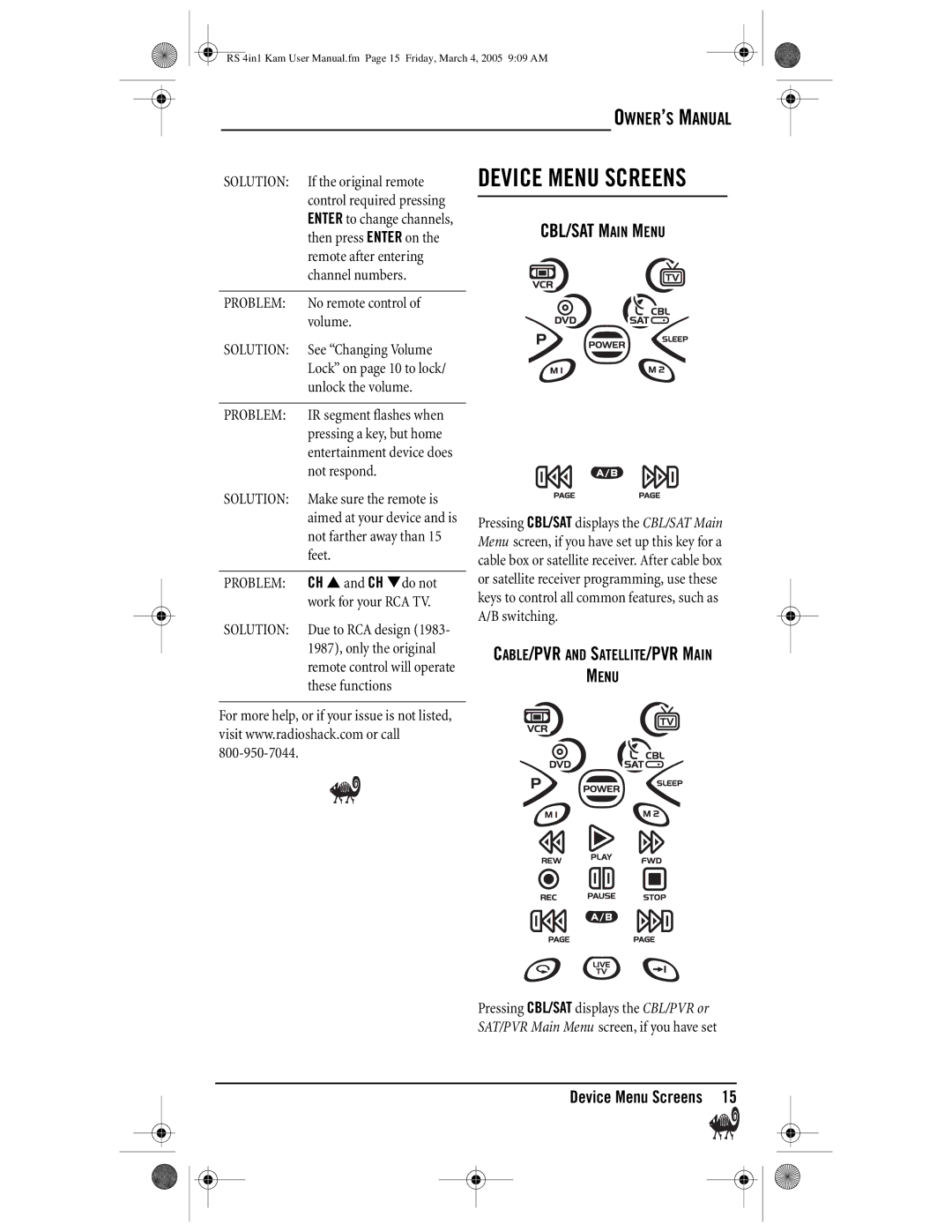Contents
Table of Contents
HOW Kameleon Works
Installing Batteries
IN-ONE Remote Powered by Kameleon
Introduction
Top IR segment flashes five times after pressing a key
Quick Look at the Controls
Quick Look AT Controls
Press Mute to turn the sound off or on
Press Power to turn a selected device on or off
KEY Functions
Press Menu to display your devices main menu
Or CH to select the next higher or lower channel
RCA Satellite Box RCA TV, VCR, and DVD Player
Adjusting Brightness
Programming a Device
Device Table
Programming a DVD Player/ VCR Combo
Programming a DVD PLAYER/ VCR Combo
VCR Code if used
Checking the Codes
Searching for Your Code
Press VCR
Programming Favorite Channel Scan
Changing Volume Lock
Changing Volume Lock
Unlock
To stop scanning channels at any time, press any key
Using Channel Scan
Using Channel Scan
Reassigning Device Keys
Using Macros
Setting the Tilt Switch
Setting the Tilt Switch
Clearing ALL Custom Programming
Setting the Sleep Timer
Clearing ALL Programming
Troubleshooting
Problem
Solution
CABLE/PVR and SATELLITE/PVR Main Menu
Problem No remote control of volume
Device Menu Screens
Device Menu Screens
DVD Main Menu
PVR Main Menu
TV Main Menu
VCR Main Menu
Specifications
Specifications
Care
M6123
Instructions to the User Limited 90-DAY Warranty
Additional Information
Additional Information
Except AS Provided Herein
Limited 90-Day Warranty
20 Índice de Materias
Índice DE Materias
Introducción
Introducción
Cómo Funciona Kameleon
Instalación DE LAS Baterías
Su lugar
Instalación de las Baterías
Instalación DE LAS Baterías EN EL Control Remoto
Empuje adelante en la cubierta del
Una Mirada Rápida a los Controles
UNA Mirada Rápida a LOS Controles
Funciones DE LAS Teclas
Una Mirada Rápida a los Controles Continuación
Presione Mute enmudecer para apagar o encender el sonido
Presione VOL +
IN-ONE Remote Powered by Kameleon
TV/DVD
Programación DE UN Dispositivo Aparato
Ajuste del Brillo de la Pantalla
Tabla DE Dispositivos
Programación de un Aparato Combinado DVD/Videograbadora
Programación DE UN Aparato Combinado DVD/VIDEOGRABADORA
Código VCR si se usó
Búsqueda DE SU Código
Búsqueda de su Código
Presione VCR
Verificación de los Códigos
Cambio DEL Bloqueo DEL Volumen
Programación de una Exploración de Canales Favoritos
Individual DE Volumen
Uso de la Exploración de Canales
USO DE LA Exploración DE Canales
Activación DEL Interruptor DE Inclinación
USO DE LOS Macros
Reasignación DE LAS Teclas DE Dispositivos
Reasignación de las Teclas de Dispositivos
Programación del Cronómetro de Dormido
Borrar Función DE UN Macro
Activación DEL Cronómetro DE Dormido
Remoción de Toda la Programación al Gusto
Remoción DE Toda LA Programación
Solución
Problema
Localización DE Fallas
Localización de Fallas
Pantallas de Menúes de Dispositivos
Pantallas DE Menúes DE Dispositivos
MENú Principal DE DVD
SATÉLITE/PVR
DVD
Especificaciones
Especificaciones
Cuidado
Información Adicional
Instrucción para el Usuario
Instrucción Para EL Usuario
Garantía Limitada de 90 Días
Manufacturer’s Codes Códigos del Fabricante
Converters
Convertidores DE Cable
0310
0177, 0877, 0477
0066
TFC
Reproductores DVD
AMW
Cavs
KLH
GPX
JBL
JVC
SVA
TYT
ABS
BOX Systems
BMC
BSR
NEC
GOI
HNS
HTS
CCE
Setup Codes for TVS
Televisores
AOC
KMC
CXC
JCB
KEC
NAD
MEI
MGA
MTC
SSS
TMK
TVS
Craig 1188 Advent 1966 Crown Akai 1908
Clarion 1188
Colt 1015
Contec 1188
Citizen 0037, 0284 Colt 0072 Craig 0037, 0102, 0240 0271
Zenith 1021, 1010, 1064
HI-Q
0109, 0240, 0042
Multitech 0079
0104, 0067, 0041
0182, 0050, 0094
0088