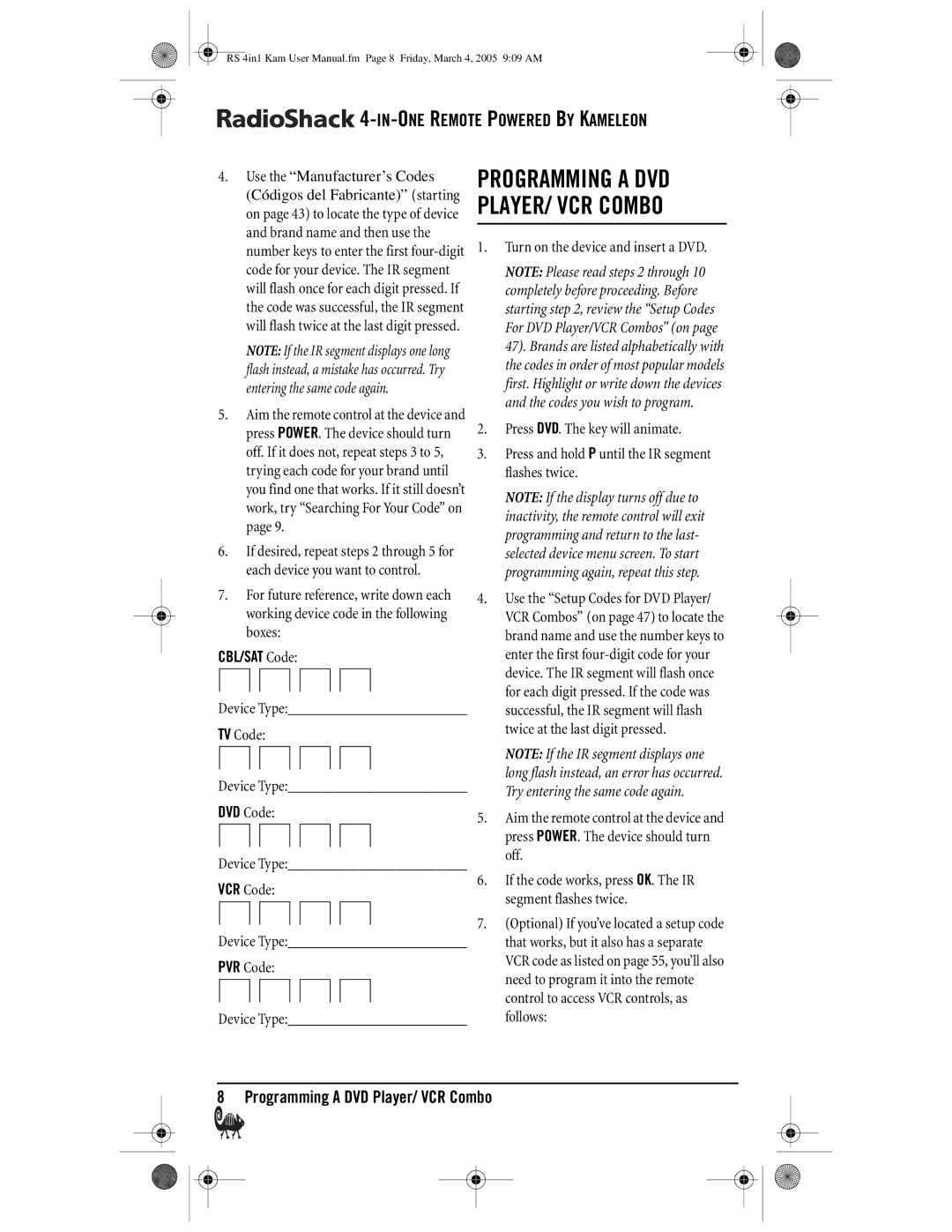RS 4in1 Kam User Manual.fm Page 8 Friday, March 4, 2005 9:09 AM









4-IN-ONE REMOTE POWERED BY KAMELEON
4.Use the “Manufacturer’s Codes (Códigos del Fabricante)” (starting on page 43) to locate the type of device and brand name and then use the number keys to enter the first
NOTE: If the IR segment displays one long flash instead, a mistake has occurred. Try entering the same code again.
5.Aim the remote control at the device and press POWER. The device should turn off. If it does not, repeat steps 3 to 5, trying each code for your brand until you find one that works. If it still doesn’t work, try “Searching For Your Code” on page 9.
6.If desired, repeat steps 2 through 5 for each device you want to control.
7.For future reference, write down each working device code in the following boxes:
CBL/SAT Code:
Device Type:_______________________
TV Code:
Device Type:_______________________
DVD Code:
Device Type:_______________________
VCR Code:
Device Type:_______________________
PVR Code:
Device Type:_______________________
PROGRAMMING A DVD PLAYER/ VCR COMBO
1.Turn on the device and insert a DVD.
NOTE: Please read steps 2 through 10 completely before proceeding. Before starting step 2, review the “Setup Codes For DVD Player/VCR Combos” (on page 47). Brands are listed alphabetically with the codes in order of most popular models first. Highlight or write down the devices and the codes you wish to program.
2.Press DVD. The key will animate.
3.Press and hold P until the IR segment flashes twice.
NOTE: If the display turns off due to inactivity, the remote control will exit programming and return to the last- selected device menu screen. To start programming again, repeat this step.
4.Use the “Setup Codes for DVD Player/ VCR Combos” (on page 47) to locate the brand name and use the number keys to enter the first
NOTE: If the IR segment displays one long flash instead, an error has occurred. Try entering the same code again.
5.Aim the remote control at the device and press POWER. The device should turn off.
6.If the code works, press OK. The IR segment flashes twice.
7.(Optional) If you’ve located a setup code that works, but it also has a separate VCR code as listed on page 55, you’ll also need to program it into the remote control to access VCR controls, as follows: