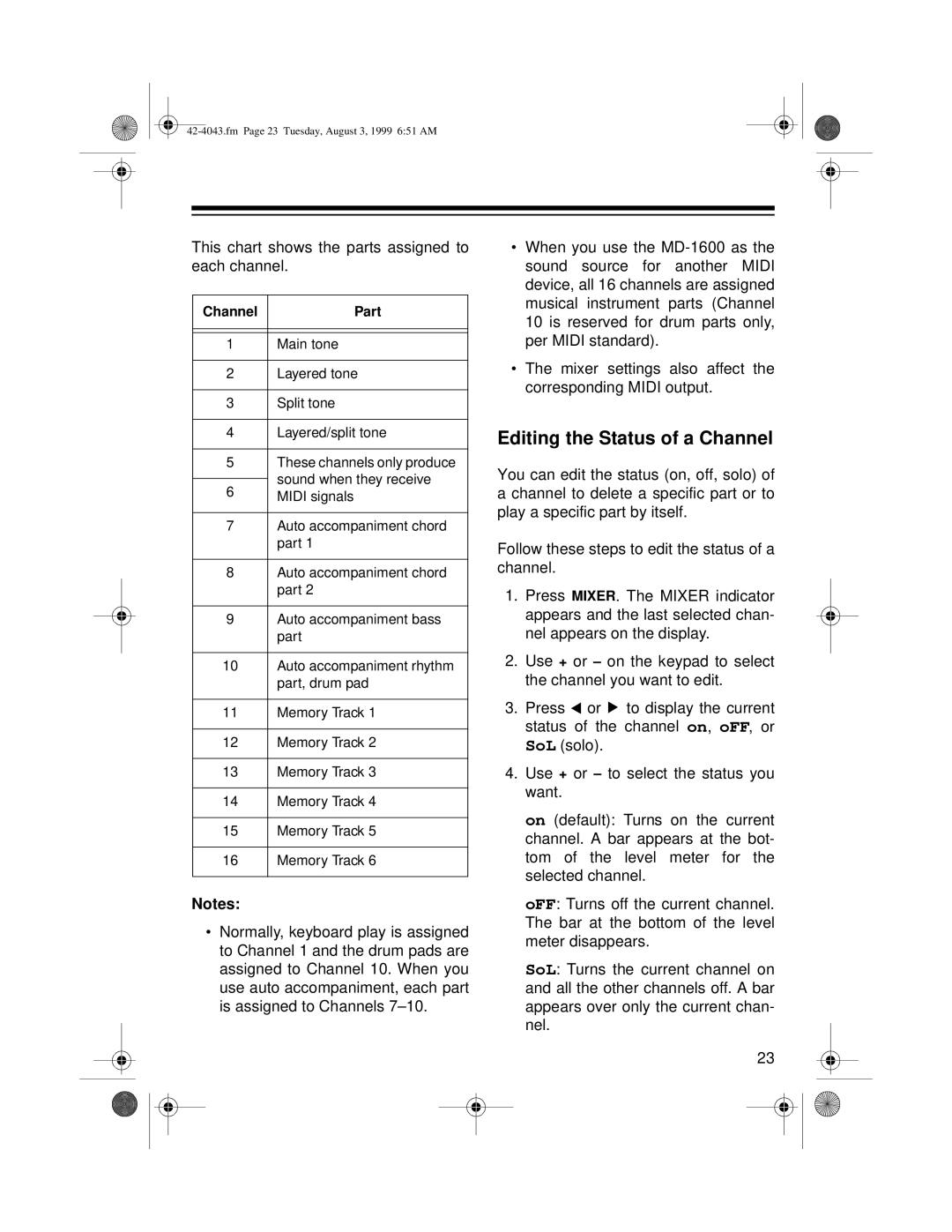This chart shows the parts assigned to each channel.
Channel | Part | |
|
| |
|
| |
1 | Main tone | |
|
| |
2 | Layered tone | |
|
| |
3 | Split tone | |
|
| |
4 | Layered/split tone | |
|
| |
5 | These channels only produce | |
| sound when they receive | |
6 | ||
MIDI signals | ||
| ||
|
| |
7 | Auto accompaniment chord | |
| part 1 | |
|
| |
8 | Auto accompaniment chord | |
| part 2 | |
|
| |
9 | Auto accompaniment bass | |
| part | |
|
| |
10 | Auto accompaniment rhythm | |
| part, drum pad | |
|
| |
11 | Memory Track 1 | |
|
| |
12 | Memory Track 2 | |
|
| |
13 | Memory Track 3 | |
|
| |
14 | Memory Track 4 | |
|
| |
15 | Memory Track 5 | |
|
| |
16 | Memory Track 6 | |
|
|
Notes:
•Normally, keyboard play is assigned to Channel 1 and the drum pads are assigned to Channel 10. When you use auto accompaniment, each part is assigned to Channels
•When you use the
•The mixer settings also affect the corresponding MIDI output.
Editing the Status of a Channel
You can edit the status (on, off, solo) of a channel to delete a specific part or to play a specific part by itself.
Follow these steps to edit the status of a channel.
1.Press MIXER. The MIXER indicator appears and the last selected chan- nel appears on the display.
2.Use + or – on the keypad to select the channel you want to edit.
3.Press ![]() or
or ![]() to display the current status of the channel on, oFF, or SoL (solo).
to display the current status of the channel on, oFF, or SoL (solo).
4.Use + or – to select the status you want.
on (default): Turns on the current channel. A bar appears at the bot- tom of the level meter for the selected channel.
oFF: Turns off the current channel. The bar at the bottom of the level meter disappears.
SoL: Turns the current channel on and all the other channels off. A bar appears over only the current chan- nel.
23