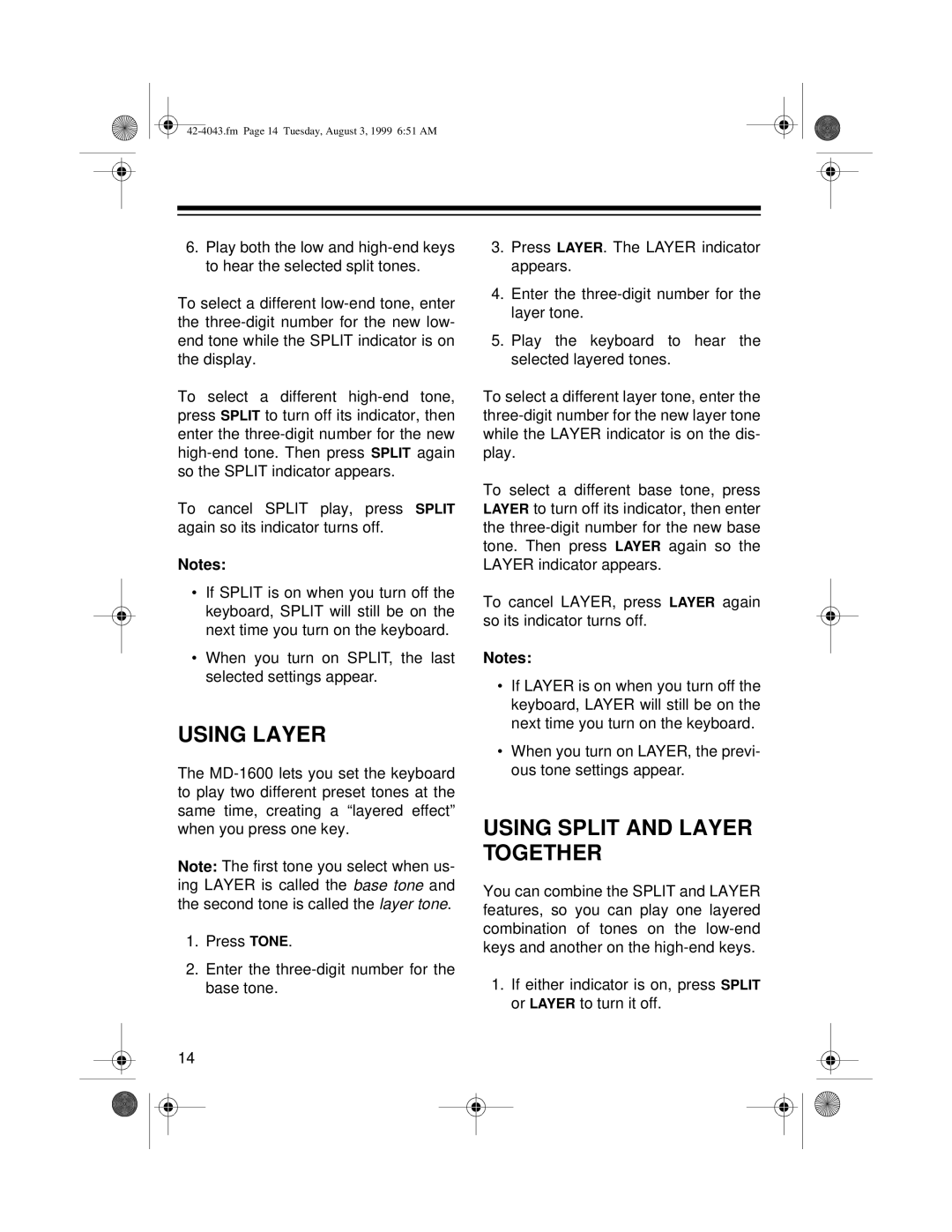6.Play both the low and
To select a different
To select a different
To cancel SPLIT play, press SPLIT again so its indicator turns off.
Notes:
•If SPLIT is on when you turn off the keyboard, SPLIT will still be on the next time you turn on the keyboard.
•When you turn on SPLIT, the last selected settings appear.
USING LAYER
The
Note: The first tone you select when us- ing LAYER is called the base tone and the second tone is called the layer tone.
1.Press TONE.
2.Enter the
14
3.Press LAYER. The LAYER indicator appears.
4.Enter the
5.Play the keyboard to hear the selected layered tones.
To select a different layer tone, enter the
To select a different base tone, press LAYER to turn off its indicator, then enter the
To cancel LAYER, press LAYER again so its indicator turns off.
Notes:
•If LAYER is on when you turn off the keyboard, LAYER will still be on the next time you turn on the keyboard.
•When you turn on LAYER, the previ- ous tone settings appear.
USING SPLIT AND LAYER TOGETHER
You can combine the SPLIT and LAYER features, so you can play one layered combination of tones on the
1.If either indicator is on, press SPLIT or LAYER to turn it off.