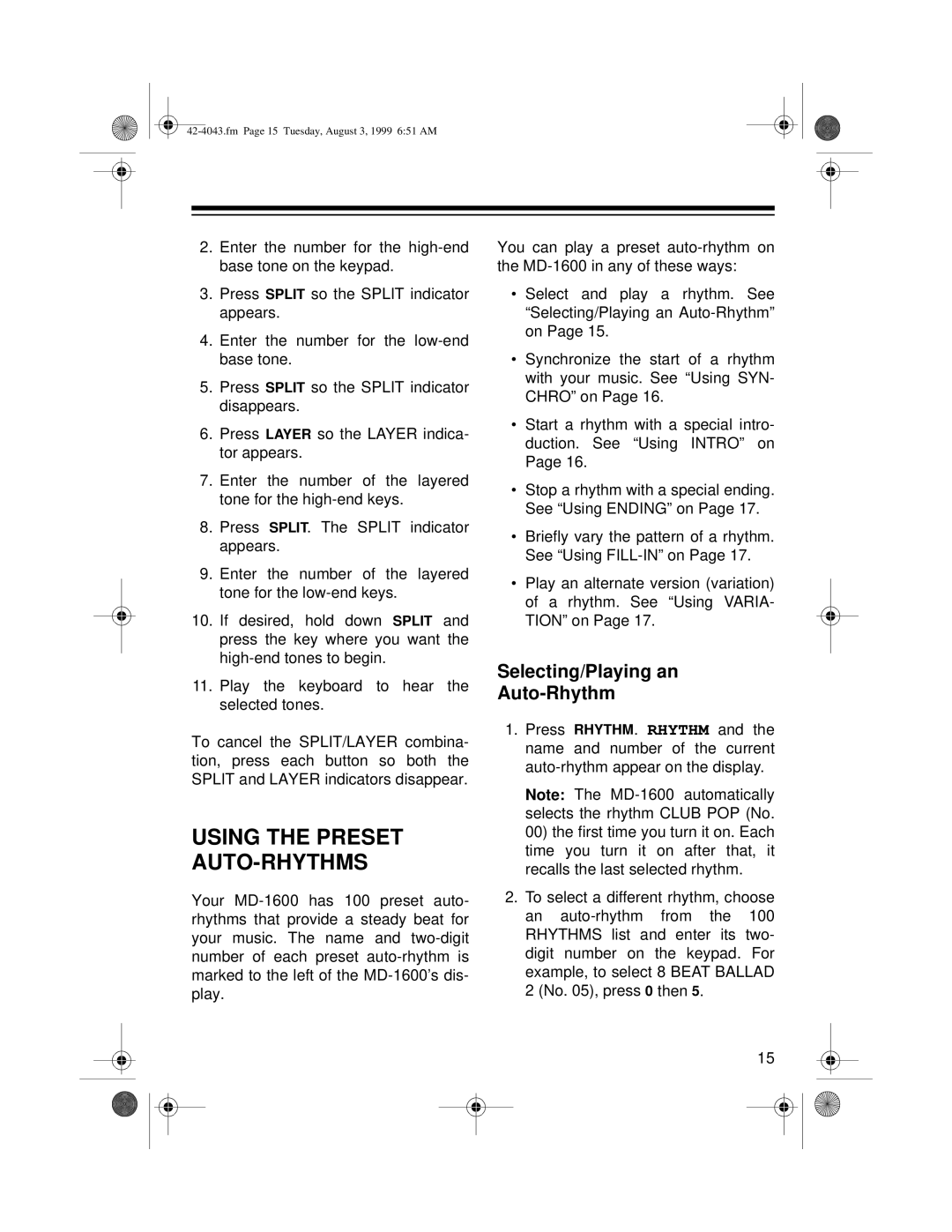2.Enter the number for the
3.Press SPLIT so the SPLIT indicator appears.
4.Enter the number for the
5.Press SPLIT so the SPLIT indicator disappears.
6.Press LAYER so the LAYER indica- tor appears.
7.Enter the number of the layered tone for the
8.Press SPLIT. The SPLIT indicator appears.
9.Enter the number of the layered tone for the
10.If desired, hold down SPLIT and press the key where you want the
11.Play the keyboard to hear the selected tones.
To cancel the SPLIT/LAYER combina- tion, press each button so both the SPLIT and LAYER indicators disappear.
USING THE PRESET AUTO-RHYTHMS
Your
You can play a preset
•Select and play a rhythm. See “Selecting/Playing an
•Synchronize the start of a rhythm with your music. See “Using SYN- CHRO” on Page 16.
•Start a rhythm with a special intro- duction. See “Using INTRO” on Page 16.
•Stop a rhythm with a special ending. See “Using ENDING” on Page 17.
•Briefly vary the pattern of a rhythm. See “Using
•Play an alternate version (variation) of a rhythm. See “Using VARIA- TION” on Page 17.
Selecting/Playing an
Auto-Rhythm
1.Press RHYTHM. RHYTHM and the name and number of the current
Note: The
2.To select a different rhythm, choose an
15