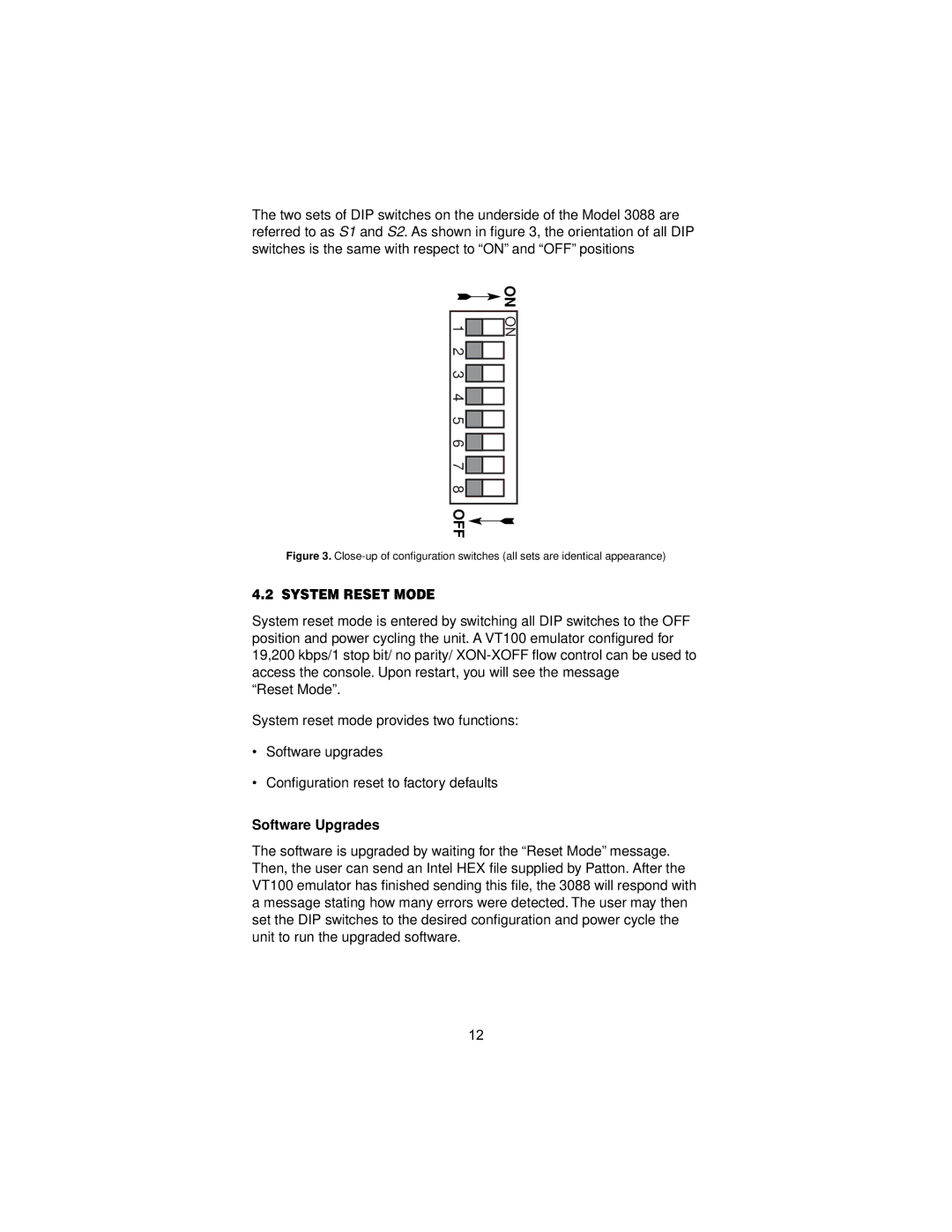The two sets of DIP switches on the underside of the Model 3088 are referred to as S1 and S2. As shown in figure 3, the orientation of all DIP switches is the same with respect to “ON” and “OFF” positions
![]()
![]() ON
ON
1 2 3 4 5 6 7 8![]()
![]()
ON
OFF

Figure 3. Close-up of configuration switches (all sets are identical appearance)
4.2 SYSTEM RESET MODE
System reset mode is entered by switching all DIP switches to the OFF position and power cycling the unit. A VT100 emulator configured for 19,200 kbps/1 stop bit/ no parity/
“Reset Mode”.
System reset mode provides two functions:
•Software upgrades
•Configuration reset to factory defaults
Software Upgrades
The software is upgraded by waiting for the “Reset Mode” message. Then, the user can send an Intel HEX file supplied by Patton. After the VT100 emulator has finished sending this file, the 3088 will respond with a message stating how many errors were detected. The user may then set the DIP switches to the desired configuration and power cycle the unit to run the upgraded software.
12