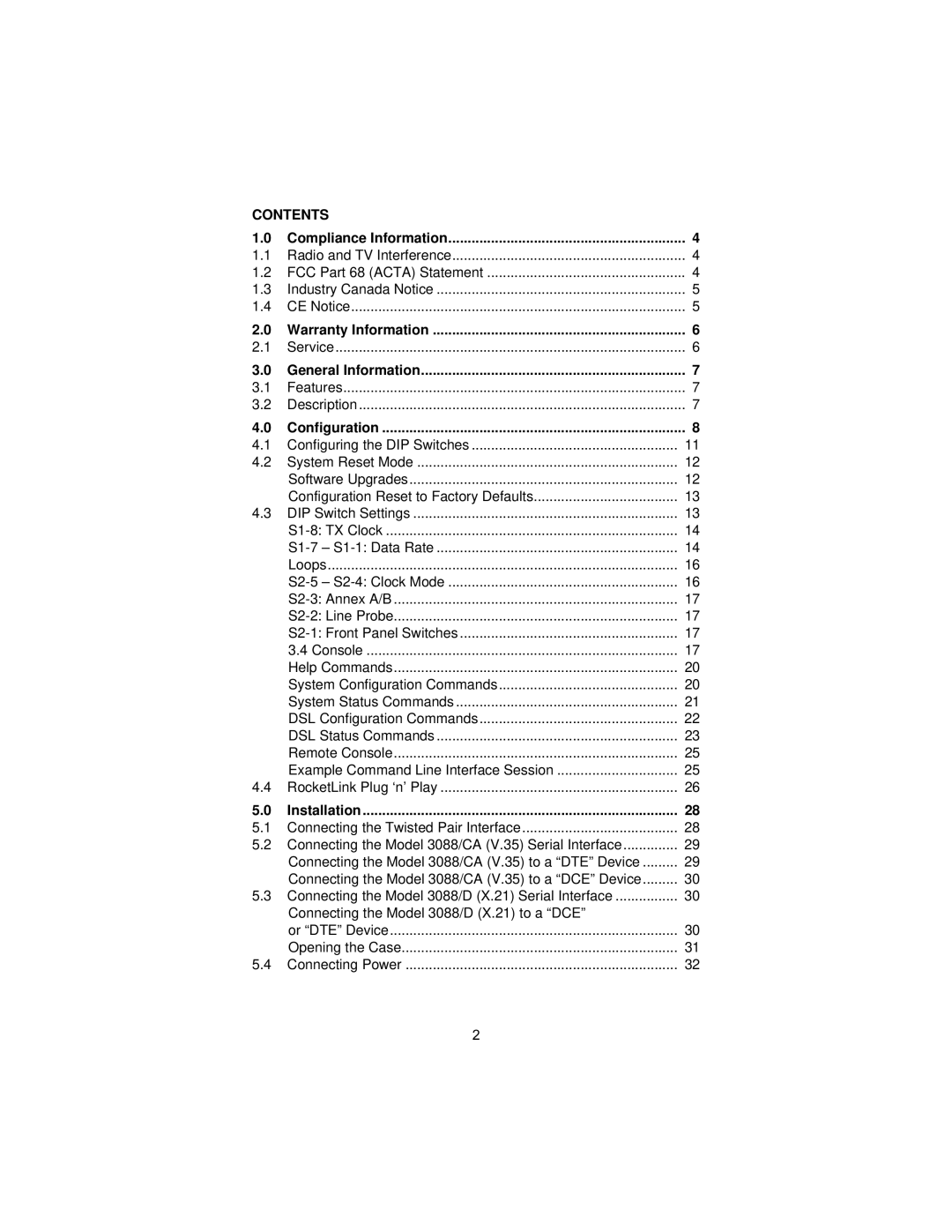CONTENTS |
| |
1.0 | Compliance Information | 4 |
1.1 | Radio and TV Interference | 4 |
1.2 | FCC Part 68 (ACTA) Statement | 4 |
1.3 | Industry Canada Notice | 5 |
1.4 | CE Notice | 5 |
2.0 | Warranty Information | 6 |
2.1 | Service | 6 |
3.0 | General Information | 7 |
3.1 | Features | 7 |
3.2 | Description | 7 |
4.0 | Configuration | 8 |
4.1 | Configuring the DIP Switches | 11 |
4.2 | System Reset Mode | 12 |
| Software Upgrades | 12 |
| Configuration Reset to Factory Defaults | 13 |
4.3 | DIP Switch Settings | 13 |
| 14 | |
| 14 | |
| Loops | 16 |
| 16 | |
| 17 | |
| 17 | |
| 17 | |
| 3.4 Console | 17 |
| Help Commands | 20 |
| System Configuration Commands | 20 |
| System Status Commands | 21 |
| DSL Configuration Commands | 22 |
| DSL Status Commands | 23 |
| Remote Console | 25 |
| Example Command Line Interface Session | 25 |
4.4 | RocketLink Plug ‘n’ Play | 26 |
5.0 | Installation | 28 |
5.1 | Connecting the Twisted Pair Interface | 28 |
5.2 | Connecting the Model 3088/CA (V.35) Serial Interface | 29 |
| Connecting the Model 3088/CA (V.35) to a “DTE” Device | 29 |
| Connecting the Model 3088/CA (V.35) to a “DCE” Device | 30 |
5.3 | Connecting the Model 3088/D (X.21) Serial Interface | 30 |
| Connecting the Model 3088/D (X.21) to a “DCE” |
|
| or “DTE” Device | 30 |
| Opening the Case | 31 |
5.4 | Connecting Power | 32 |
2