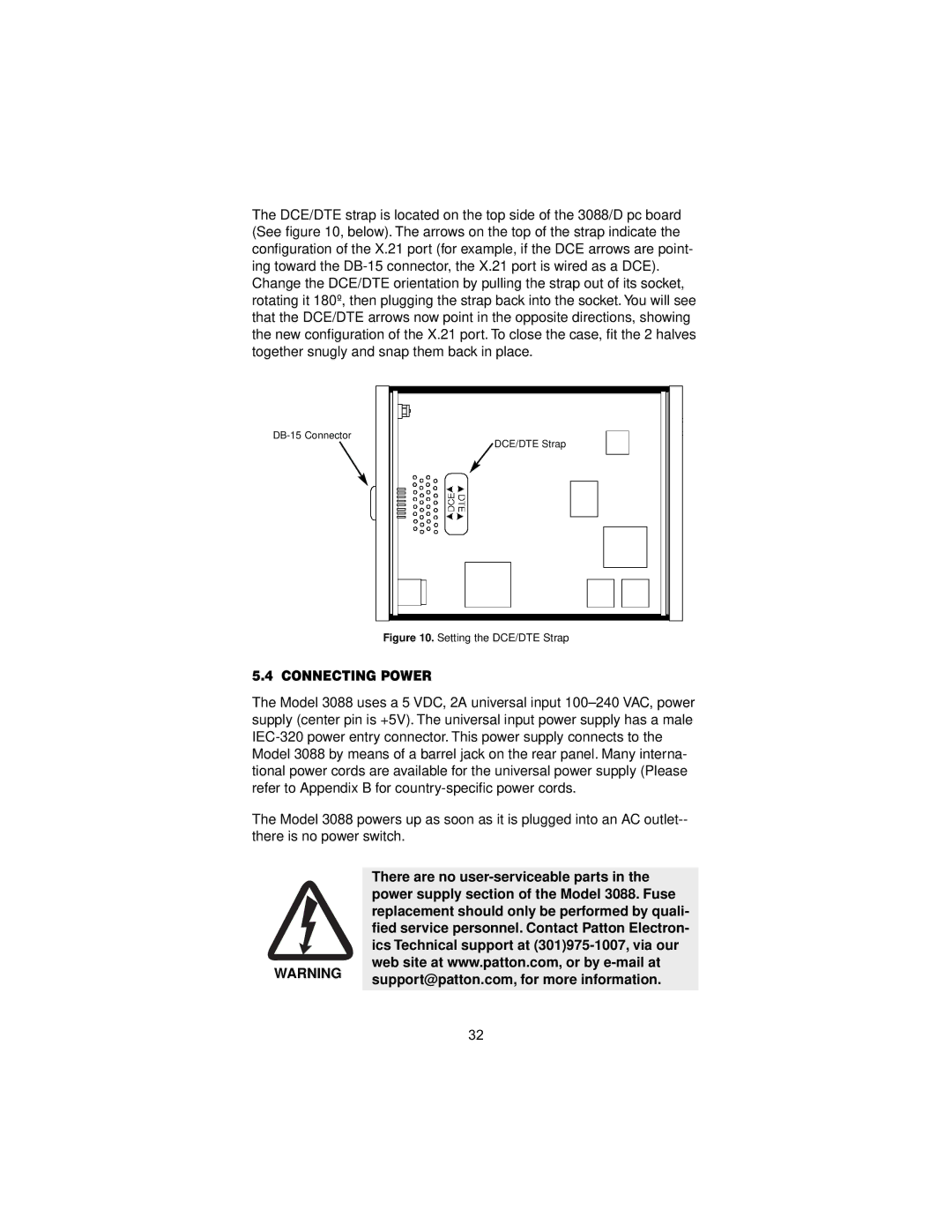The DCE/DTE strap is located on the top side of the 3088/D pc board (See figure 10, below). The arrows on the top of the strap indicate the configuration of the X.21 port (for example, if the DCE arrows are point- ing toward the DB-15 connector, the X.21 port is wired as a DCE). Change the DCE/DTE orientation by pulling the strap out of its socket, rotating it 180º, then plugging the strap back into the socket. You will see that the DCE/DTE arrows now point in the opposite directions, showing the new configuration of the X.21 port. To close the case, fit the 2 halves together snugly and snap them back in place.
DB-15 Connector
 DCE/DTE Strap
DCE/DTE Strap
Figure 10. Setting the DCE/DTE Strap
5.4 CONNECTING POWER
The Model 3088 uses a 5 VDC, 2A universal input 100–240 VAC, power supply (center pin is +5V). The universal input power supply has a male IEC-320 power entry connector. This power supply connects to the Model 3088 by means of a barrel jack on the rear panel. Many interna- tional power cords are available for the universal power supply (Please refer to Appendix B for country-specific power cords.
The Model 3088 powers up as soon as it is plugged into an AC outlet-- there is no power switch.
| | There are no user-serviceable parts in the |
| | power supply section of the Model 3088. Fuse |
| | replacement should only be performed by quali- |
| | fied service personnel. Contact Patton Electron- |
| | ics Technical support at (301)975-1007, via our |
| WARNING | web site at www.patton.com, or by e-mail at |
| support@patton.com, for more information. |
| |
| | |

![]() DCE/DTE Strap
DCE/DTE Strap