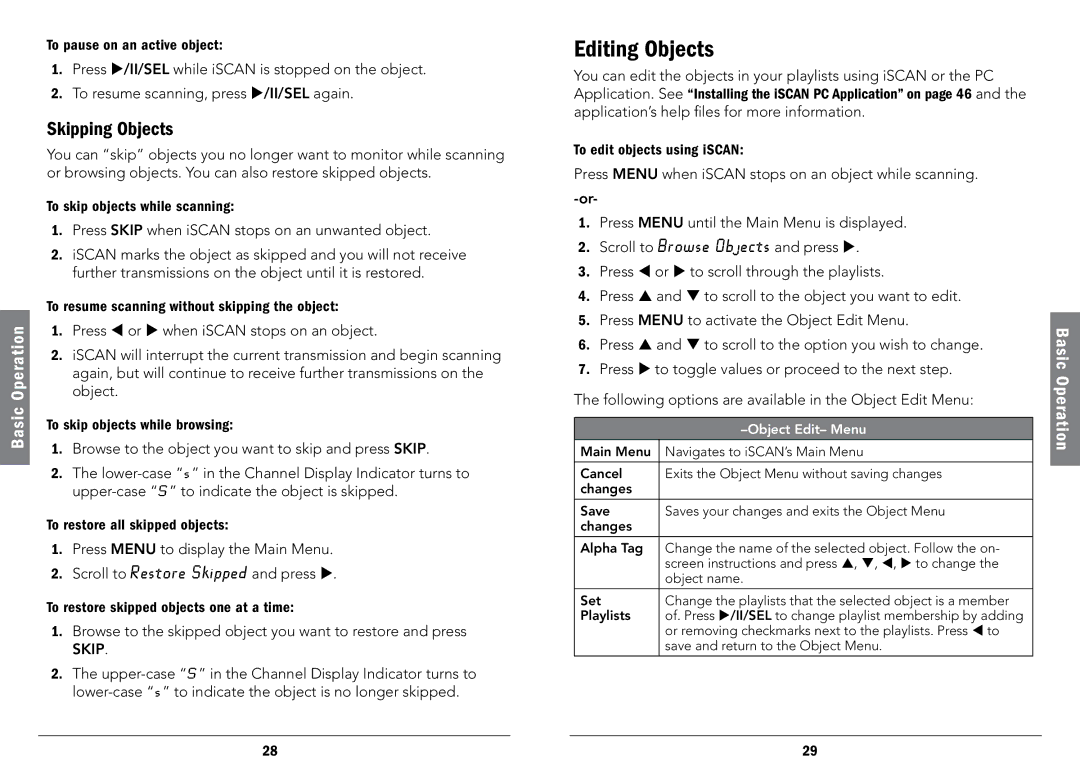Basic Operation
To pause on an active object:
1.Press /II/SEL while iSCAN is stopped on the object.
2.To resume scanning, press /II/SEL again.
Skipping Objects
You can “skip” objects you no longer want to monitor while scanning or browsing objects. You can also restore skipped objects.
To skip objects while scanning:
1.Press SKIP when iSCAN stops on an unwanted object.
2.iSCAN marks the object as skipped and you will not receive further transmissions on the object until it is restored.
To resume scanning without skipping the object:
1.Press or when iSCAN stops on an object.
2.iSCAN will interrupt the current transmission and begin scanning again, but will continue to receive further transmissions on the object.
To skip objects while browsing:
1.Browse to the object you want to skip and press SKIP.
2.The
To restore all skipped objects:
1.Press MENU to display the Main Menu.
2.Scroll to Restore Skipped and press .
To restore skipped objects one at a time:
1.Browse to the skipped object you want to restore and press SKIP.
2.The
Editing Objects
You can edit the objects in your playlists using iSCAN or the PC Application. See “Installing the iSCAN PC Application” on page 46 and the application’s help files for more information.
To edit objects using iSCAN:
Press MENU when iSCAN stops on an object while scanning.
1.Press MENU until the Main Menu is displayed.
2.Scroll to Browse Objects and press .
3.Press or to scroll through the playlists.
4.Press and to scroll to the object you want to edit.
5.Press MENU to activate the Object Edit Menu.
6.Press and to scroll to the option you wish to change.
7.Press to toggle values or proceed to the next step.
The following options are available in the Object Edit Menu:
|
|
Main Menu | Navigates to iSCAN’s Main Menu |
|
|
Cancel | Exits the Object Menu without saving changes |
changes |
|
Save | Saves your changes and exits the Object Menu |
changes |
|
|
|
Alpha Tag | Change the name of the selected object. Follow the on- |
| screen instructions and press , , , to change the |
| object name. |
|
|
Set | Change the playlists that the selected object is a member |
Playlists | of. Press /II/SEL to change playlist membership by adding |
| or removing checkmarks next to the playlists. Press to |
| save and return to the Object Menu. |
|
|
Basic Operation
28 | 29 |