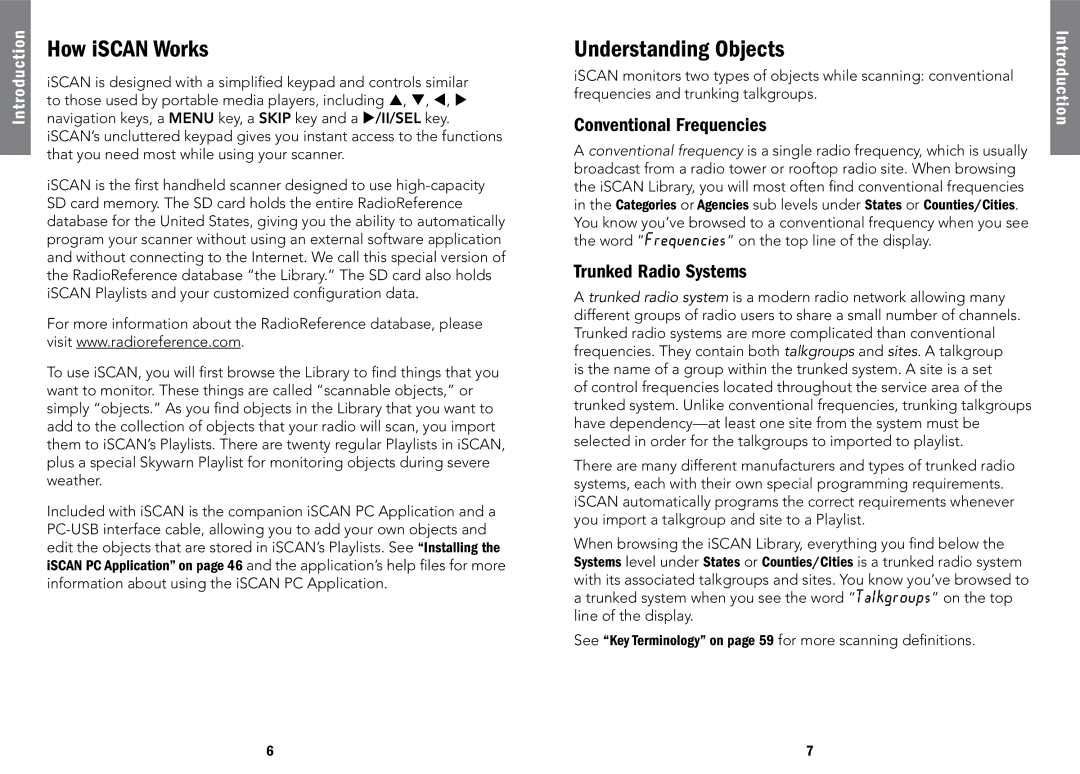Introduction
How iSCAN Works
iSCAN is designed with a simplified keypad and controls similar to those used by portable media players, including , , , navigation keys, a MENU key, a SKIP key and a /II/SEL key. iSCAN’s uncluttered keypad gives you instant access to the functions that you need most while using your scanner.
iSCAN is the first handheld scanner designed to use
For more information about the RadioReference database, please visit www.radioreference.com.
To use iSCAN, you will first browse the Library to find things that you want to monitor. These things are called “scannable objects,” or simply “objects.” As you find objects in the Library that you want to add to the collection of objects that your radio will scan, you import them to iSCAN’s Playlists. There are twenty regular Playlists in iSCAN, plus a special Skywarn Playlist for monitoring objects during severe weather.
Included with iSCAN is the companion iSCAN PC Application and a
Understanding Objects
iSCAN monitors two types of objects while scanning: conventional frequencies and trunking talkgroups.
Conventional Frequencies
A conventional frequency is a single radio frequency, which is usually broadcast from a radio tower or rooftop radio site. When browsing the iSCAN Library, you will most often find conventional frequencies in the Categories or Agencies sub levels under States or Counties/Cities. You know you’ve browsed to a conventional frequency when you see the word “Frequencies” on the top line of the display.
Trunked Radio Systems
A trunked radio system is a modern radio network allowing many different groups of radio users to share a small number of channels. Trunked radio systems are more complicated than conventional frequencies. They contain both talkgroups and sites. A talkgroup is the name of a group within the trunked system. A site is a set
of control frequencies located throughout the service area of the trunked system. Unlike conventional frequencies, trunking talkgroups have
There are many different manufacturers and types of trunked radio systems, each with their own special programming requirements. iSCAN automatically programs the correct requirements whenever you import a talkgroup and site to a Playlist.
When browsing the iSCAN Library, everything you find below the Systems level under States or Counties/Cities is a trunked radio system with its associated talkgroups and sites. You know you’ve browsed to a trunked system when you see the word “Talkgroups” on the top line of the display.
See “Key Terminology” on page 59 for more scanning definitions.
Introduction
6 | 7 |