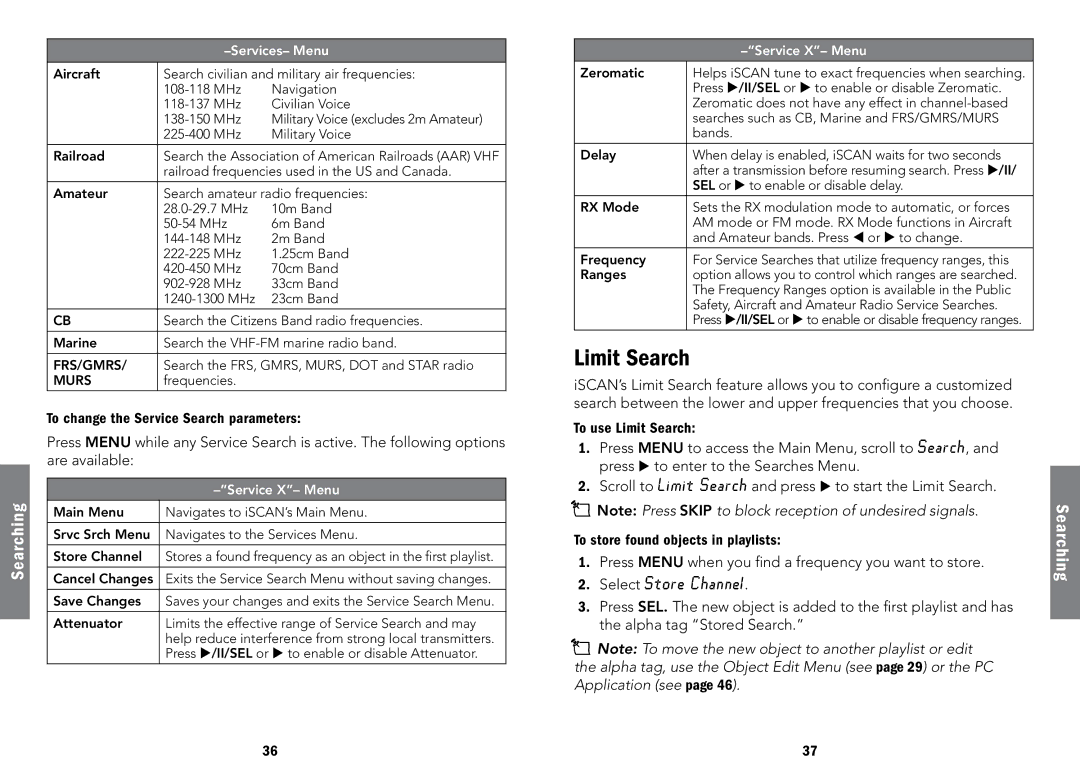Searching
–Services– Menu
Aircraft | Search civilian and military air frequencies: | |
| Navigation | |
| Civilian Voice | |
| Military Voice (excludes 2m Amateur) | |
| Military Voice | |
|
| |
Railroad | Search the Association of American Railroads (AAR) VHF | |
| railroad frequencies used in the US and Canada. | |
|
| |
Amateur | Search amateur radio frequencies: | |
| 10m Band | |
| 6m Band | |
| 2m Band | |
| 1.25cm Band | |
| 70cm Band | |
| 33cm Band | |
| 23cm Band | |
|
| |
CB | Search the Citizens Band radio frequencies. | |
|
| |
Marine | Search the | |
|
| |
FRS/GMRS/ | Search the FRS, GMRS, MURS, DOT and STAR radio | |
MURS | frequencies. |
|
|
|
|
To change the Service Search parameters:
Press MENU while any Service Search is active. The following options are available:
|
|
Main Menu | Navigates to iSCAN’s Main Menu. |
|
|
Srvc Srch Menu | Navigates to the Services Menu. |
|
|
Store Channel | Stores a found frequency as an object in the first playlist. |
|
|
Cancel Changes | Exits the Service Search Menu without saving changes. |
|
|
Save Changes | Saves your changes and exits the Service Search Menu. |
|
|
Attenuator | Limits the effective range of Service Search and may |
| help reduce interference from strong local transmitters. |
| Press /II/SEL or to enable or disable Attenuator. |
|
|
| |
Zeromatic | Helps iSCAN tune to exact frequencies when searching. |
| Press /II/SEL or to enable or disable Zeromatic. |
| Zeromatic does not have any effect in |
| searches such as CB, Marine and FRS/GMRS/MURS |
| bands. |
|
|
Delay | When delay is enabled, iSCAN waits for two seconds |
| after a transmission before resuming search. Press /II/ |
| SEL or to enable or disable delay. |
|
|
RX Mode | Sets the RX modulation mode to automatic, or forces |
| AM mode or FM mode. RX Mode functions in Aircraft |
| and Amateur bands. Press or to change. |
|
|
Frequency | For Service Searches that utilize frequency ranges, this |
Ranges | option allows you to control which ranges are searched. |
| The Frequency Ranges option is available in the Public |
| Safety, Aircraft and Amateur Radio Service Searches. |
| Press /II/SEL or to enable or disable frequency ranges. |
|
|
Limit Search
iSCAN’s Limit Search feature allows you to configure a customized search between the lower and upper frequencies that you choose.
To use Limit Search:
1.Press MENU to access the Main Menu, scroll to Search, and press to enter to the Searches Menu.
2.Scroll to Limit Search and press to start the Limit Search.
nNote: Press SKIP to block reception of undesired signals.
To store found objects in playlists:
1.Press MENU when you find a frequency you want to store.
2.Select Store Channel.
3.Press SEL. The new object is added to the first playlist and has the alpha tag “Stored Search.”
nNote: To move the new object to another playlist or edit the alpha tag, use the Object Edit Menu (see page 29) or the PC Application (see page 46).
Searching
36 | 37 |