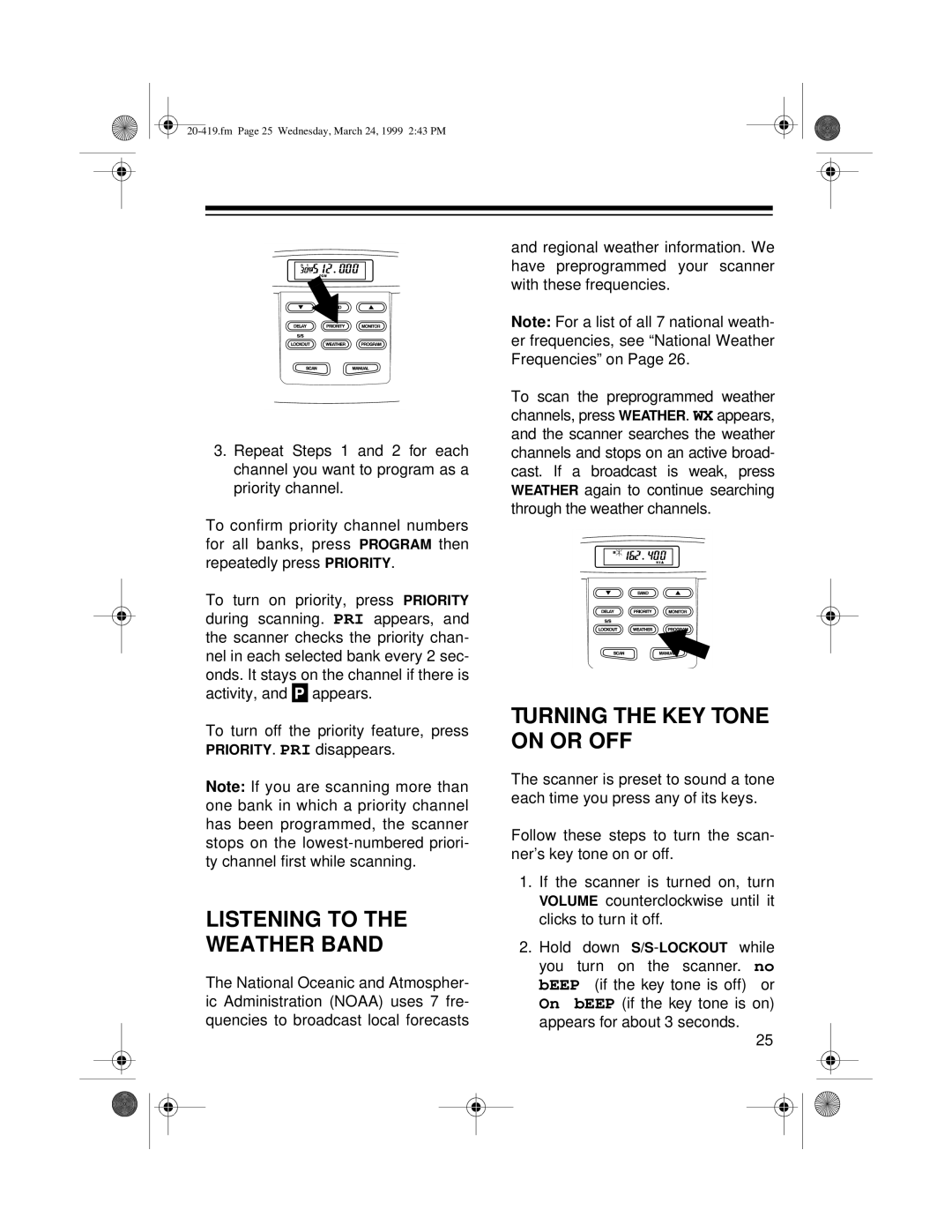CH |
3.Repeat Steps 1 and 2 for each channel you want to program as a priority channel.
To confirm priority channel numbers for all banks, press PROGRAM then repeatedly press PRIORITY.
To turn on priority, press PRIORITY during scanning. PRI appears, and the scanner checks the priority chan- nel in each selected bank every 2 sec- onds. It stays on the channel if there is activity, and P appears.
To turn off the priority feature, press PRIORITY. PRI disappears.
Note: If you are scanning more than one bank in which a priority channel has been programmed, the scanner stops on the
LISTENING TO THE WEATHER BAND
The National Oceanic and Atmospher- ic Administration (NOAA) uses 7 fre- quencies to broadcast local forecasts
and regional weather information. We have preprogrammed your scanner with these frequencies.
Note: For a list of all 7 national weath- er frequencies, see “National Weather Frequencies” on Page 26.
To scan the preprogrammed weather channels, press WEATHER. WX appears, and the scanner searches the weather channels and stops on an active broad- cast. If a broadcast is weak, press WEATHER again to continue searching through the weather channels.
TURNING THE KEY TONE ON OR OFF
The scanner is preset to sound a tone each time you press any of its keys.
Follow these steps to turn the scan- ner’s key tone on or off.
1.If the scanner is turned on, turn VOLUME counterclockwise until it clicks to turn it off.
2.Hold down
25